How to install SSL on Private Hosting (Plesk Server)?
1. Login to the Plesk Server
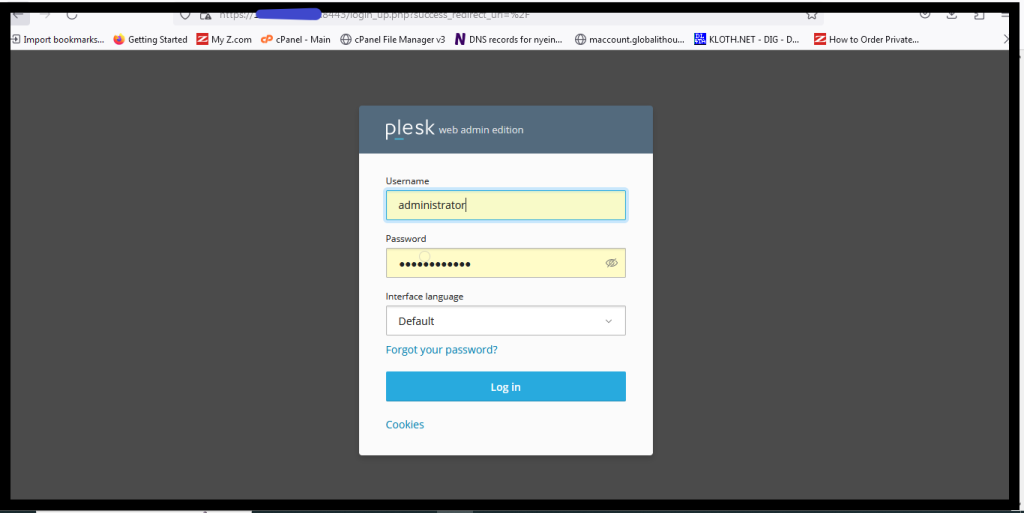
2. Select Websites & Domains, and Click SSL/TLS Certificates
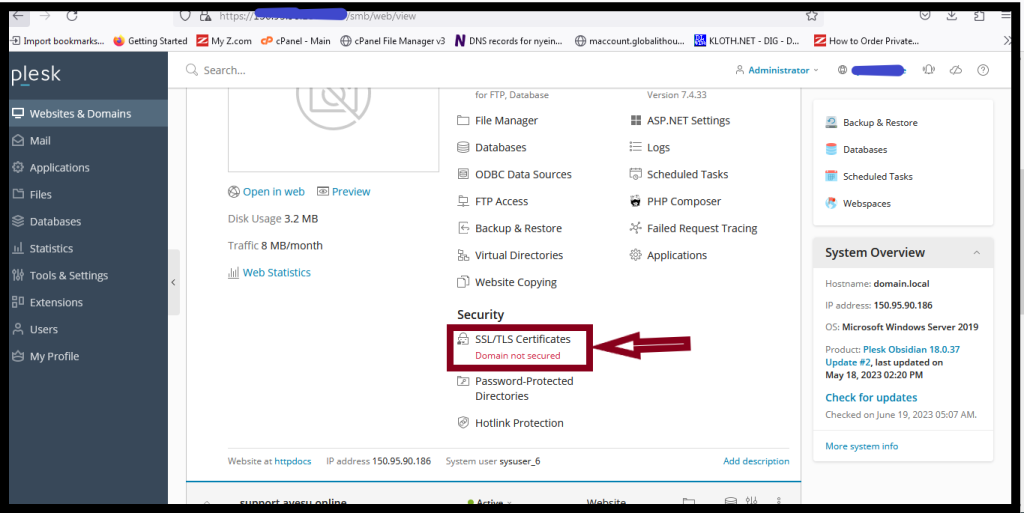
3. And then click Manage.
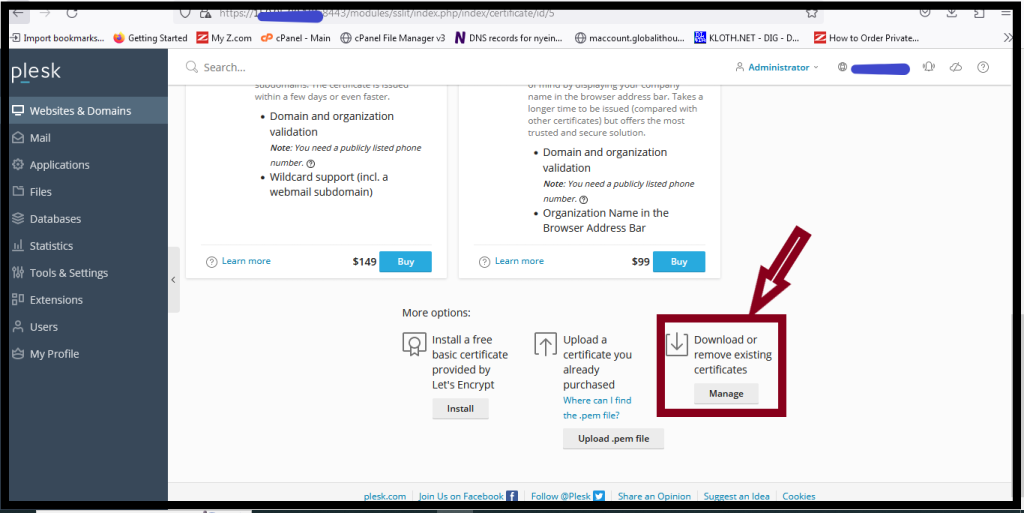
4. Click Add SSL/TLS certificate
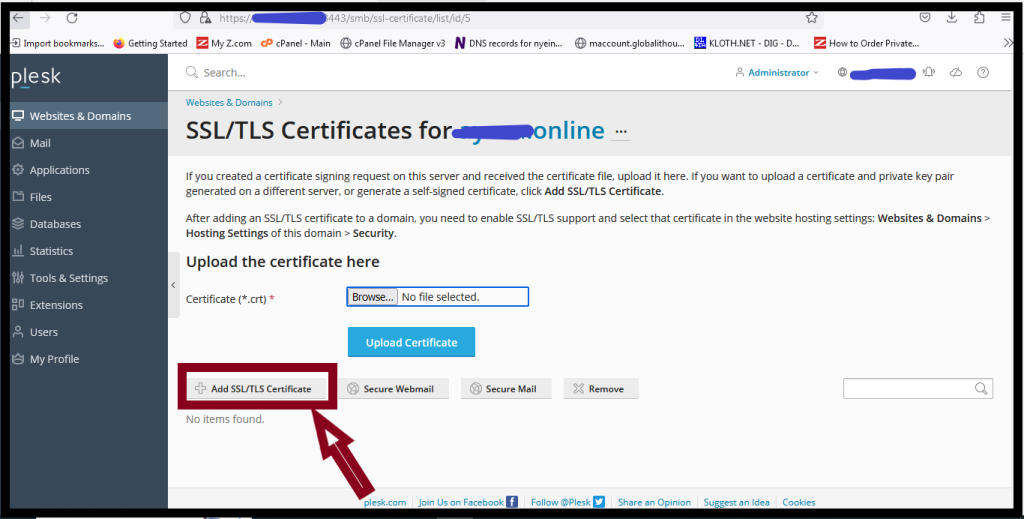
5. You can use the two options to upload your Certificate files.
Option one: Upload the certificate files
In this option, you can browse the keys that you saved Private Key, Certificate (Your Server Certificate), and CA Certificate (Intermediate Certificate).
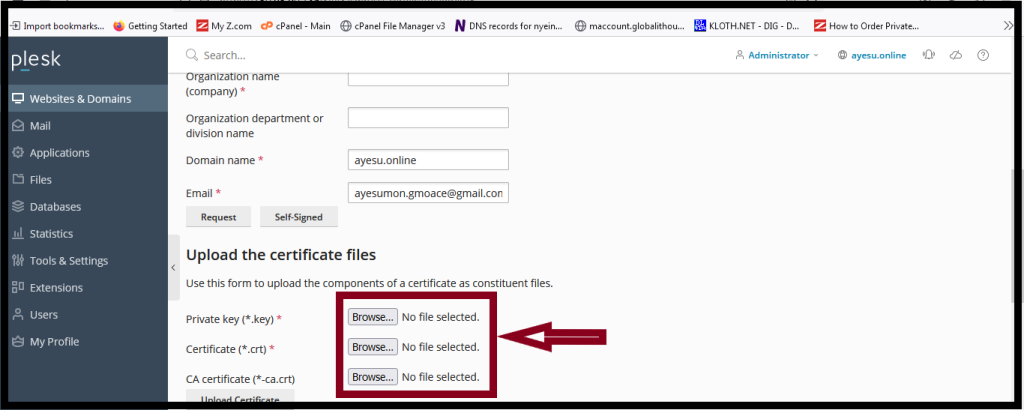
Option two: Upload the certificate as text.
In this option, copy the key that you saved and paste into the blank text boxes, Private Key, Certificate (Your Server Certificate), and CA Certificate (Intermediate Certificates).And then click upload certificate.
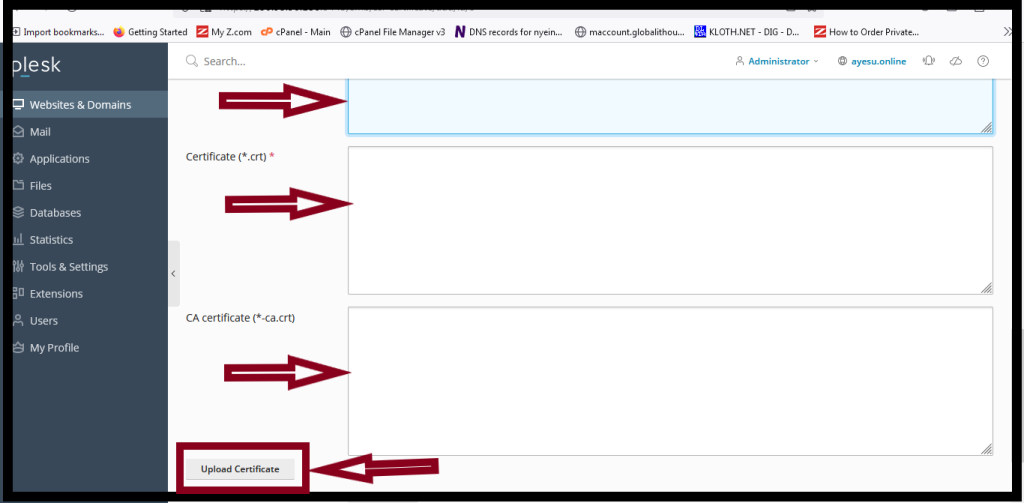
Thank you.!!!
