How to Copy MySQL Database in Plesk Panel?
Step1. Login to the Plesk Panel with an Admin account.
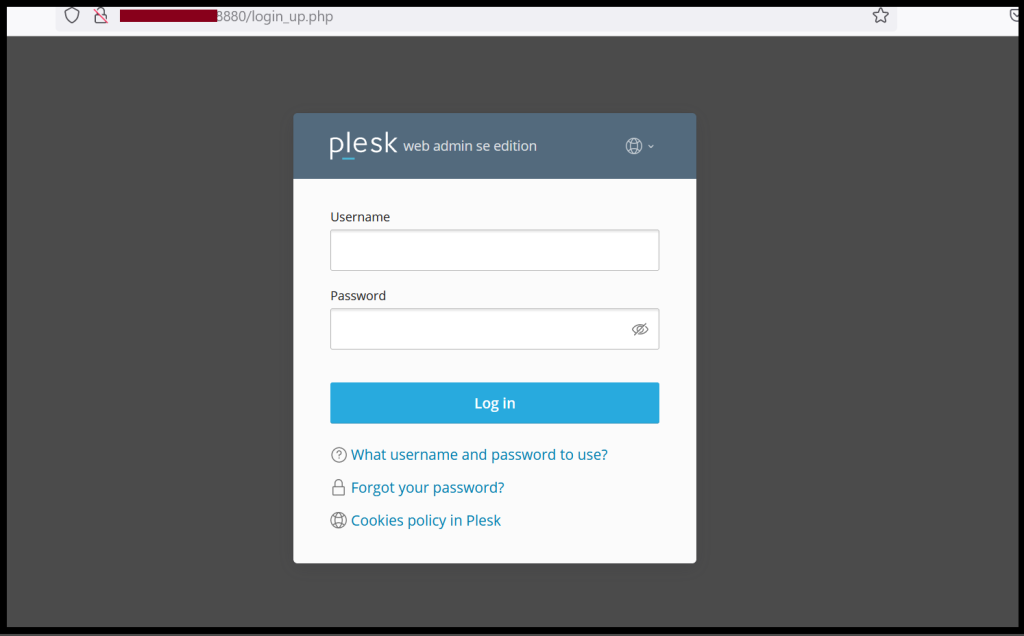
Step2. Go to the Websites & Domain.
Step3. Click on the Database and then find the required database and Click Copy.
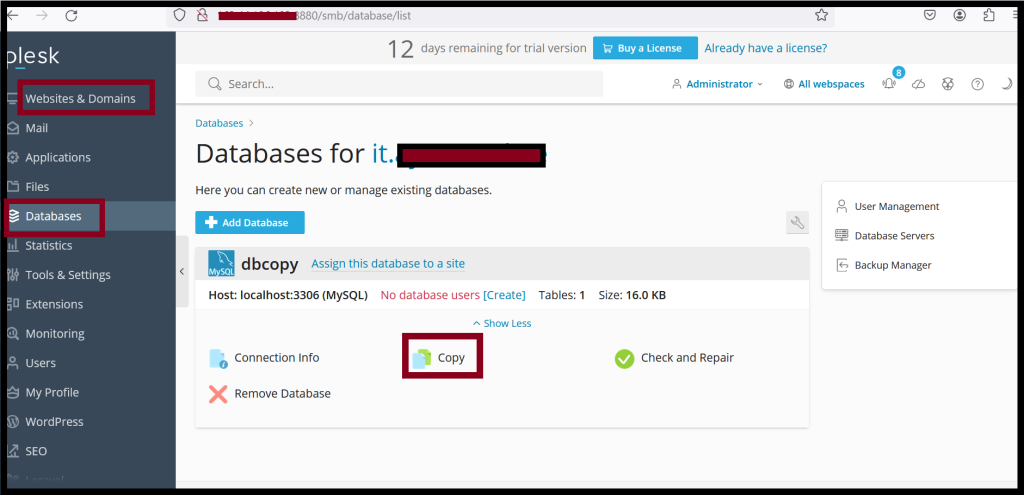
Step4. Select the destination database: Copy into a new database or existing database.
Step5. Click OK.
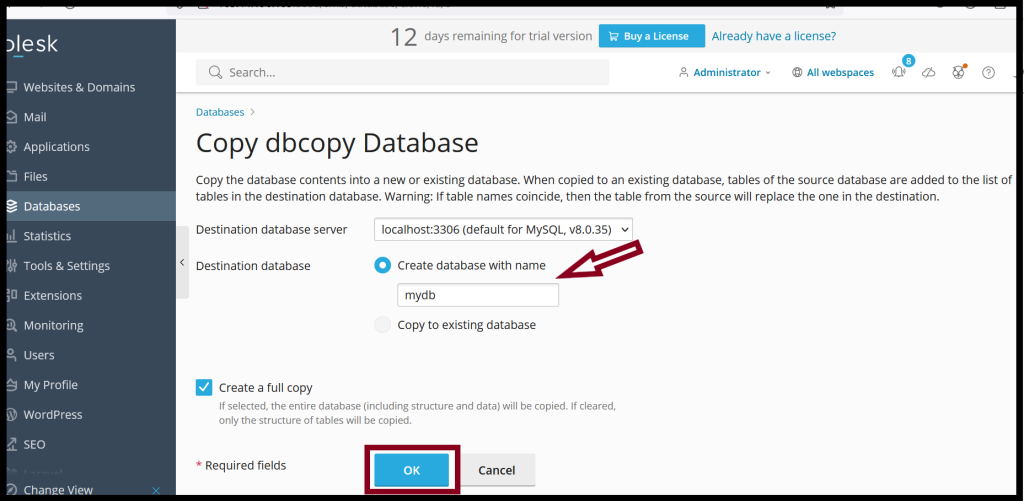
Thank you!!!
