How to Restrict SSH login to a Specific IP or host in Ubuntu?
Step1. Login to the server with SSH access.

Step2. Login to the server with root access.
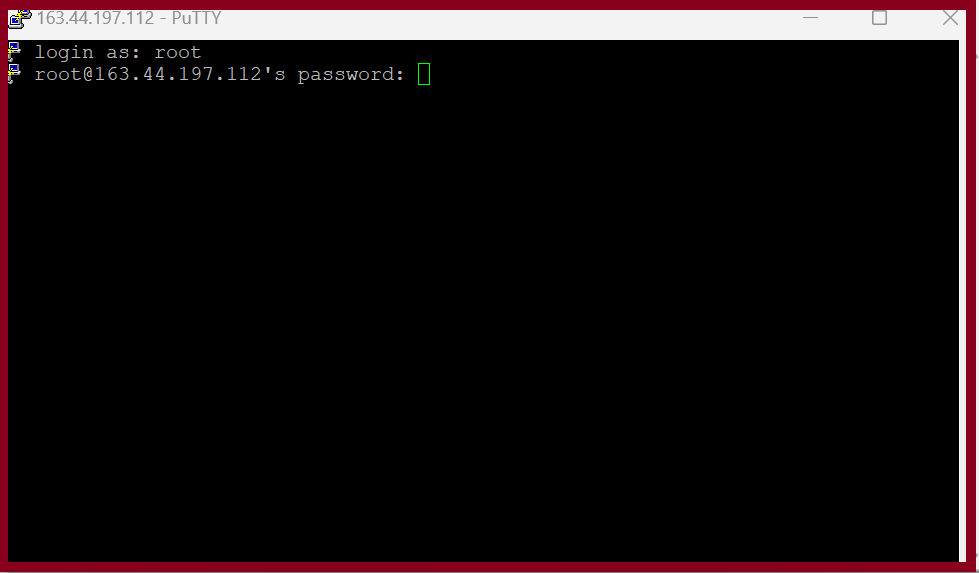
Step3. Open file /etc/hosts.deny by using a text editor.
# vi /etc/hosts.deny
Step4. Add the following line to deny all incoming SSH connections to the server:
# sshd: ALL
Step5. Save and close the file.
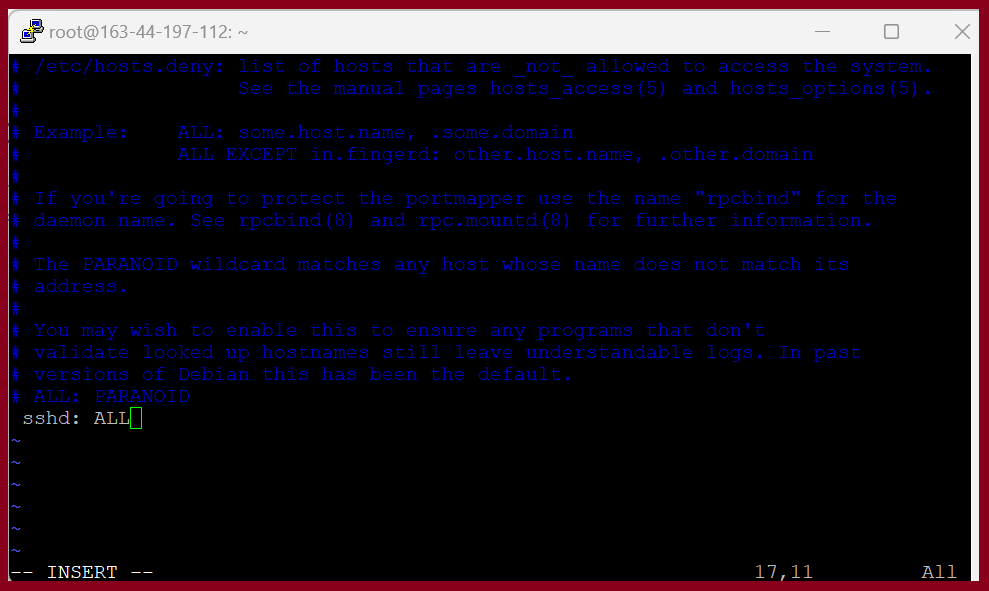
Step6. Open the file /etc/hosts.allow file by using a text editor:
# vi /etc/hosts.allow
Add the following line to allow incoming SSH connections for specific ip or host to the server.
sshd : localhost
sshd : 192.168.0.
sshd : 99.151.250.7
Step7. Save and close the file.
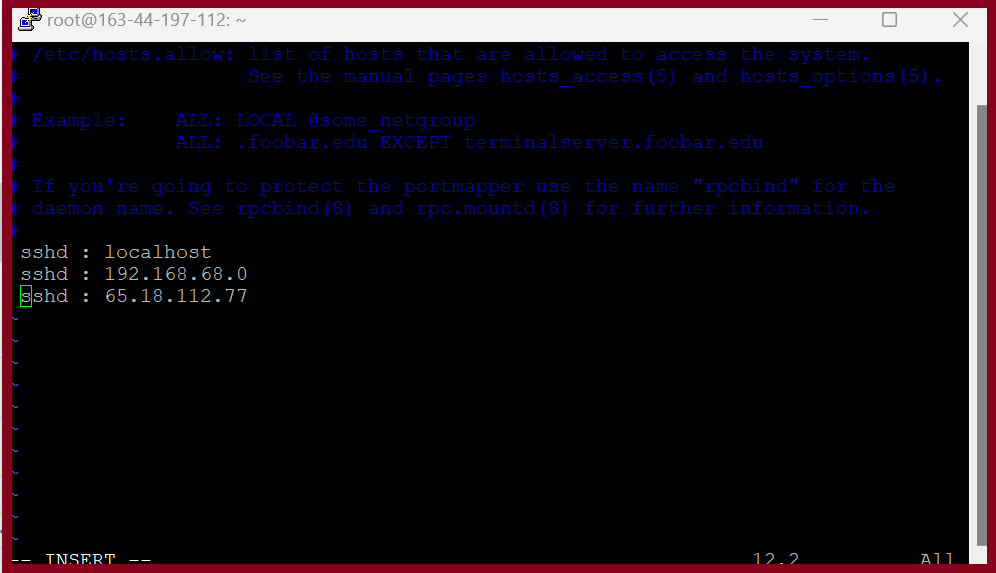
You can allow or deny based on IP address, subnet, or hostname.
Thank you!!!
