How to Change the Domain Name in Email Hosting(SmarterMail)?
Note: In our Email hosting, one domain can be used on one Email hosting but you can change a new domain when you want to change the desired domain. Please note, that you can change it one time in your email hosting.
Before you change a new domain, please make the email data backup on your side.
Step1. Login to the Z.com Portal and Click on the Email Hosting.
Step2. Click on the Server Information.
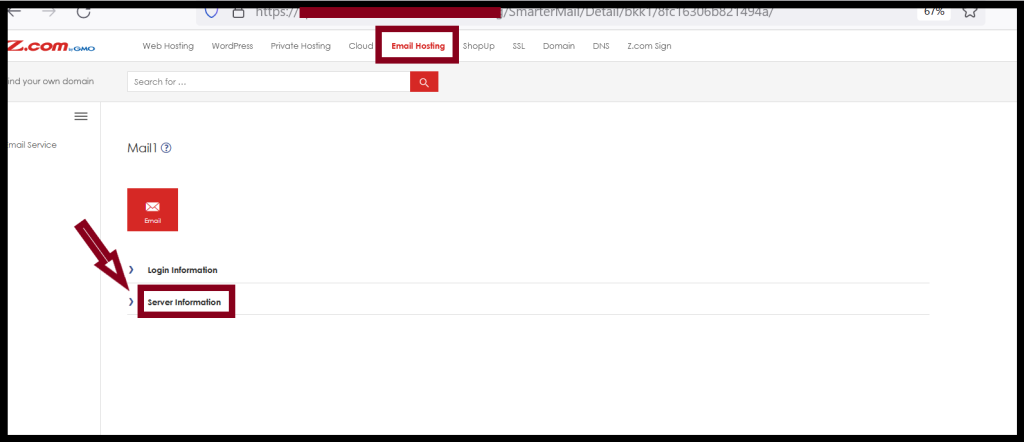
Step3. Click the pencil icon of Your Domain Name.
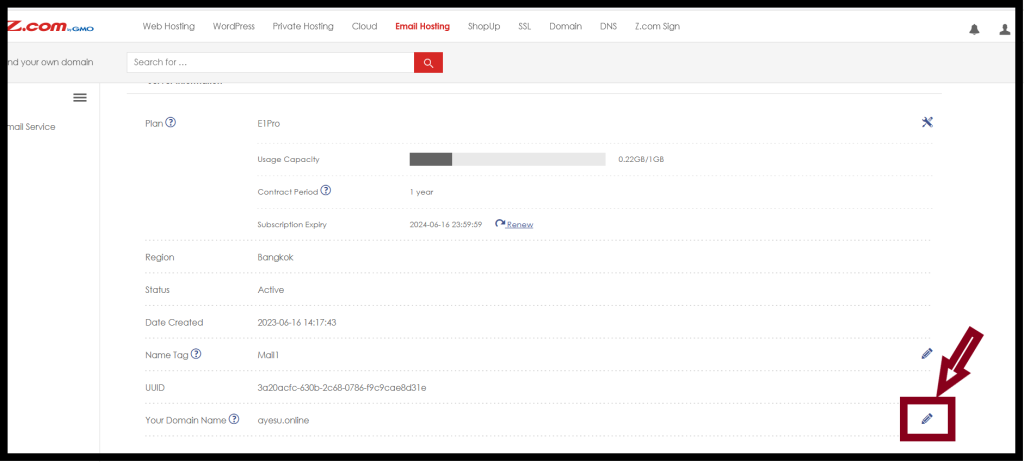
Step4. Add the new domain name that you want to change and Click Save.
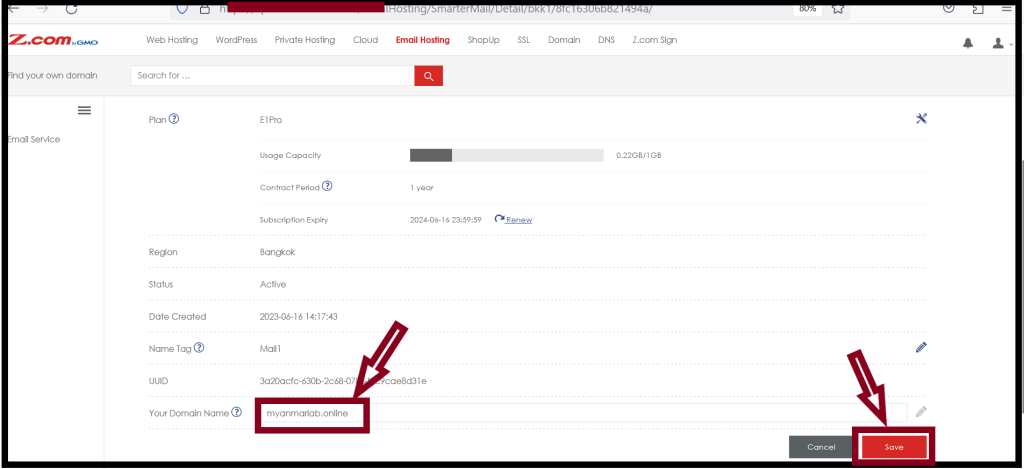
Step5. Now you have changed the domain name in the Z.com Email Hosting Server and can log in with your new domain mail to webmail.
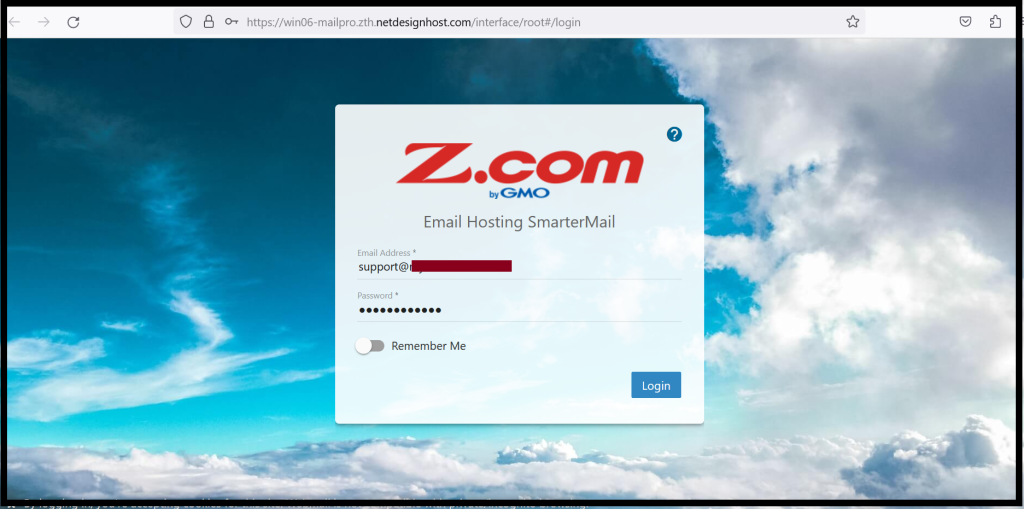
Thank you!!!
