How to block IP (or) domain on the cPanel (WordPress Pro)?
Step1. Login to the Z.com account, https://cloud.z.com/mm/signin/
Step2. Click the “WordPress” Menu
Step3. Select your “WordPress Pro Server” Under the Name Tag
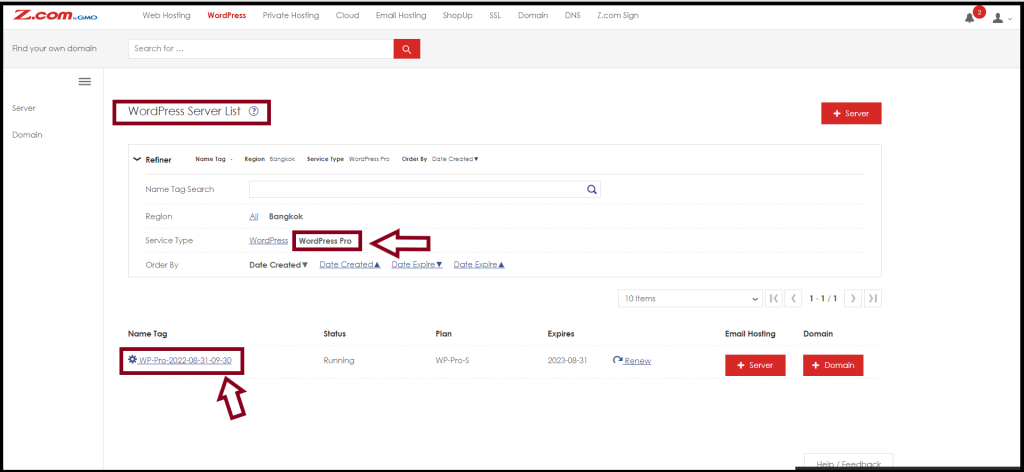
Step4. Click the “Login” Button to enter the cPanel
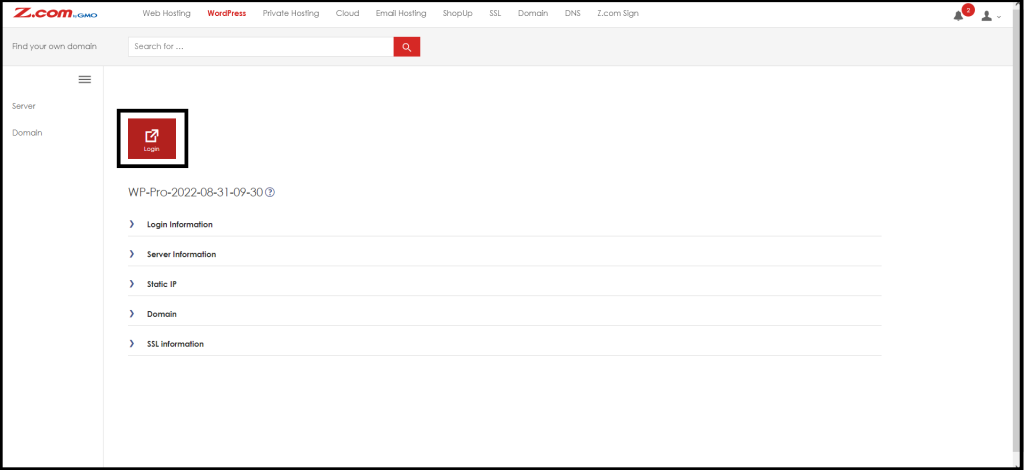
Step5. Go to the “IP Blocker” Under “Security” Tag
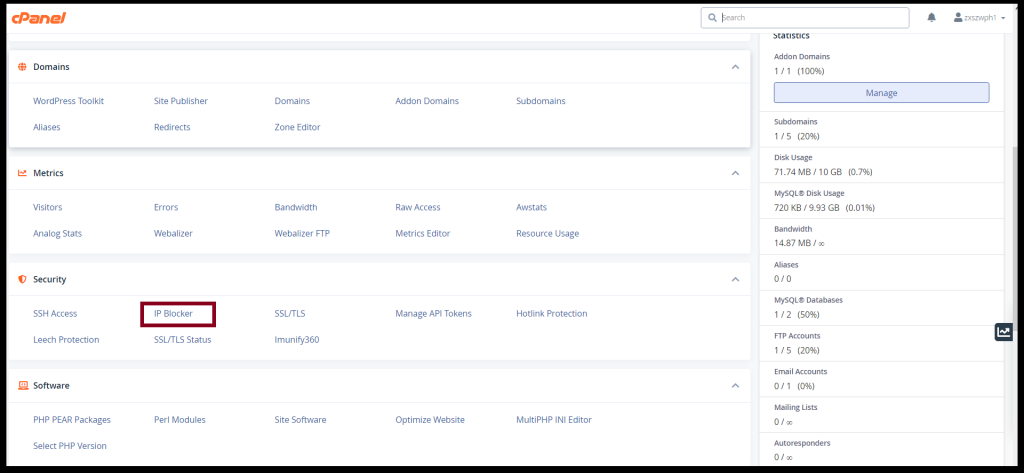
Step6. Please enter IP(or) domain that you want to block from cPanel.
And then, Click “Add“
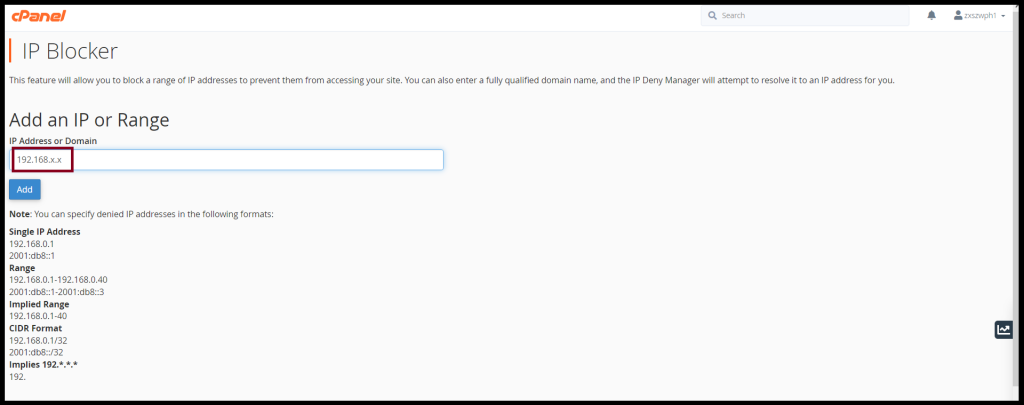
Thank you!!!
