How to Setup the Web Hosting Services?
Step1. Start clicking the Package that you bought, there will be “Server Default Settings“.
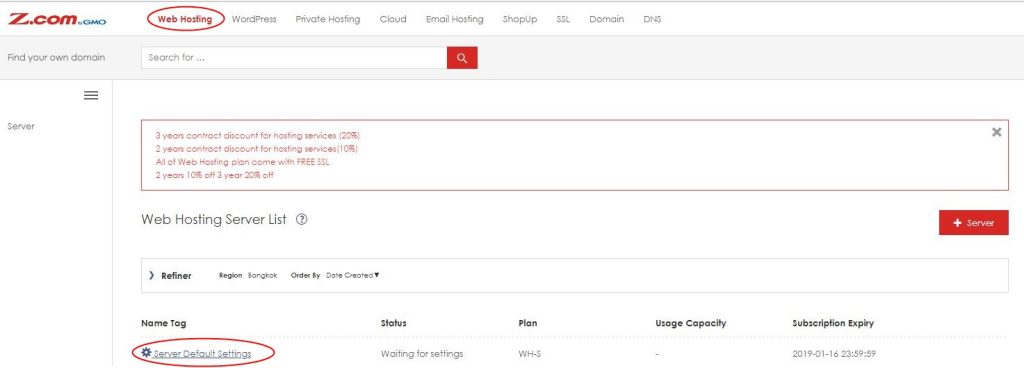
Step2. Add your domain to Your Domain Name
Step3. Enter your password for the cPanel
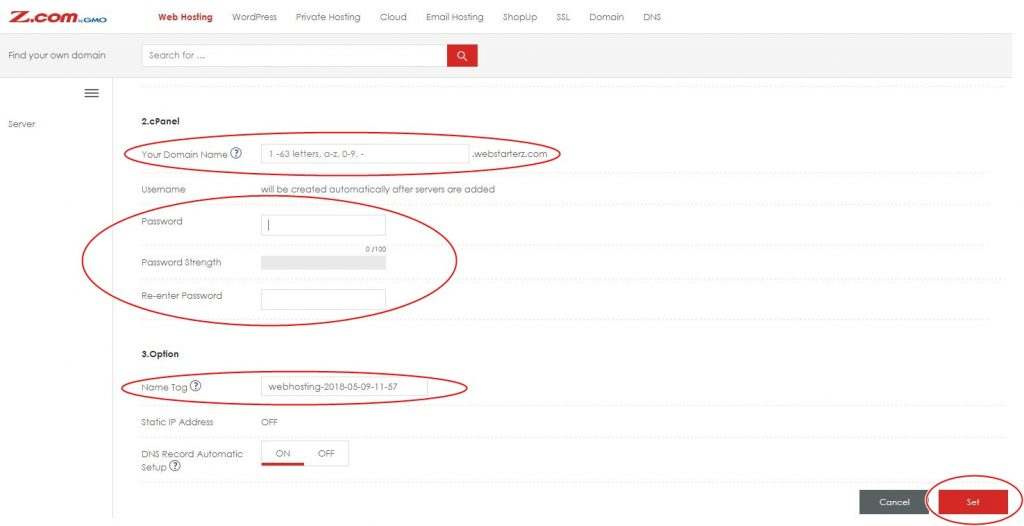
Step4. After set, the information of your web hosting, Click the “Set” Button
And then you can start to use the web hosting server.
Thank you.
