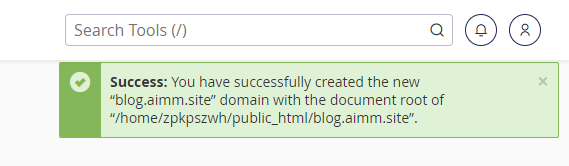Login to your z.com account, https://cloud.z.com/mm/signin/
- After login to the Z.com portal, Click the “Web Hosting” menu.
- Click your server.
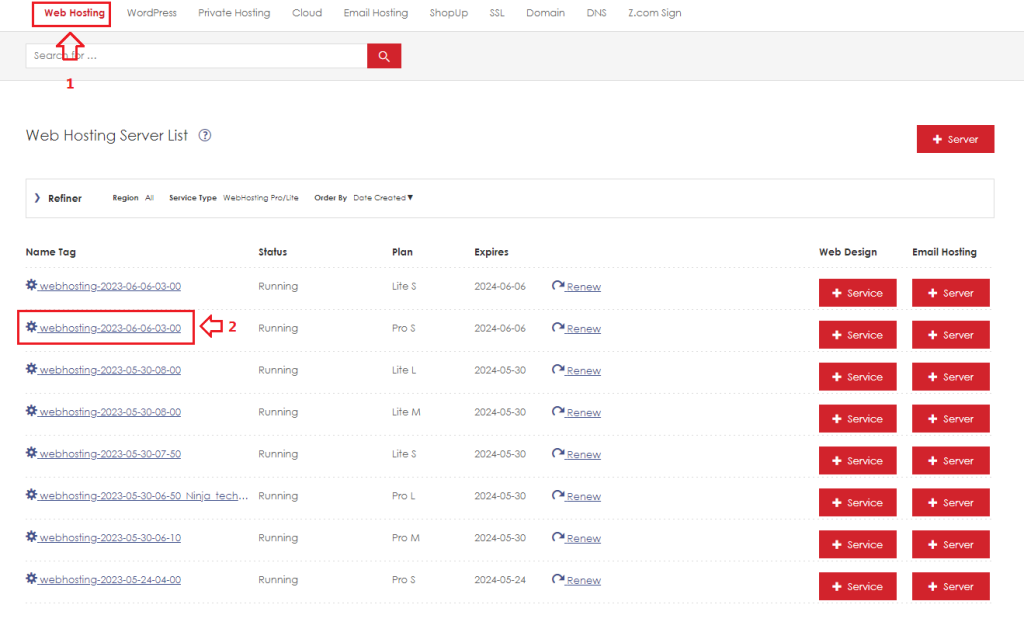
3. Click the Login icon.
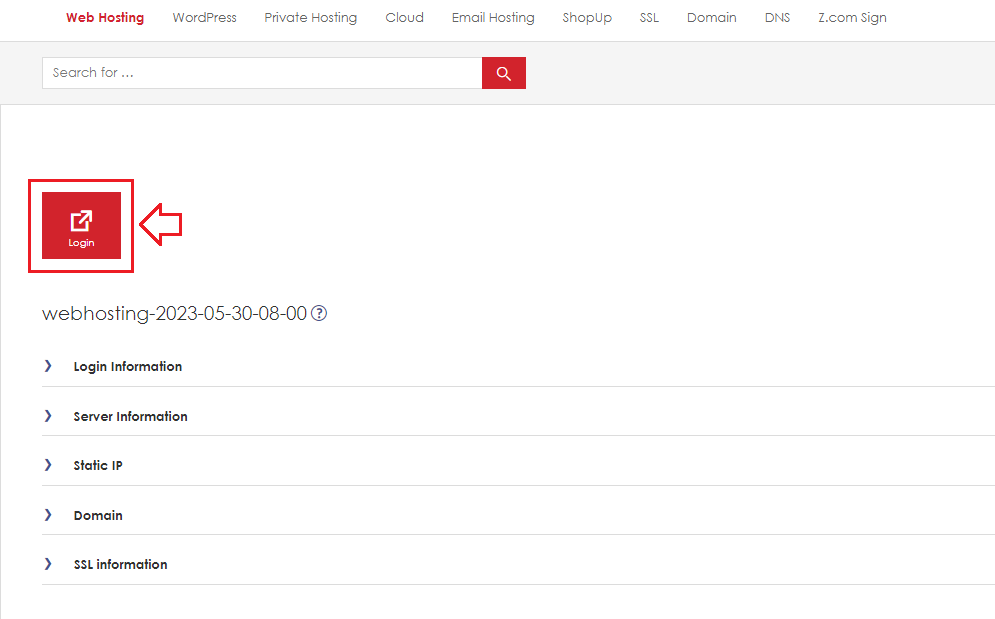
4. Click the domains icon.
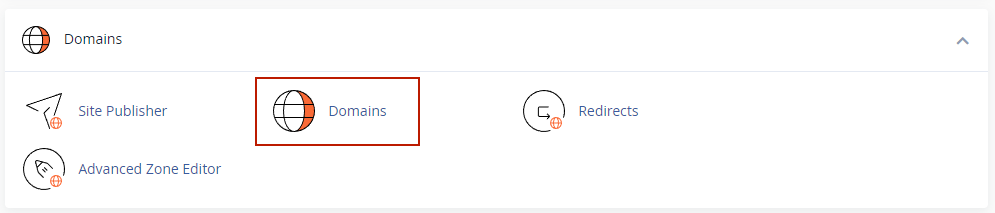
5. Click Create a New Domain.
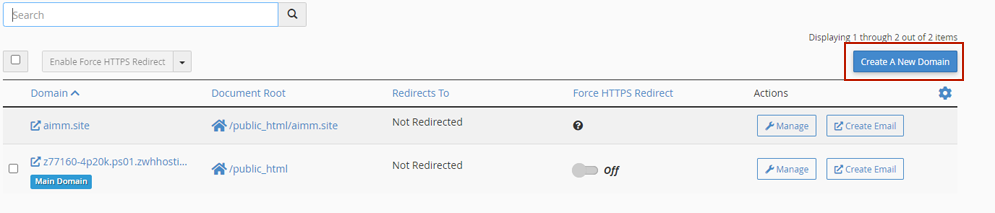
6. Add your subdomain E.g blog.aimm.site, news.aimm.site. After that click a Submit button.
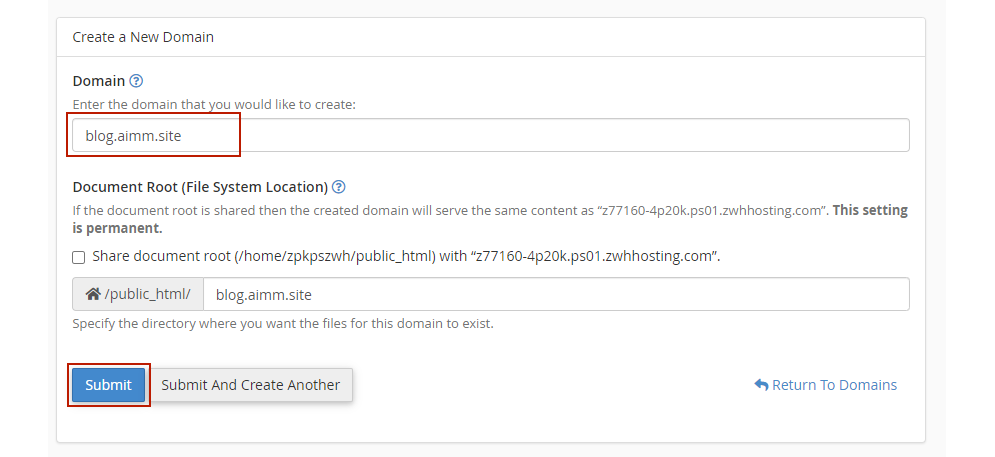
7. You have successfully created a subdomain. Thank you.