Addon Domain on Webhosting Pro
Step1. Login to the Z.com account. https://cloud.z.com/mm/signin/
Step2. Go to cPanel.
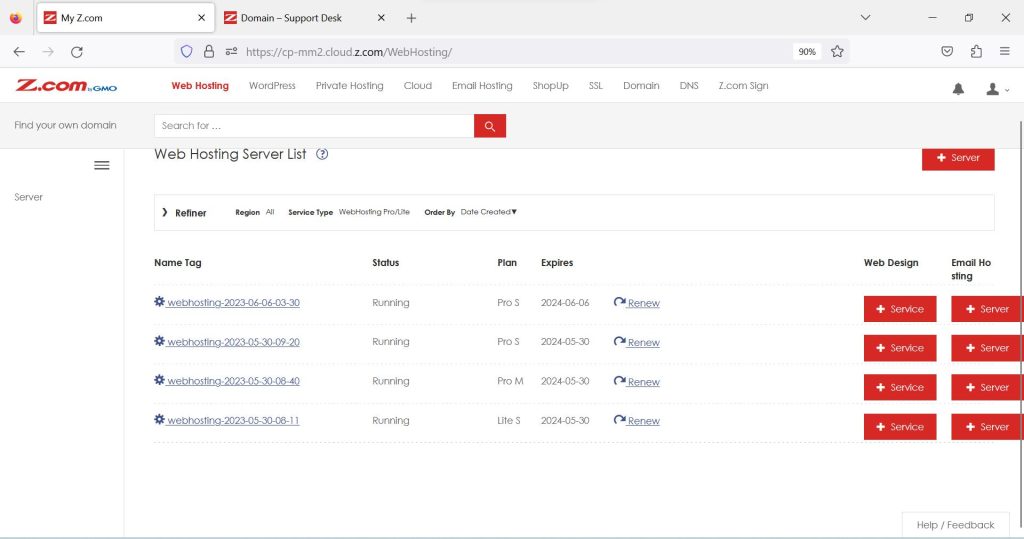
Step3. Click and enter the cPanel
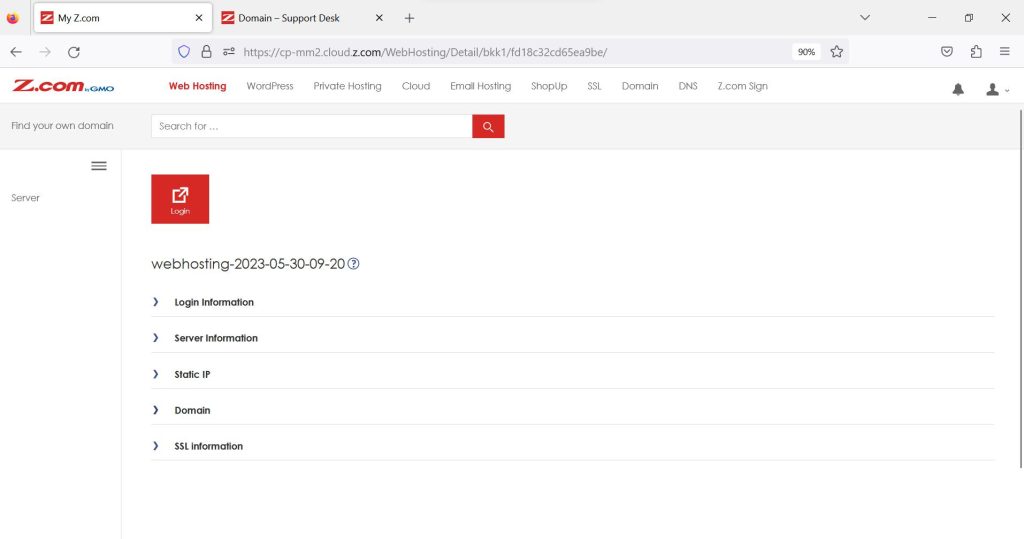
Step4. Click “+Domain” and your domain name.
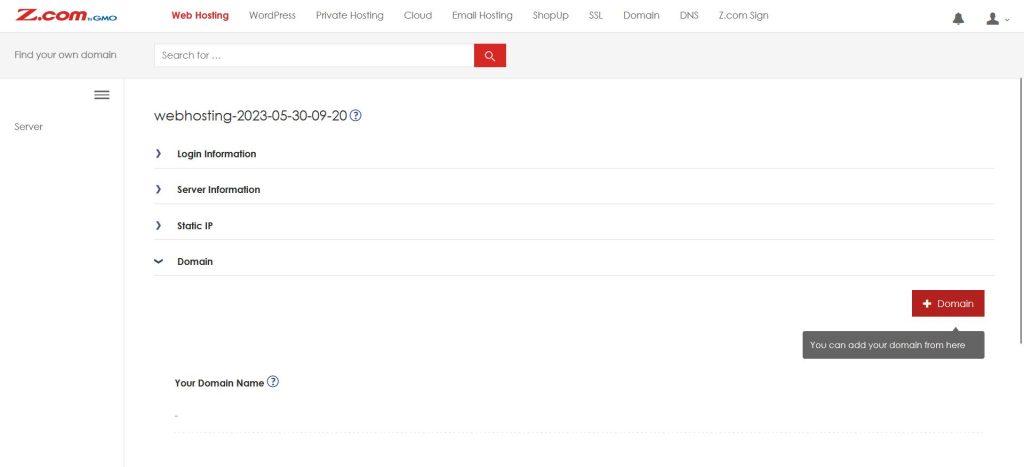
Step5. If you have finished the domain-adding process, go to DNS Title
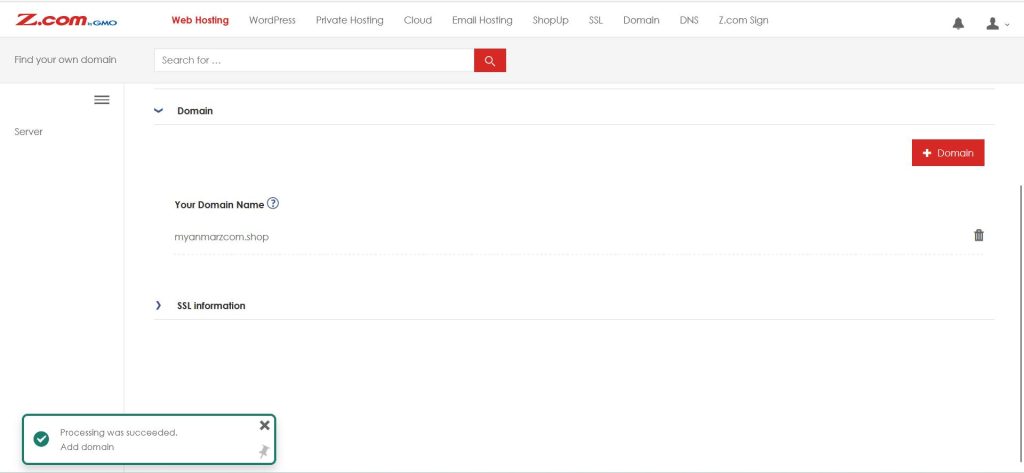
Step6. Now you will see the server DNS record and you can copy this record & add this record in your Domain Control Panel
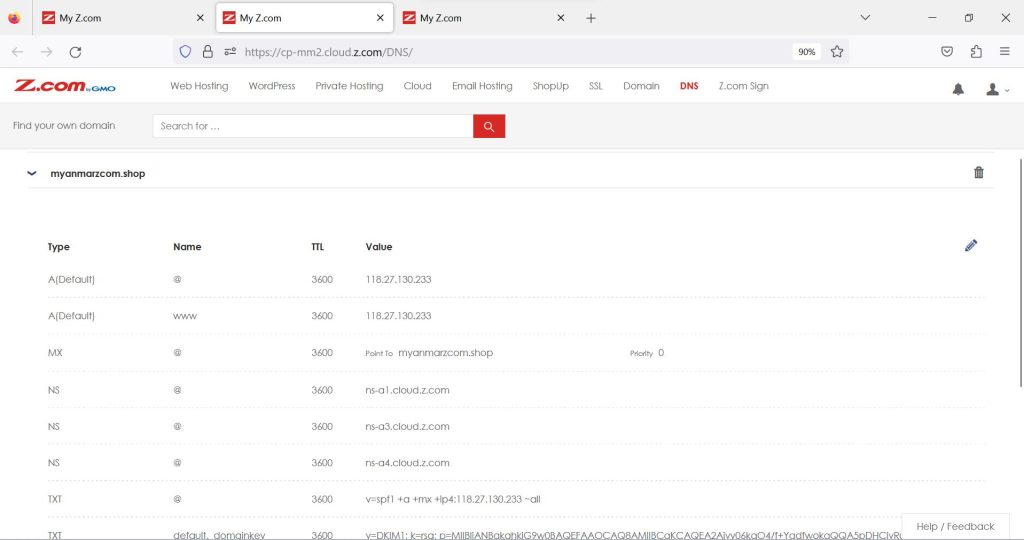
Thank you!!!
