How to add a Domain in Plesk Server?
Step1. Login to the Plesk Panel
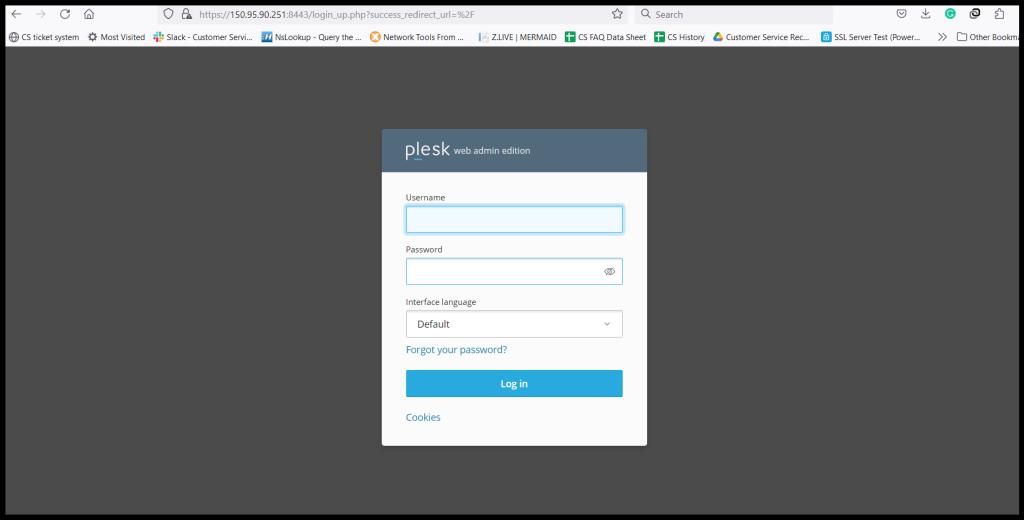
Step2. Click “Add Domain” under Websites & Domains.
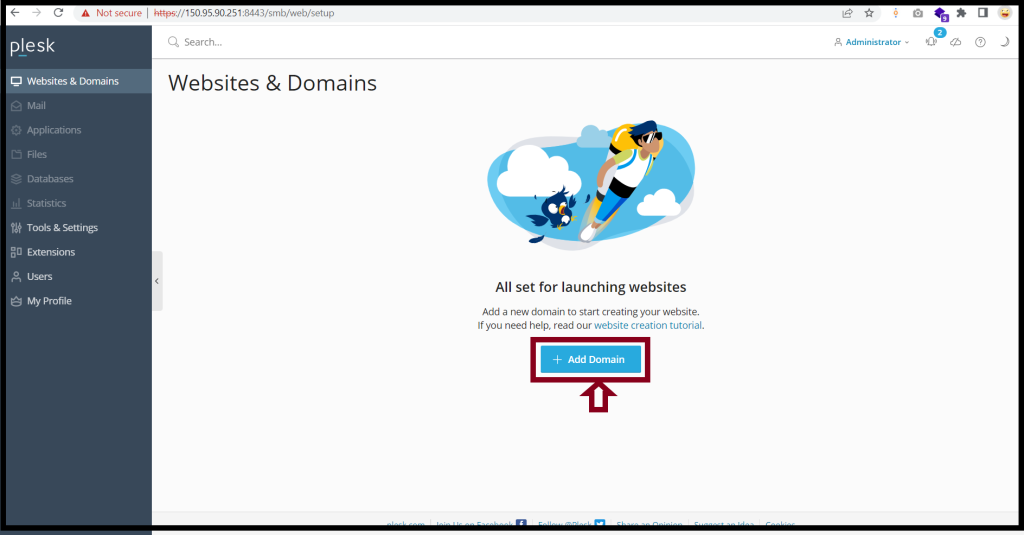
Step3. Click “Upload files“
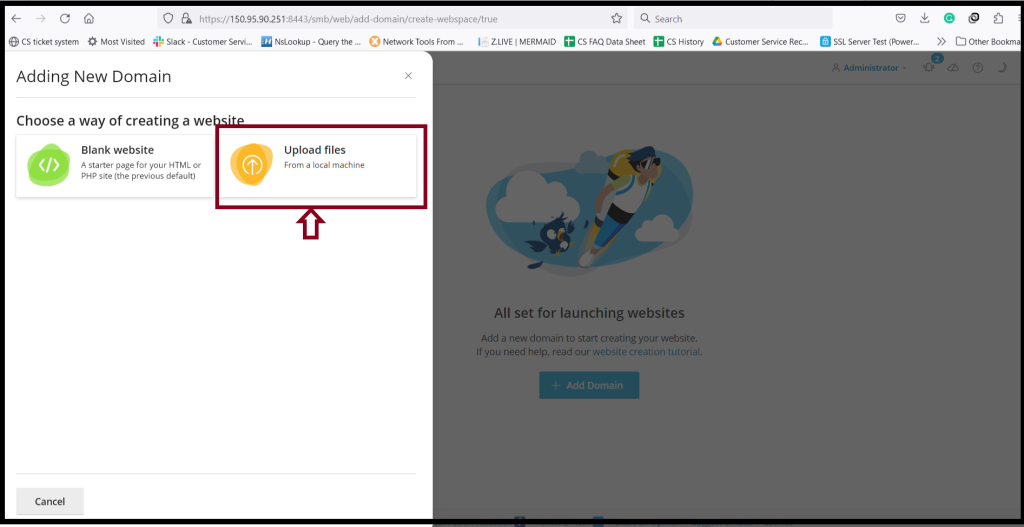
Step4. Please wait to finish the system configuration.
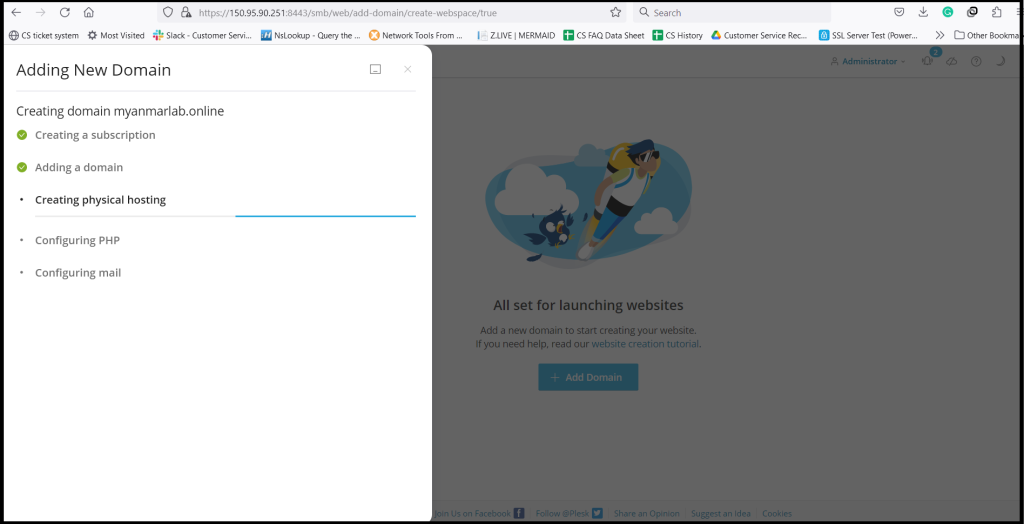
Step5. Now the domain is added to the server
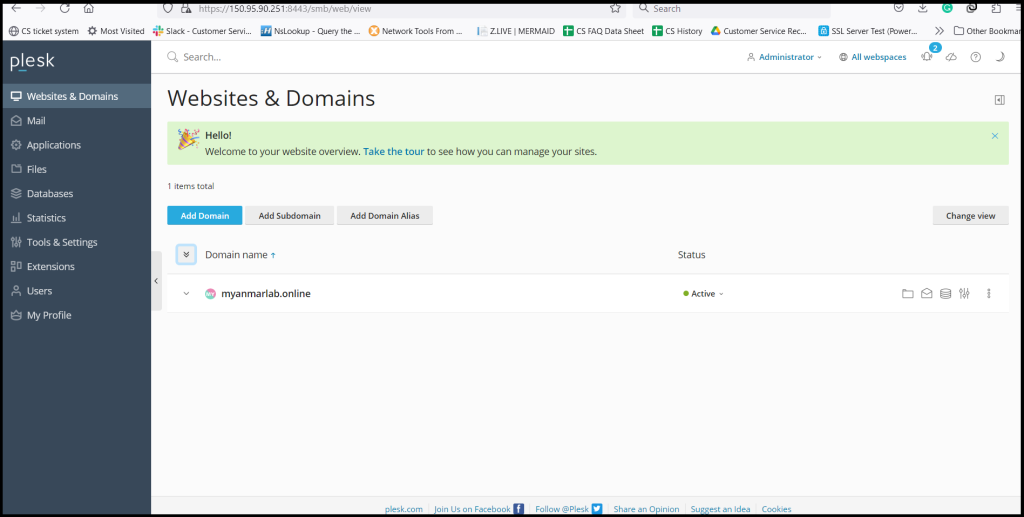
Thank you!!!
How to Create a Subdomain in Plesk Panel?
Step1. Click “Add Subdomain”
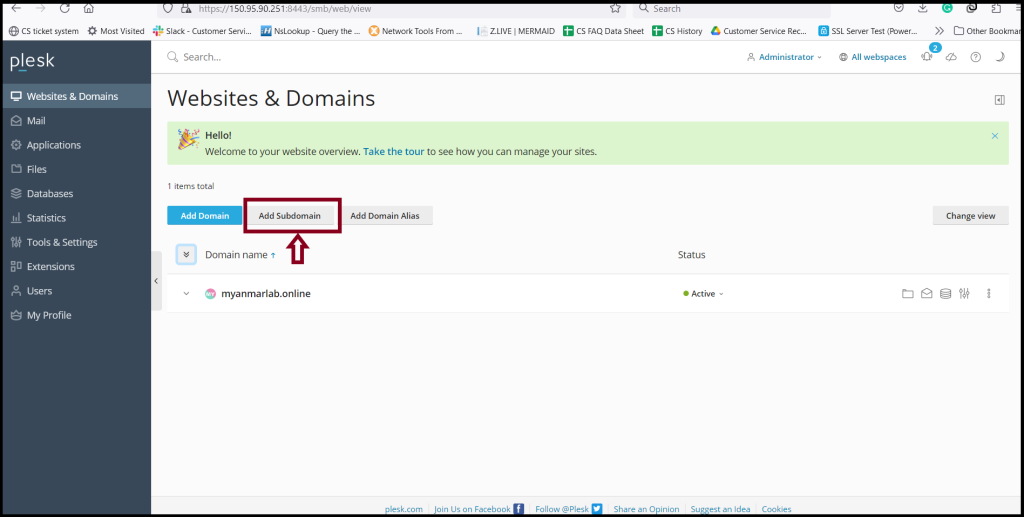
Step2. Please add the subdomain name that you want to create the subdomain
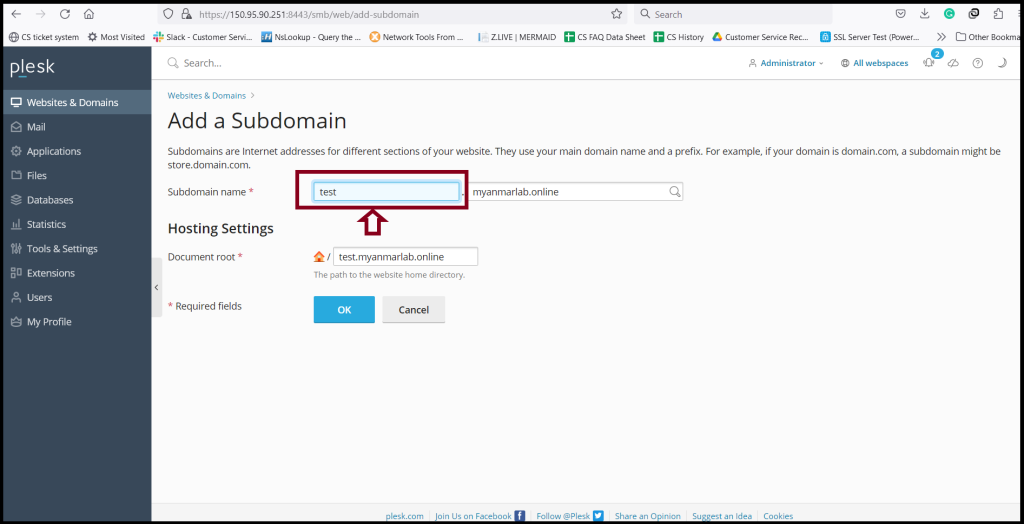
Step3. The system is creating the subdomain and please wait to finish
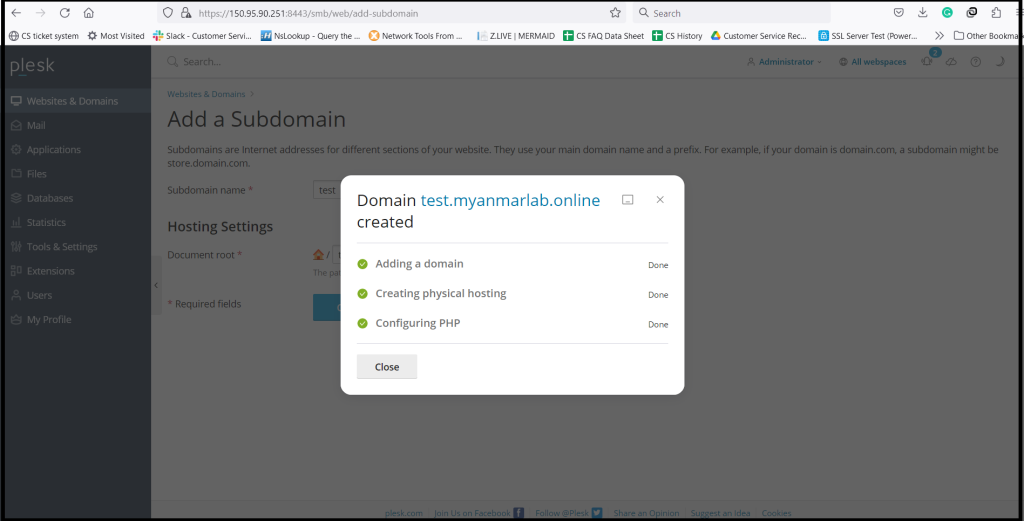
Step4. Now, the creating subdomain process is finished. You can use the subdomain if you have finished the DNS record pointing.
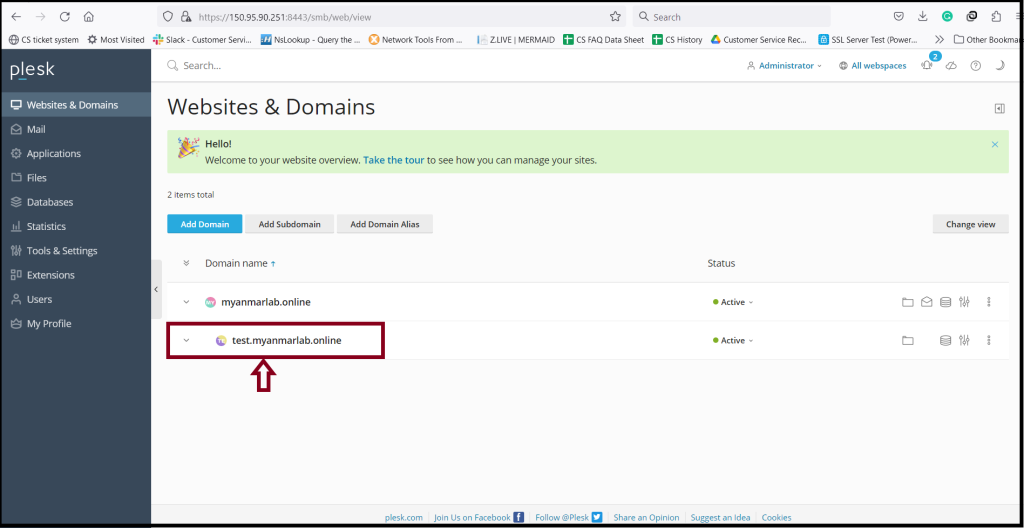
Thank you!!!
