1> Login to the WHM
Click List Accounts
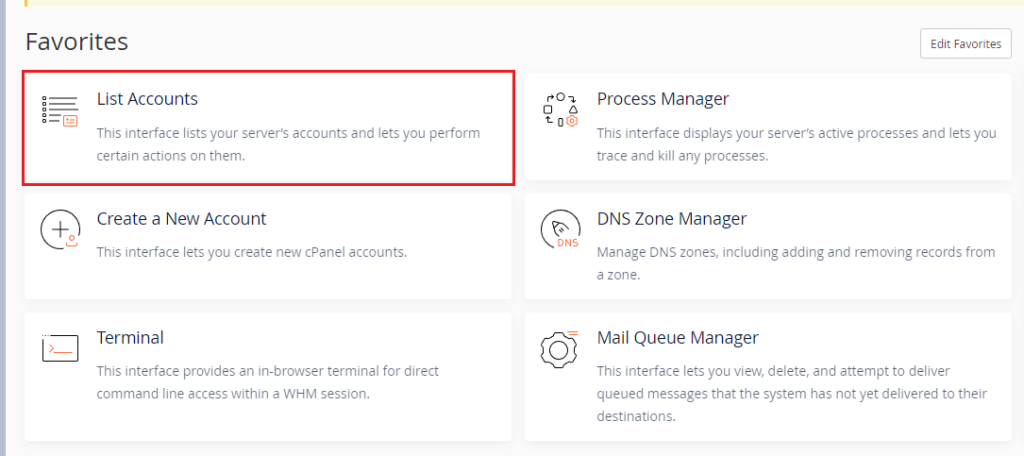
2> Click Create a New Account
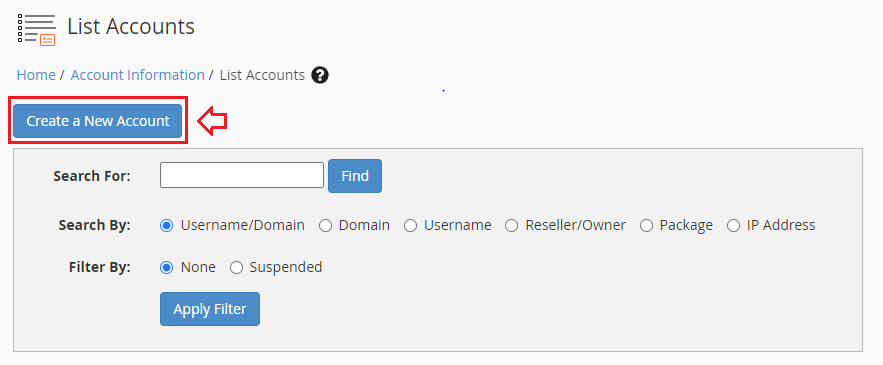
3> Adding your domain information
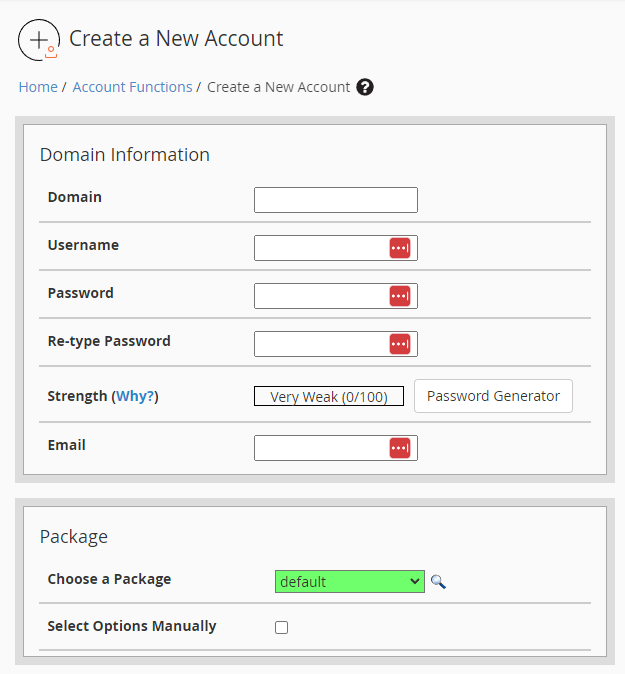
*** You can skip the other steps ***
4> Click Create

1> Login to the WHM
Click List Accounts
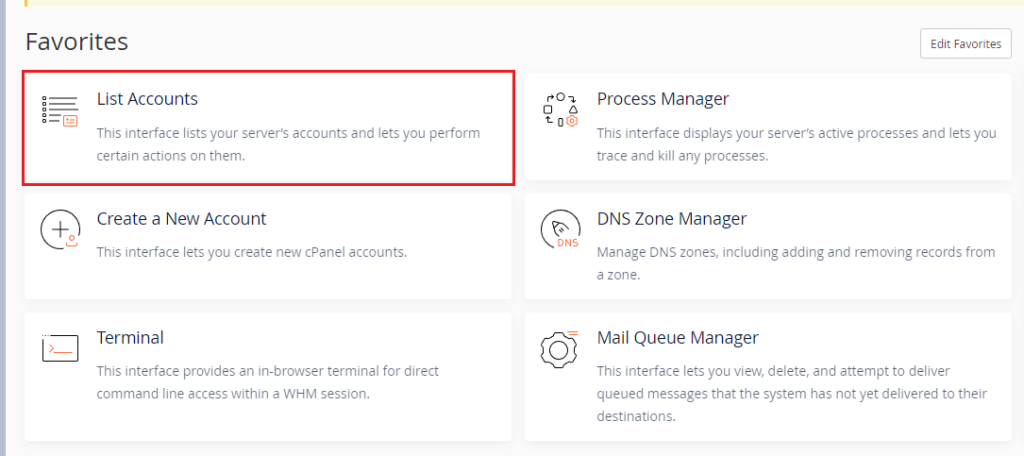
2> Click Create a New Account
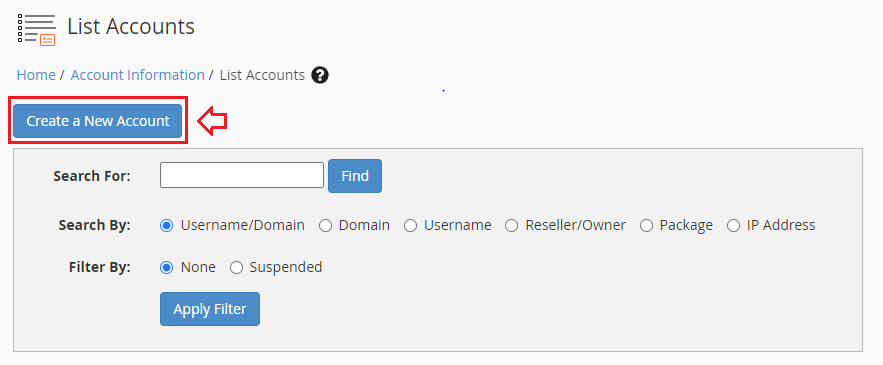
3> Adding your domain information
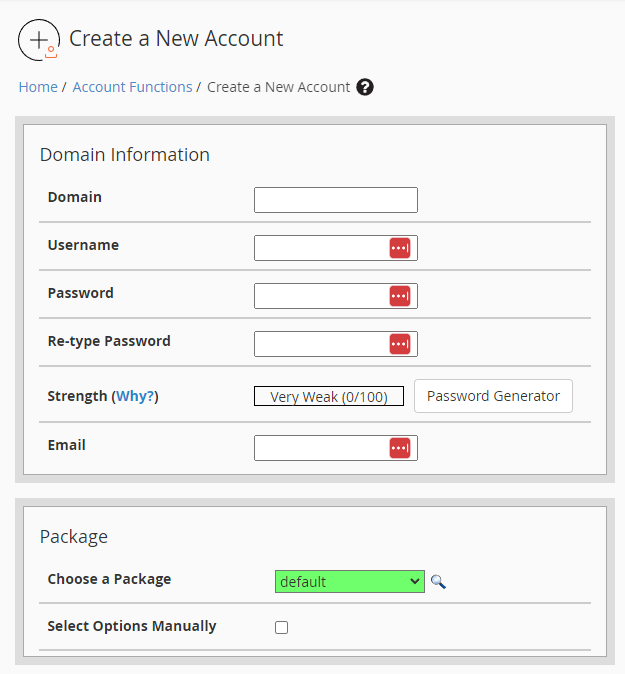
*** You can skip the other steps ***
4> Click Create
