How to Use File Storage in Email Hosting?
We can use the “File Storage” function to store the files on the Email account. And then, we generate the public link of the files and share them with your email’s clients.
Step(1)=> Login to your email account via email URL:
http://mail.domainname.com
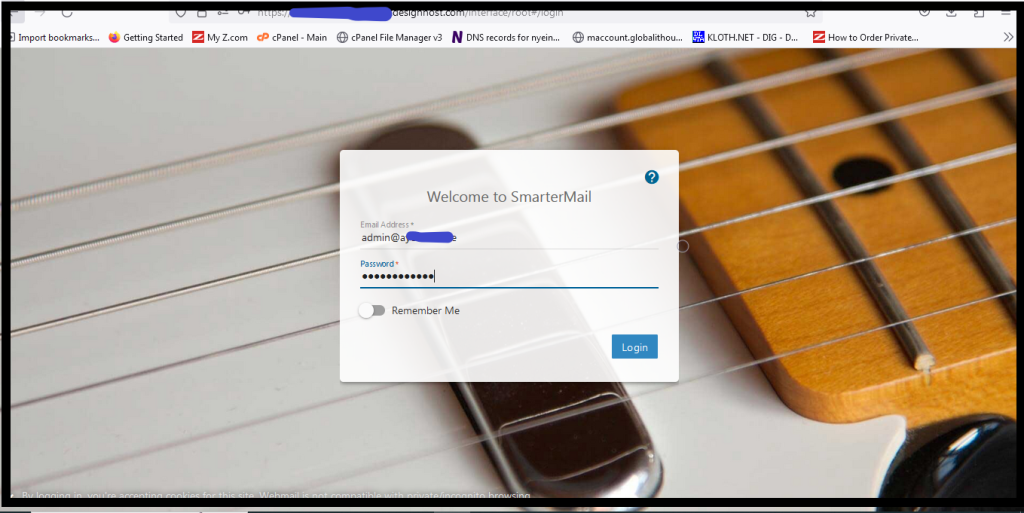
Step(2)=> Go to the “File Storage” as follows.
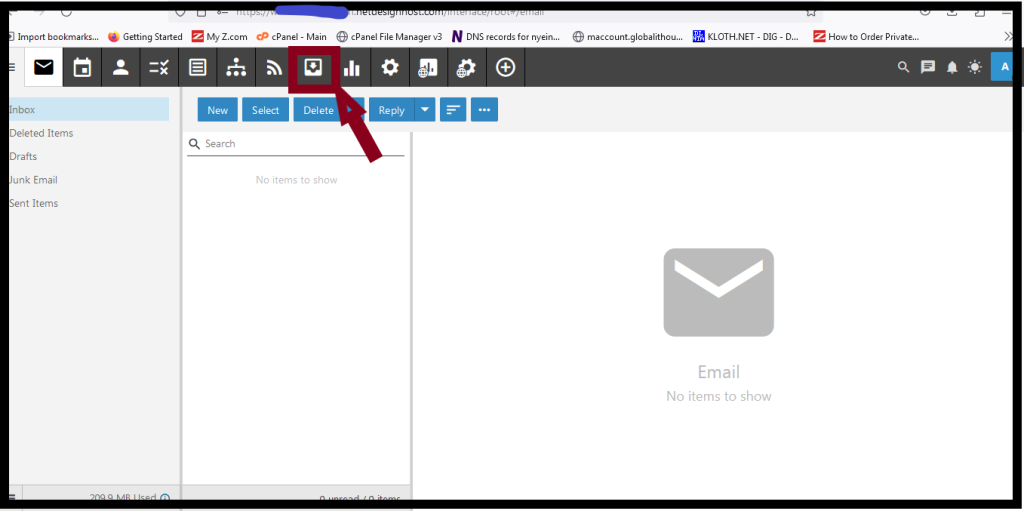
Step(3)=> Click the “Upload” button and choose the file that you want to upload.
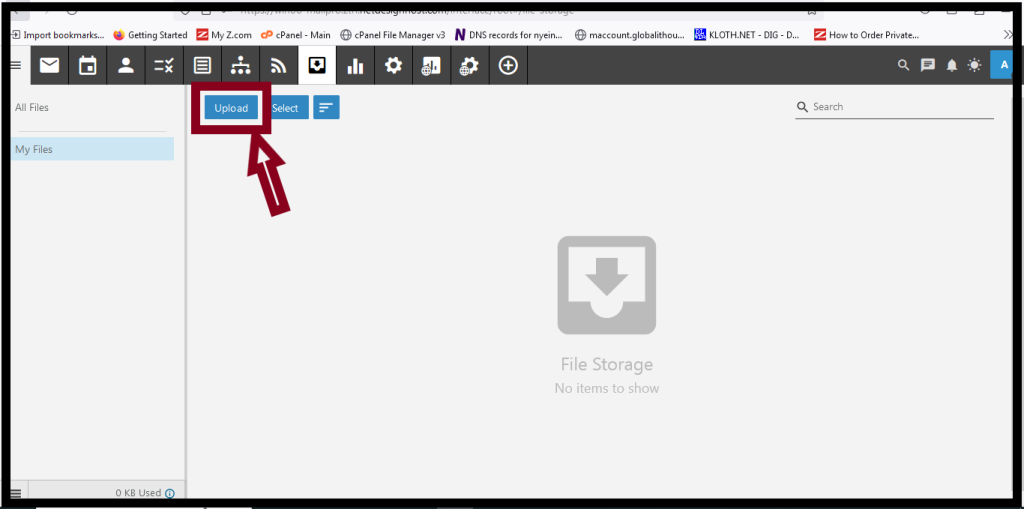
And then, you can upload the files to the email hosting
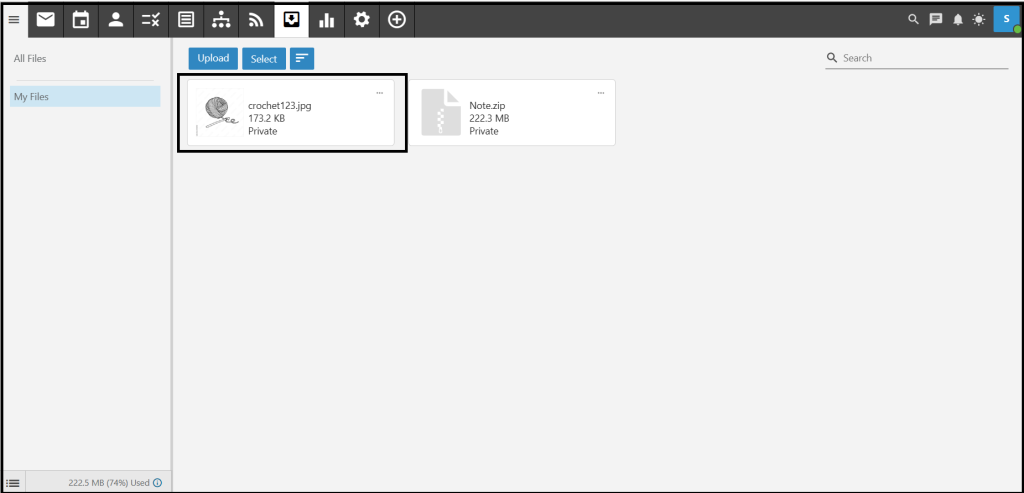
Now, we can share the uploaded files with our clients as a public download link and can add your email’s text.
Step(4)=> Click the files that you want to share with other email clients and change public access.
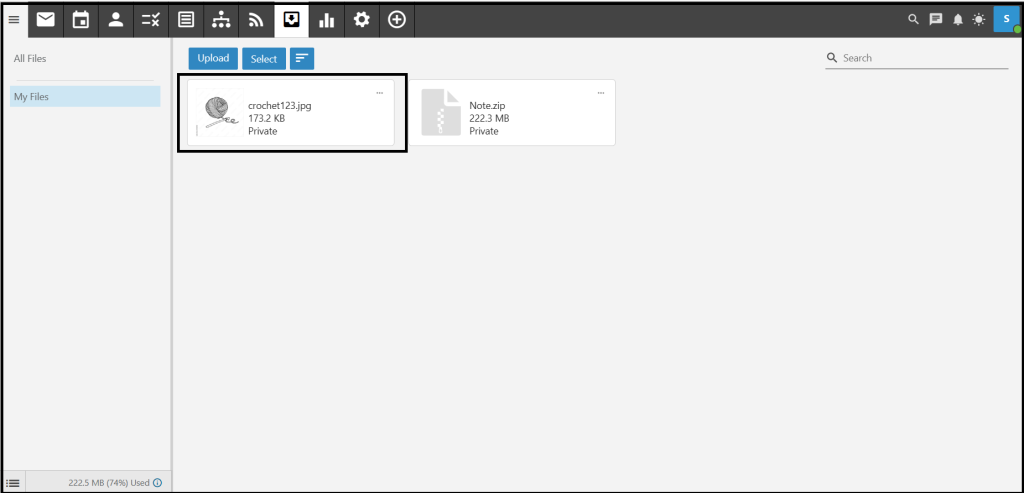
And Then, Please “Enable Public Access“
The Public download Link can be copied and can share with the email as public access.
Step(5)=> Click “Save“
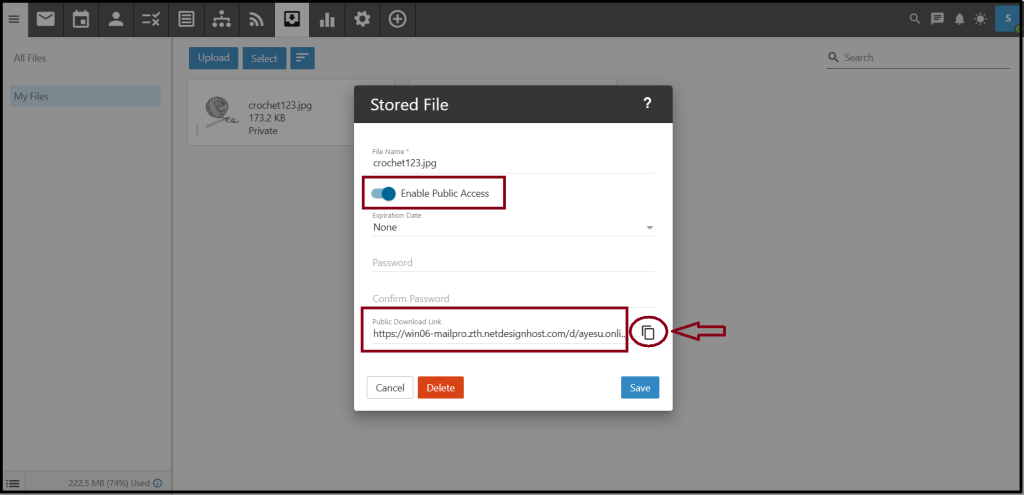
Now, the file is changed to public access.
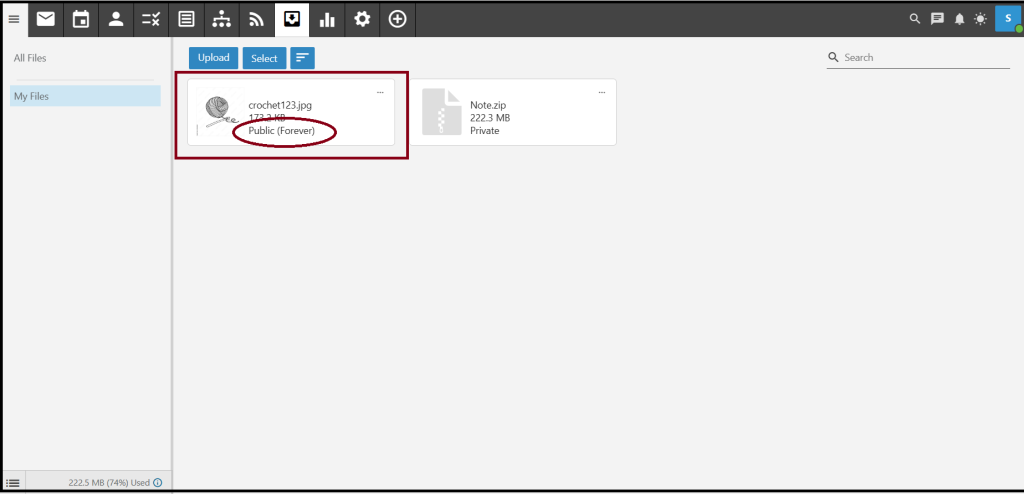
Finally, we can use the public link in email text and share the big file-size data.
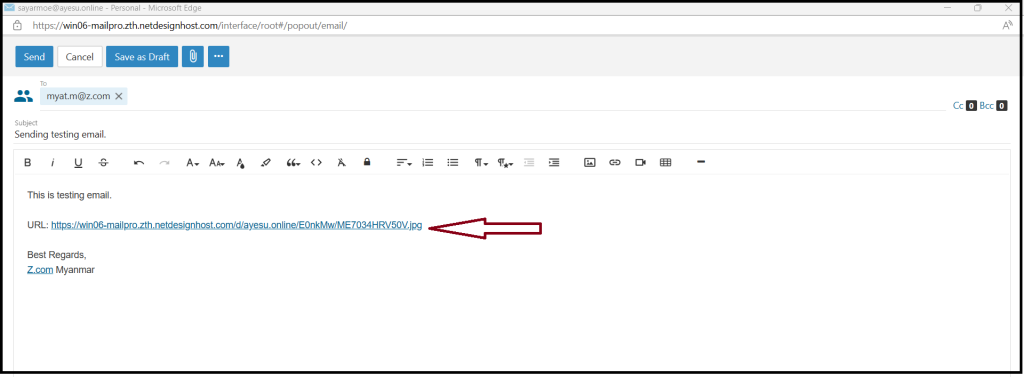
Thank you!!!
