How To Rebuild A VPS?
For the Server Rebuild Process, You will need to backup the whole data on that server because all data will delete on that server.
Step1. Login to z.com account, https://cloud.z.com/mm/signin/
Step2. Click the “Cloud” Menu
Step3. Go to your “CloudVPS Server” Under NameTag
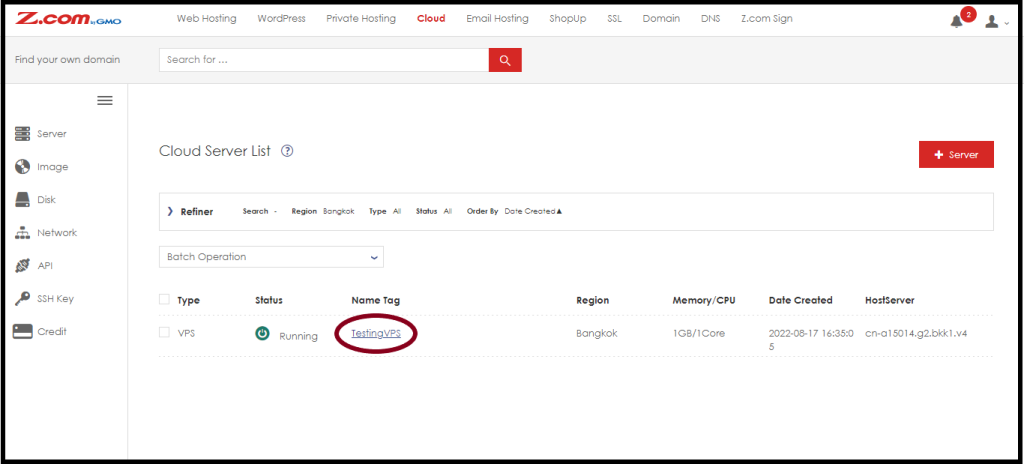
Step4. You need to shut down the CloudVPS Server to rebuild the Server
So, Click the “Shutdown” Button
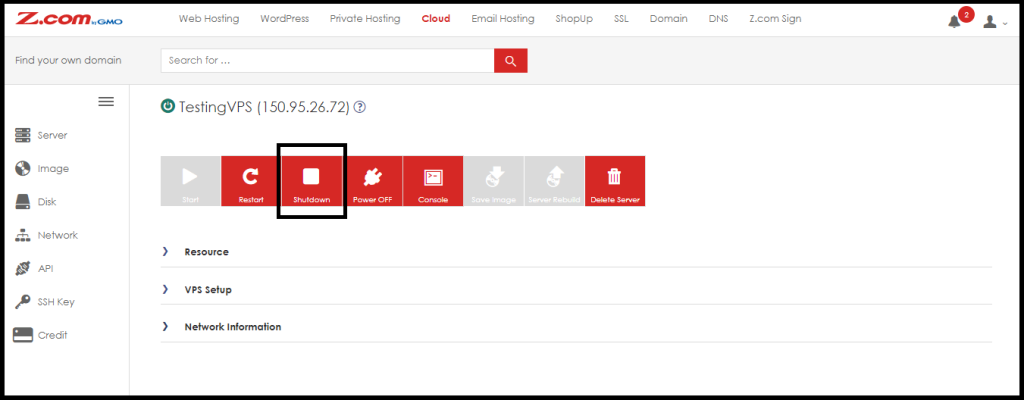
After the server is shut down completed, you can rebuild the CloudVPS server.
Step5. And Select “Server Rebuild” button
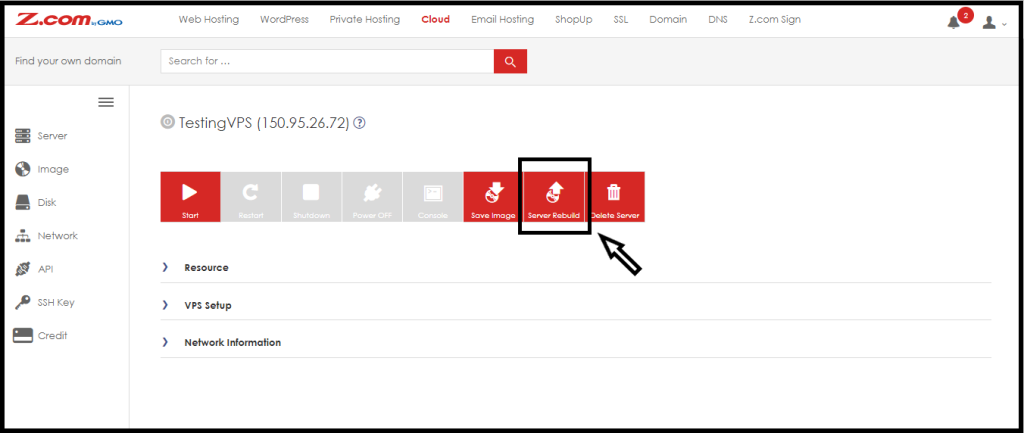
To rebuild a CloudVPS server, Enter the Server OS Information and root password for this server as follows.
And then Click “Server Rebuild“
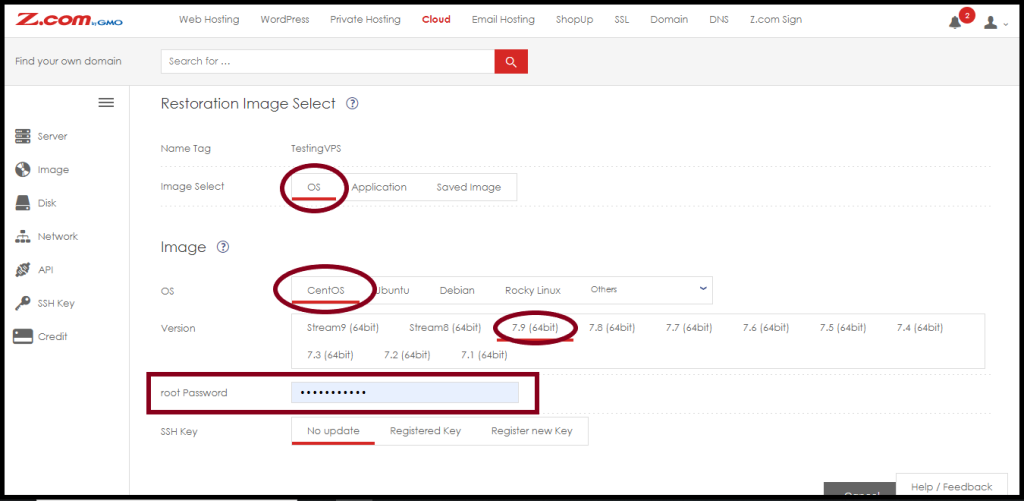
After the server is started automatically and running, you can use the server.
Thank you!!!
