How To Order a CloudVPS?
Step1. Login to z.com account, https://cloud.z.com/mm/signin/
Step2. Click the “Cloud” Menu
Step3. Go to the “+Server“
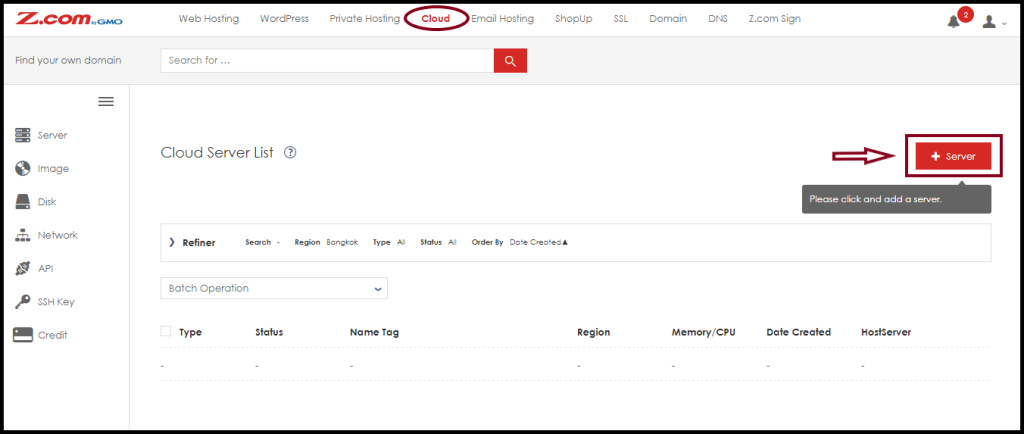
Step4. Choose Your Cloud VPS Hosting Plan
- Region [Bangkok]
- Default Region
- Type [VPS]
- Image [OS]
- OS [Linux/ Windows/ Other]
- You can choose the OS type that you want to prefer to use
- Plan
- You can choose the plan depending on CPU/RAM
- Root Password
- Enter the Root Password for the server
- Name Tag
- You can change the Name Tag of the Server
- Contract [Monthly/ Hourly]
- You can make a contract with the VPS
- You need to deposit a contract amount on your z.com account
- Additional Disk(SSD) [Not Used/ Added Disk/ Add New Disk]
- The VPS server’s storage is at default 50GB SSD.
- So, you can add a new disk such as 200GB or 500GB additionally.
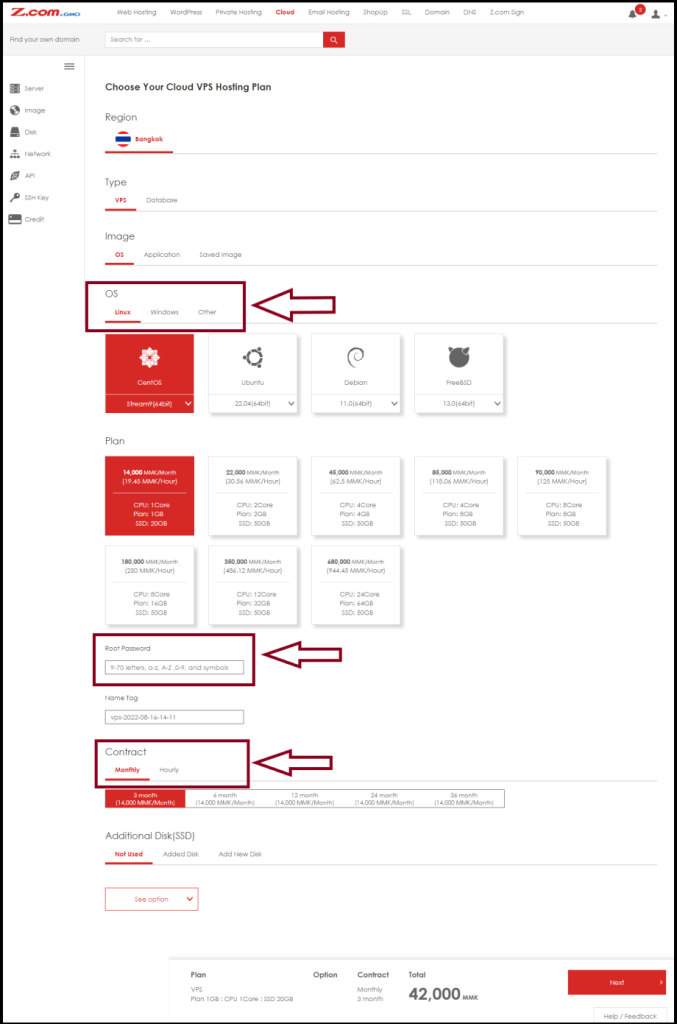
And then Click “Next”
Finally, You got a new CloudVPS server.
Thank you!!!
