How to Generate CSR File in Apache2 Server to Apply The Third Party SSL?
Step1. Login to your Server via the SSH connection (Eg. Putty, Tera Term)
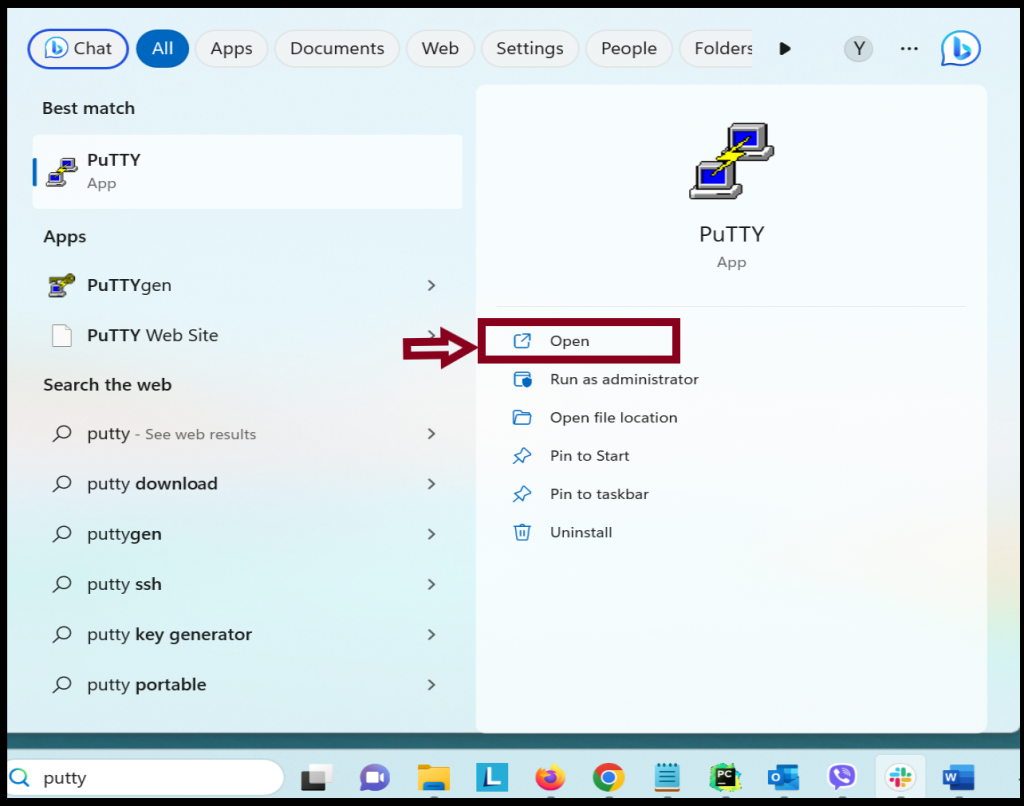
You can log in with the server IP. If you don’t know the server IP, please check your z.com account.
Let the Server IP be 123.456.78.9
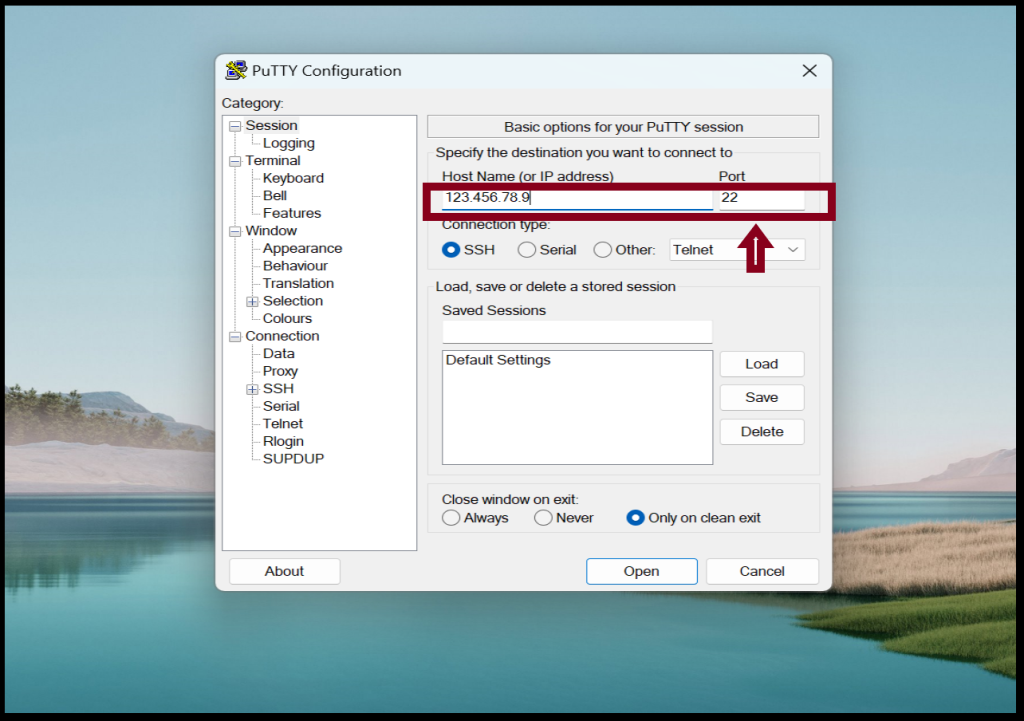
Step2. Now we need to generate CSR and private key files from the server.
root@ayechan:~# openssl req -new -newkey rsa:2048 -nodes -keyout myanmarlab.online.key -out myanmarlab.online.csr
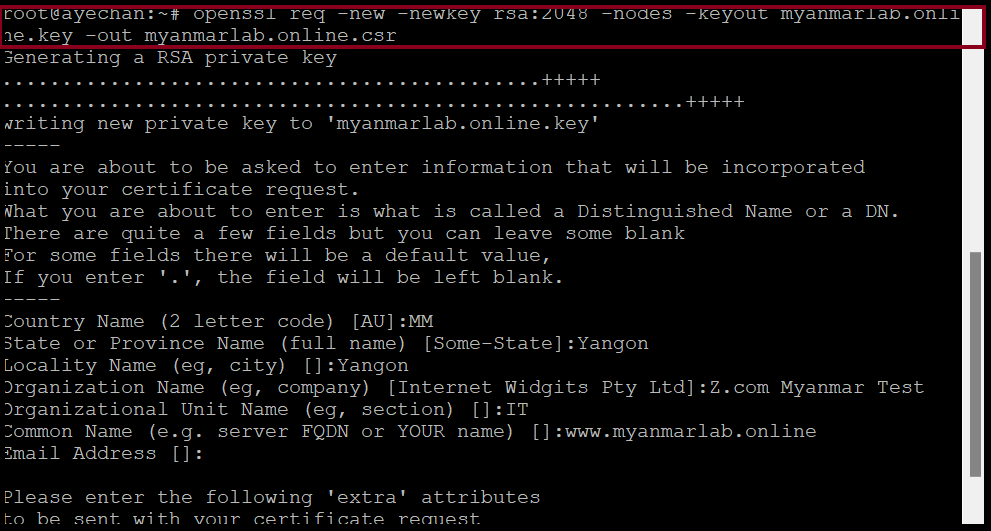
Certificate Signing Request Country Name: MM State or Province Name: Yangon Locality Name: Yangon Organization Name: Your Company Name Co.,Ltd Organization Unit: IT Common Name : www.yourdomainname.com (that you want to applied name)
Step3. If we’ve finished CSR generate process, we can copy this file from the server and save it on local PC.
root@ayechan:~# cat myanmarlab.online.csr
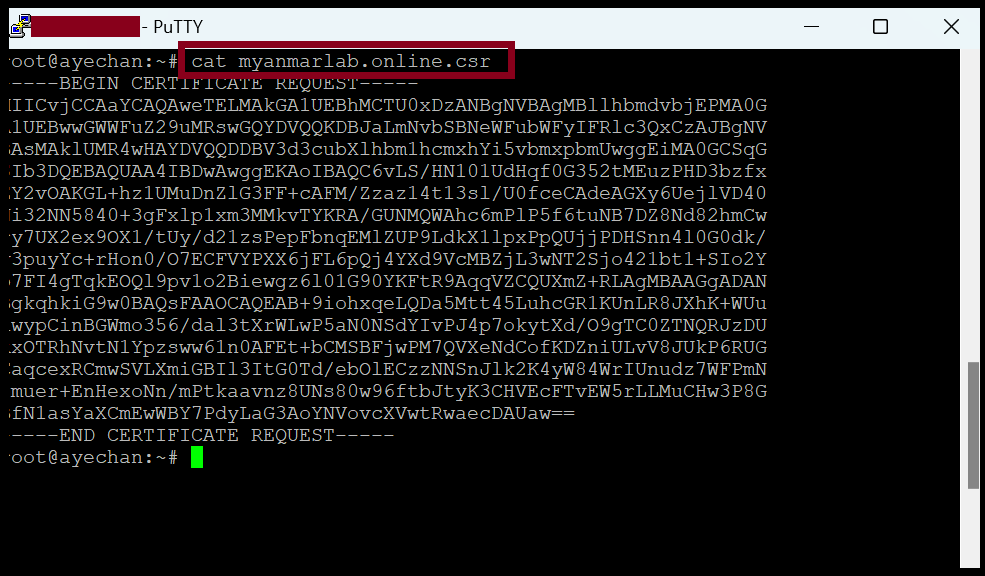
Thank you!!!
