How To Delete The CLoudVPS Server?
For the Server Deleted Process, You will need to back up the whole data on that server because all data will delete on that server.
Step1. Login to z.com account, https://cloud.z.com/mm/signin/
Step2. Click the “Cloud” Menu
Step3. Go to your “CloudVPS Server” Under NameTag
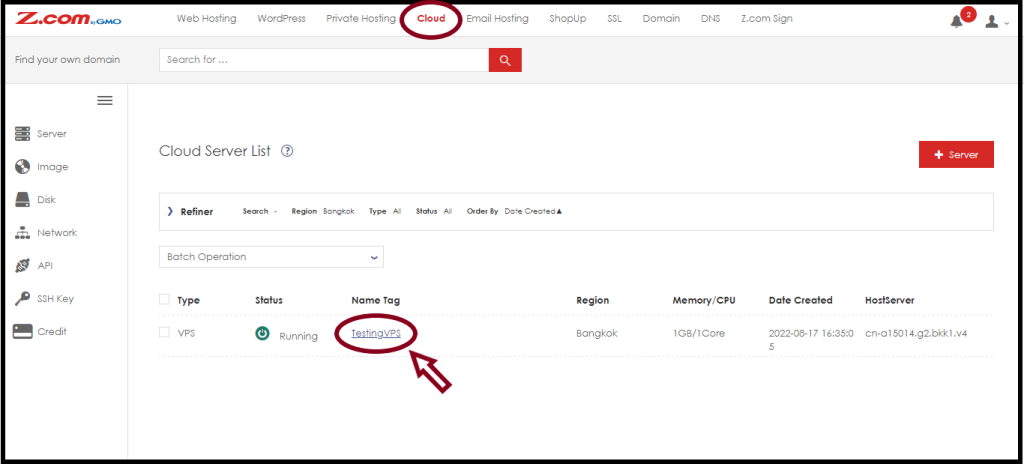
Step4. It would help if you shut down the CloudVPS Server to delete the Server
So, Click the “Shutdown” Button
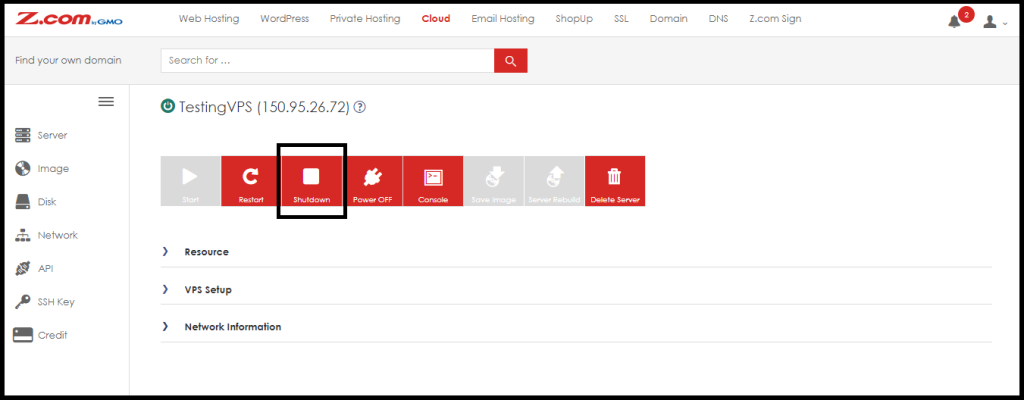
After the server is shut down completed, you can delete the CloudVPS server.
Step5. And Select the “Delete Server” button
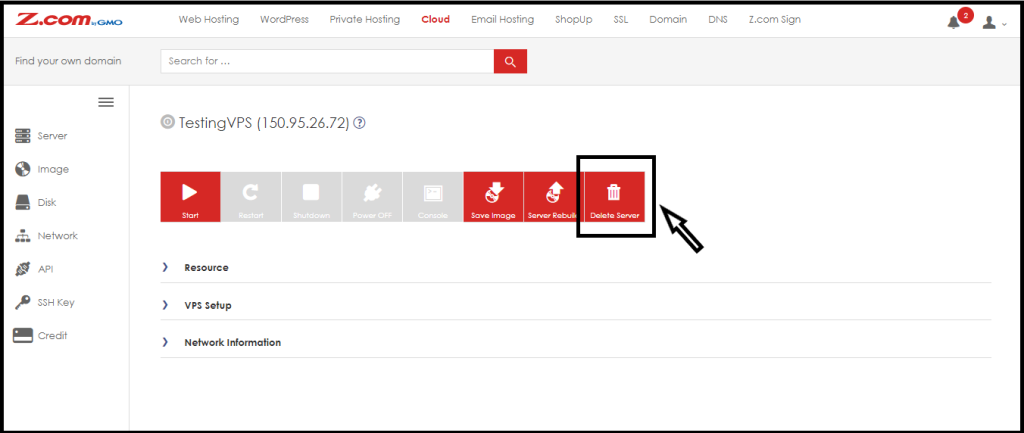
And then, Click “Yes“
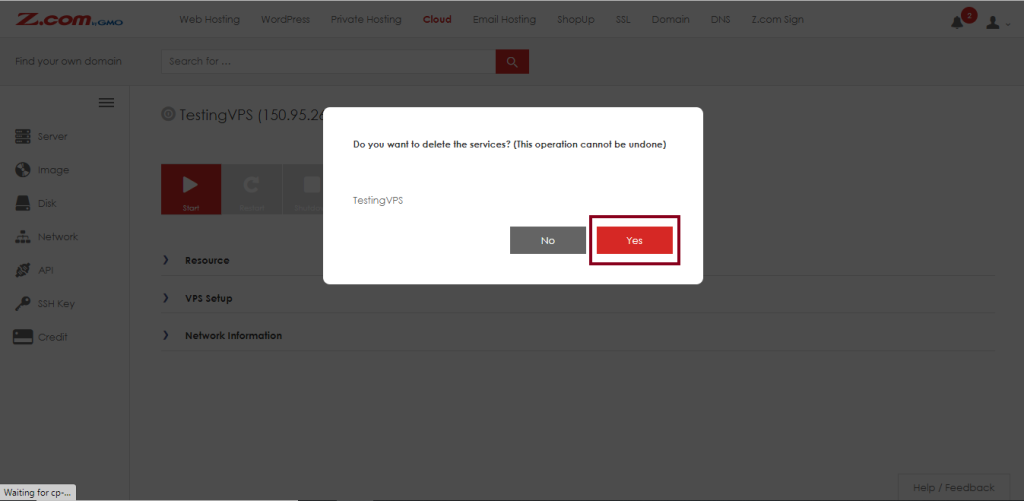
Thank you!!!
