How to Access the Windows Server(CloudVPS) with Remote Desktop Connection?
The CloudVPS (Windows Server) can be accessed from Remote Desktop Connection. You can use the Server’s IP to access the Remote Connection. So, please check your Server’s IP. Click “here“.
Step(1)- Search and open the “Remote Desktop Connection” Application from Start Menu on your PC.
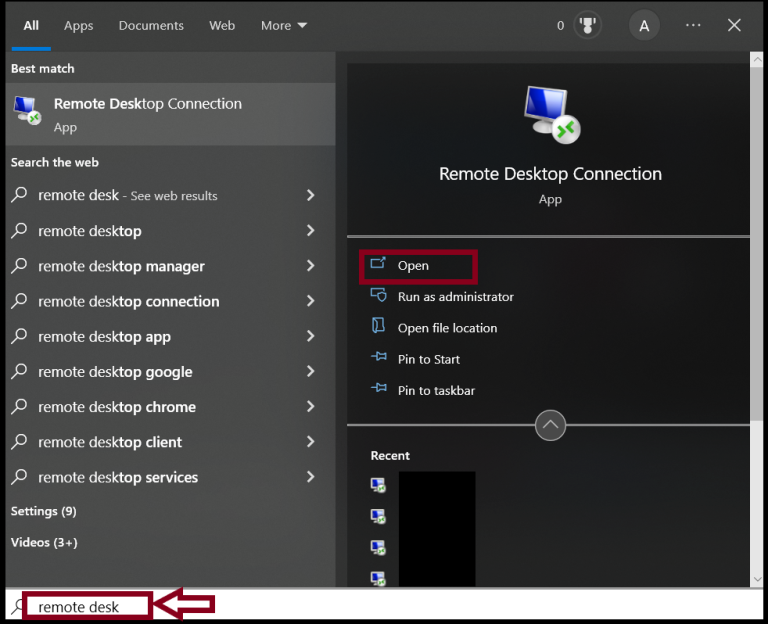
Step(2)- Enter your Server’s IP.
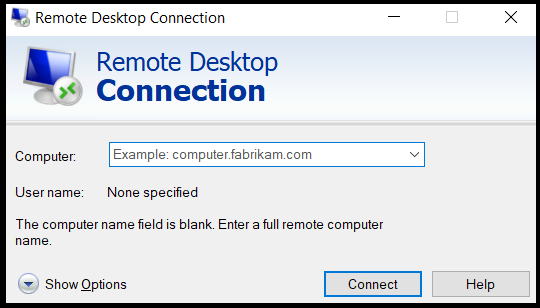
Step(3)- Enter the server’s User name and Password.
And Click “OK“
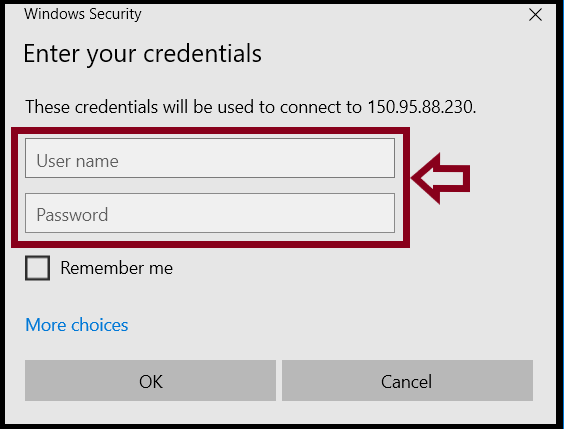
Thank you!!!
