How to Check Plesk Login Access via My Z.com Portal?
Step1. Login to the Z.com account with your registered email. https://z.com/mm/signin
Step2. Click “Private Hosting Server” under the Name Tab option
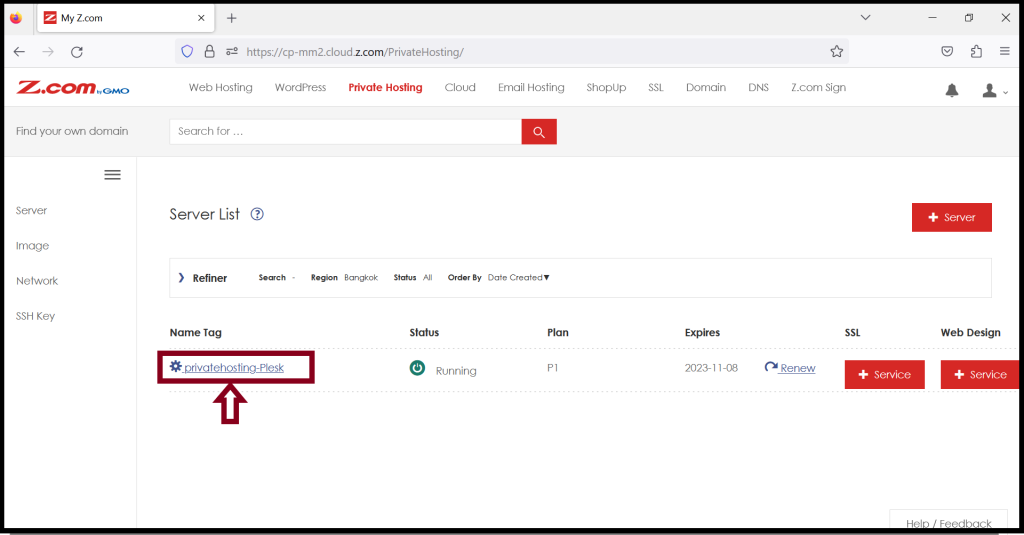
Step3. Click “Server Setup” and you can check Plesk login access
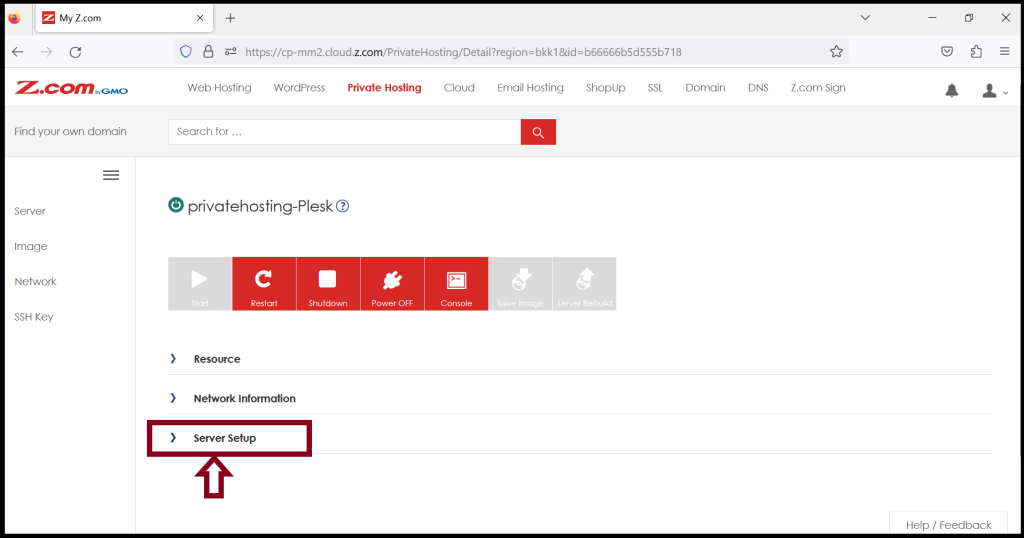
Step4. You can check the Login URL under Server Setup
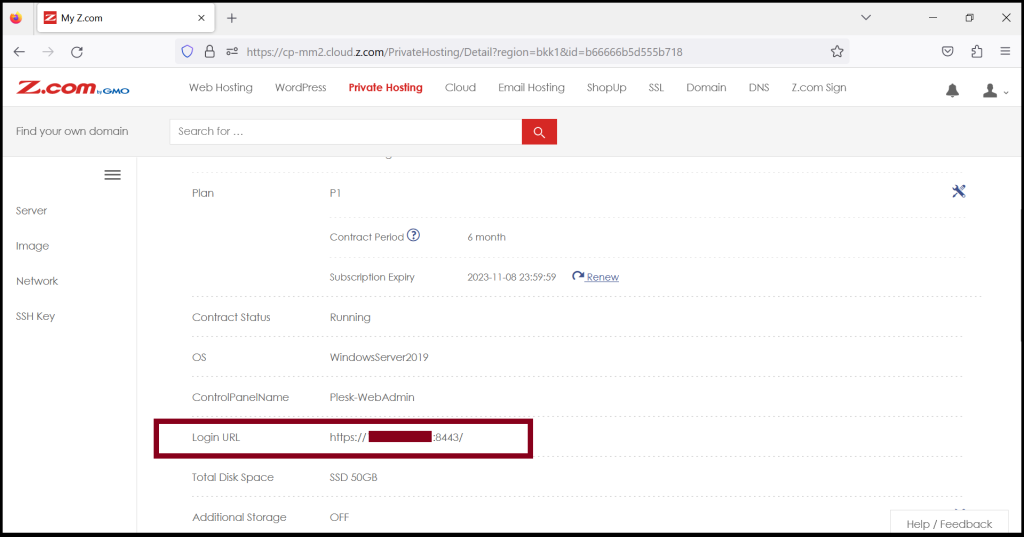
Step5. The Plesk Panel can login with the Login URL as follows.
Login URL: https://123.45.67.89:8443
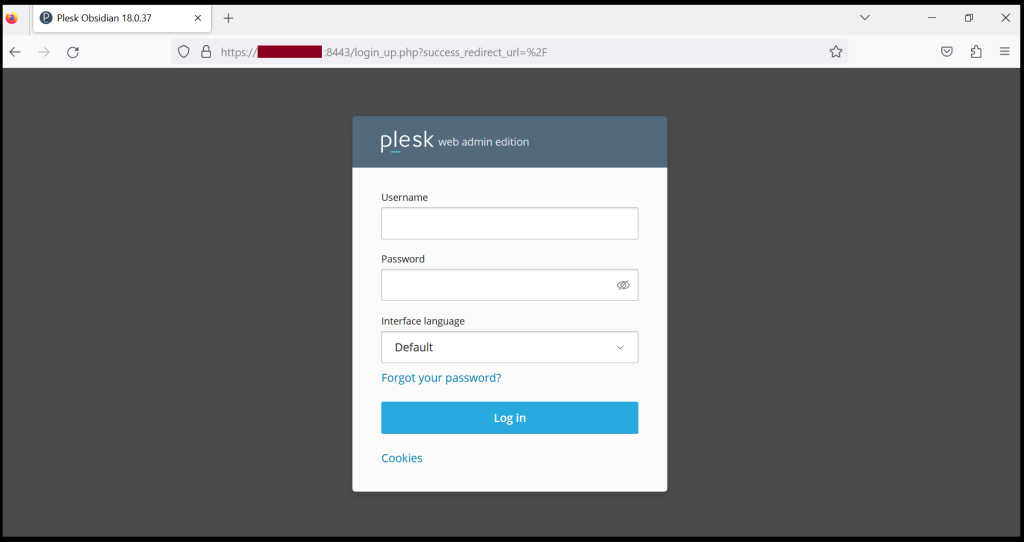
You can also login with your domain name
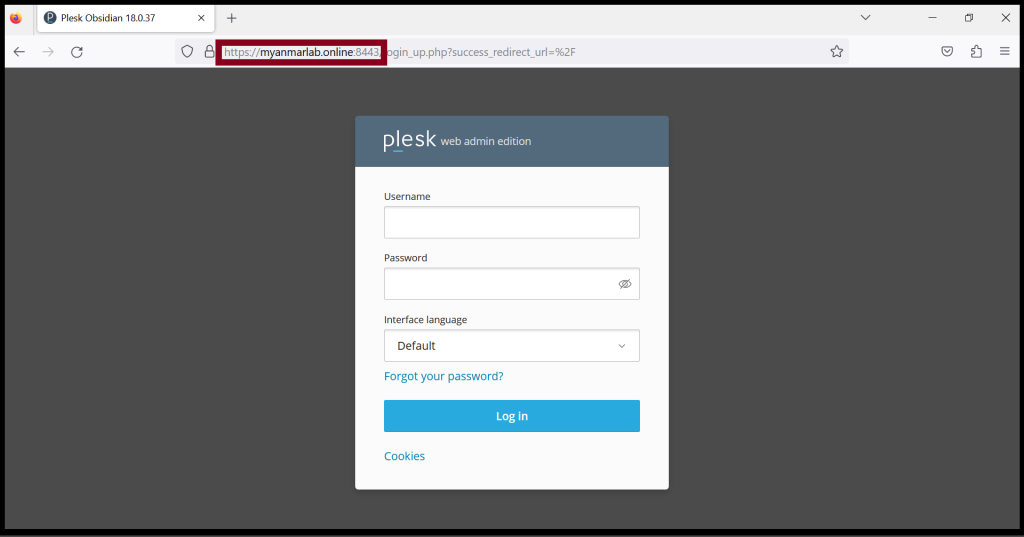
Thank you!!
