- You can use the Hostname value at Login Information in the Web Hosting you are using.
- Use the program Putty or other programs to SSH in.
- Open a program that uses SSH to access the server,
then enter the Host Name. Example Download Putty
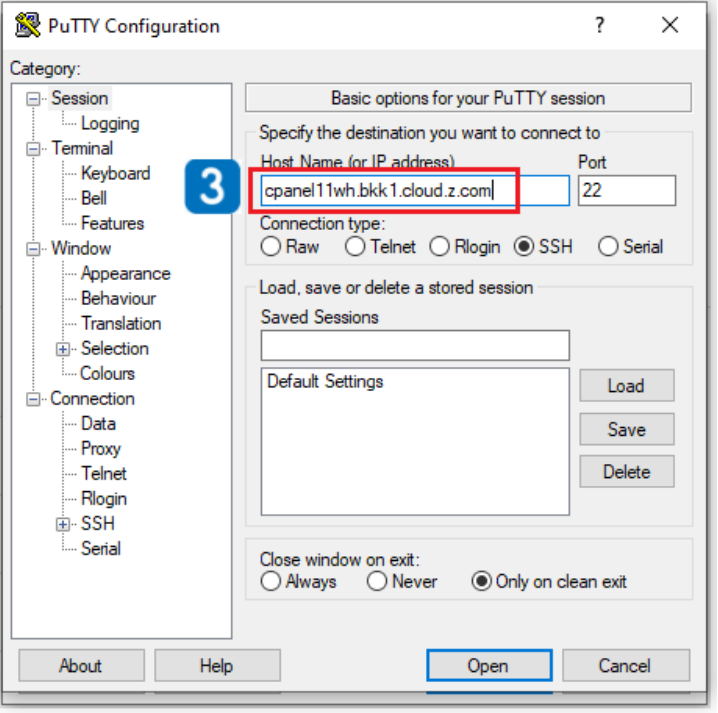
Press Open, then enter User and Password to connect to the server.
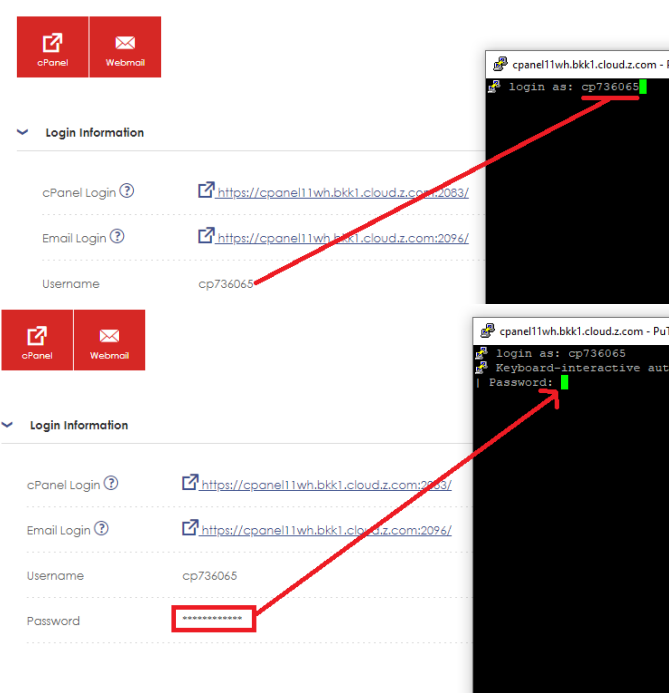
For SSH access to Server Web hosting, it will SSH to use some commands and will not be able to Install any program into it.
