How to Order Email Hosting(SmarterMail)?
Step(1) – Login to your Z.com Account, https://cloud.z.com/mm/signin/
If you don’t have Z.com Account, you must register, at https://cloud.z.com/mm/signup/
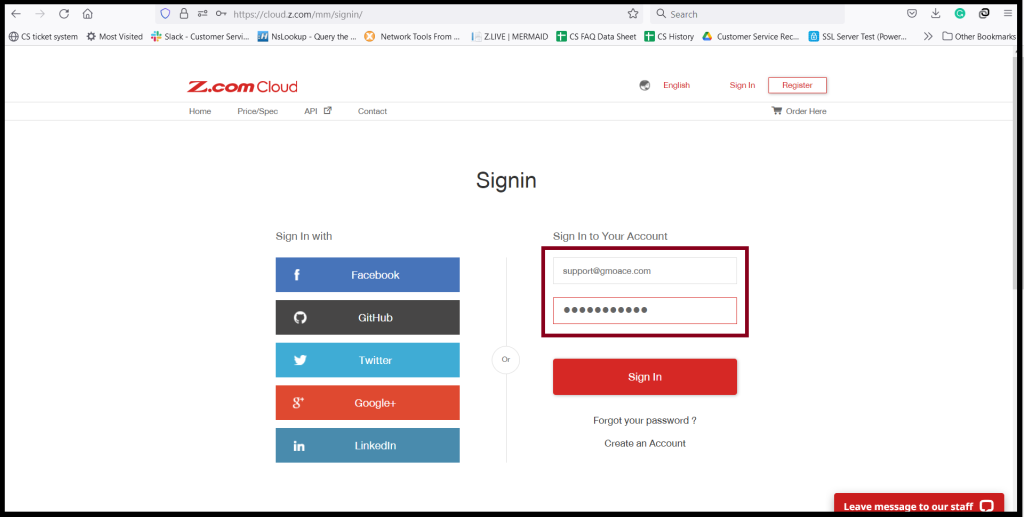
Step(2) – After Login your Z.com Account, you choose “Email Hosting” Menu
- Click “Email Hosting” and click “+Server” as follows
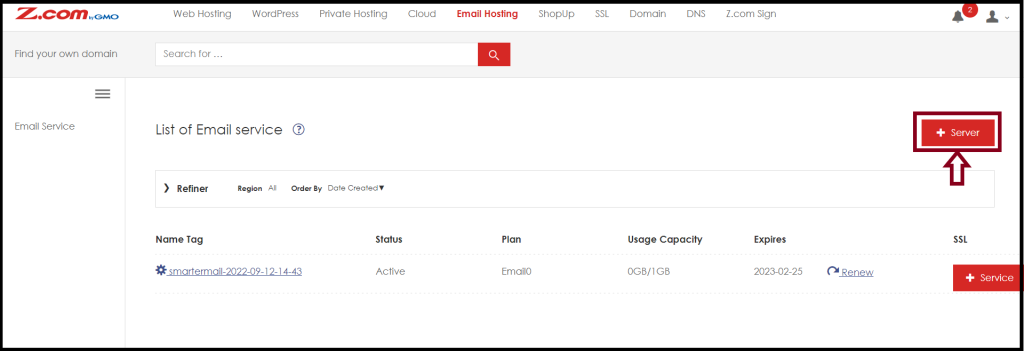
Step(3) – You can choose a plan that you want to order
- Choose the Domain Name Type
- Register New Domain: If you want to use a new domain, please choose.
- Use Existing Domain: If you had a domain already, please choose.
- Use Sub Domain (netdesignhost.com): You don’t want to add the domain in the order process. please choose “Use Sub Domain”. After that, you can add the domain manually.
- Plan
- Please choose the Plan that you want to order
- Contract Period
And click “Next“
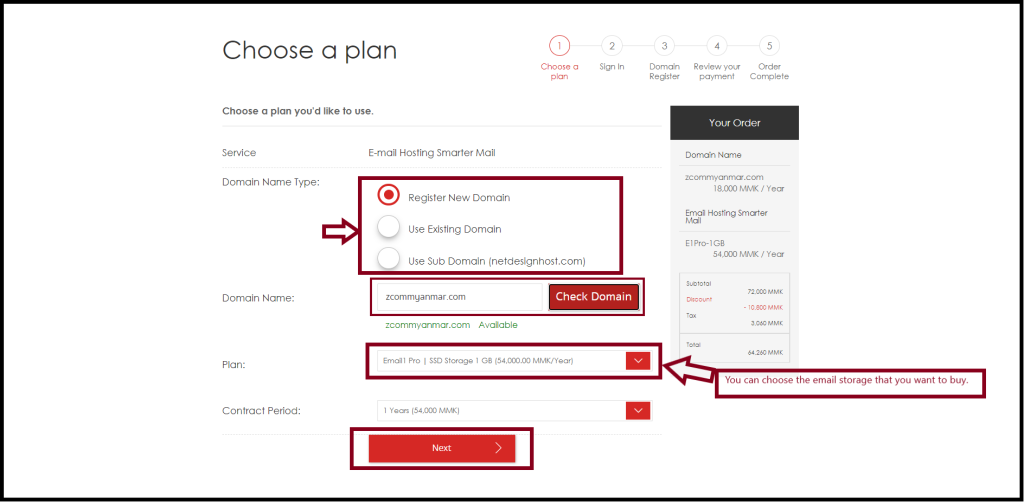
Step(4) – Choose Payment Method and Order.
- You can choose the Payment method as follows
- For MPU cards, you can make the payment via 2C2P eCommerce.
- For Bank transfers, can transfer the payment via banks.
And then, click “Order“
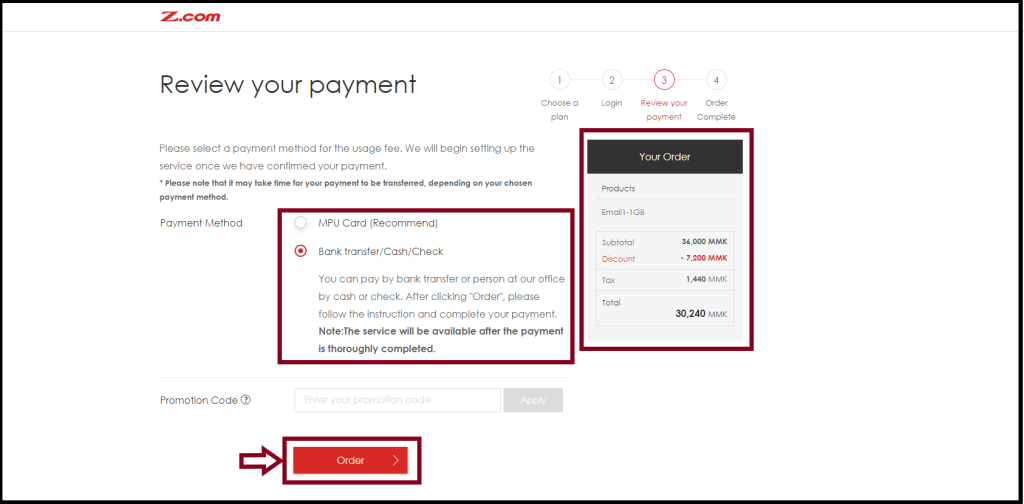
For Bank Transfer, you can make the payment with the following and can also pay with Kpay(QuickPay). To Check “Payment Method“, click here.
And then click “Completion“
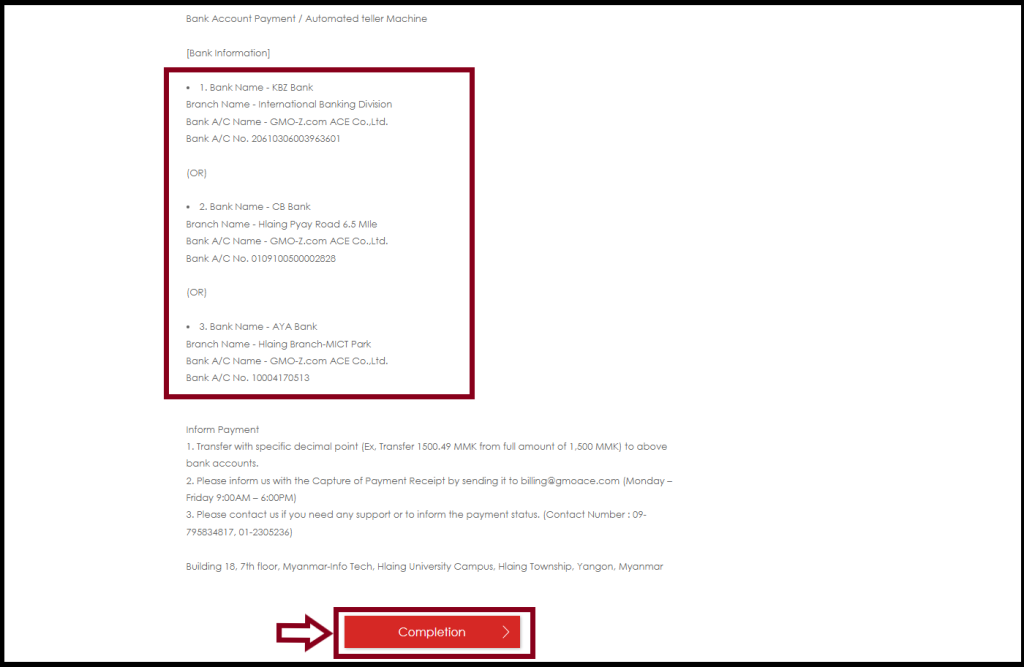
Thank You!!!
