How to Increase the Email account’s Storage on Email Hosting(SmarterMail)?
Step1. Login to your Email hosting with an Admin Account
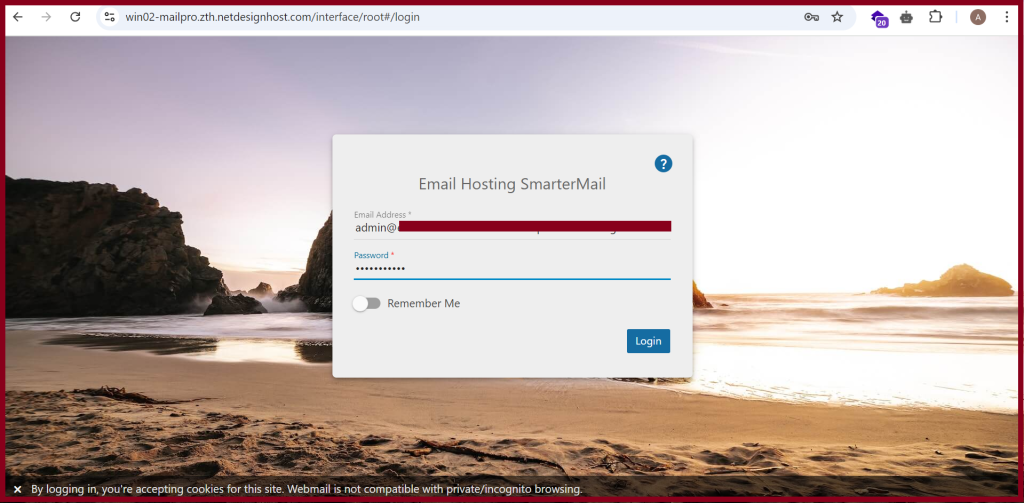
Step2. Go To “More” and “Domain Settings”
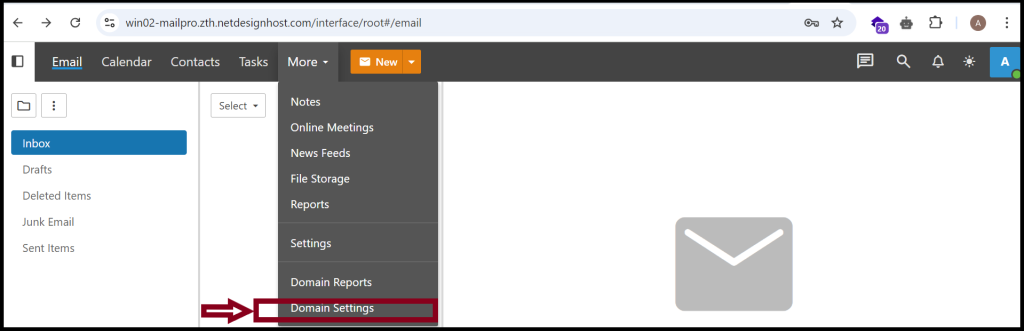
Step3. Select the user’s email account that you want to increase the storage
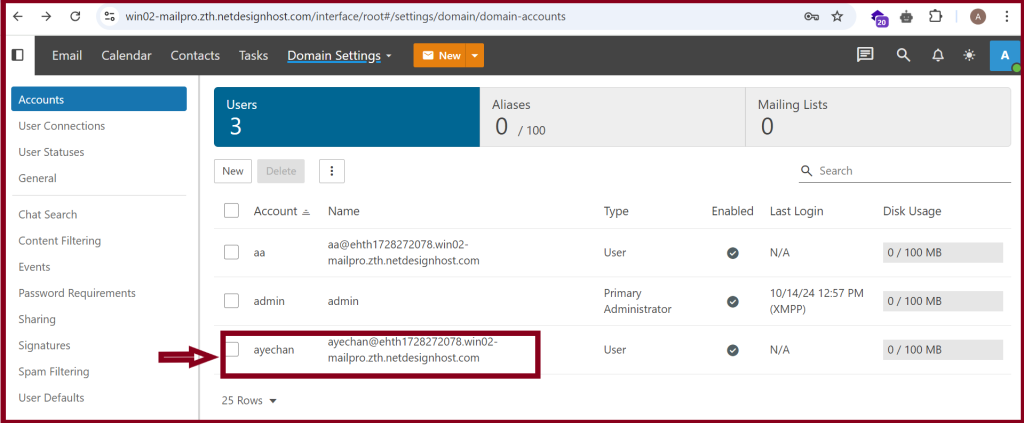
Step4. Increase the Mailbox Size of your email account
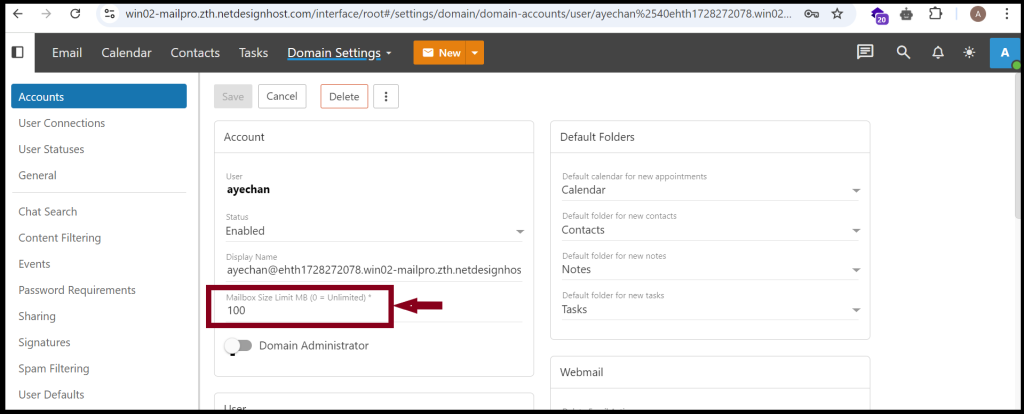
Thank you!!!!
