How to block the spam mail address in SmarterMail?
Step1. Login to Z.com and click on Email Hosting.
Step2. Click on the Email icon or mail login URL link under login information.
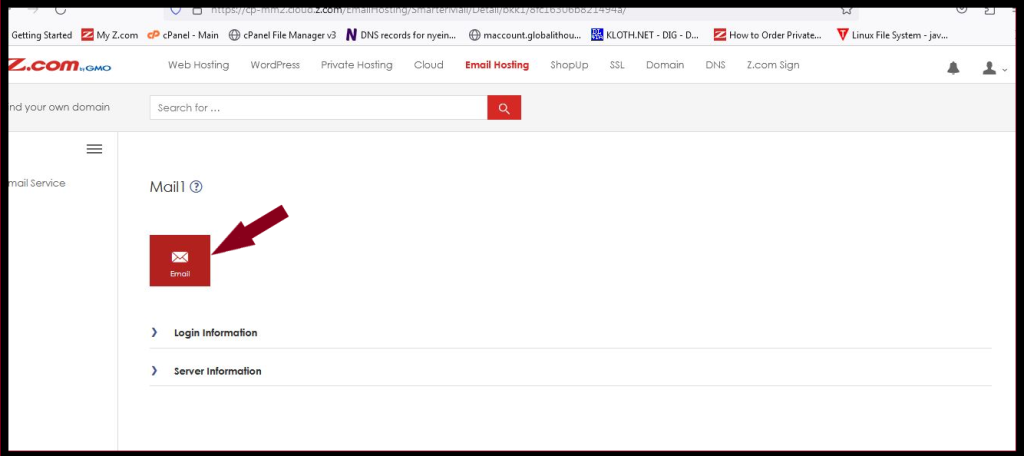
Step3. Login to the webmail panel with your mail account.
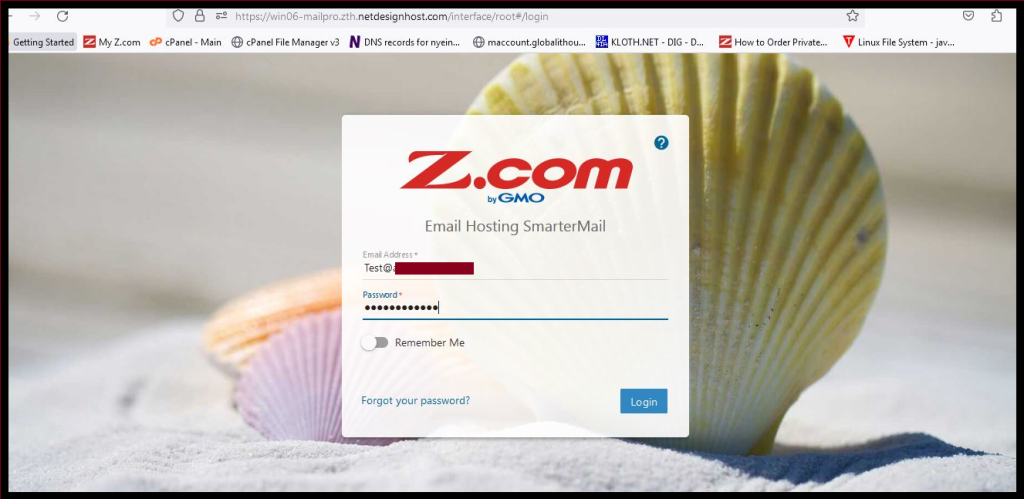
Step4. Go to Settings, and click on the Spam filtering and then click on the Pencil icon by the Blocked Senders.
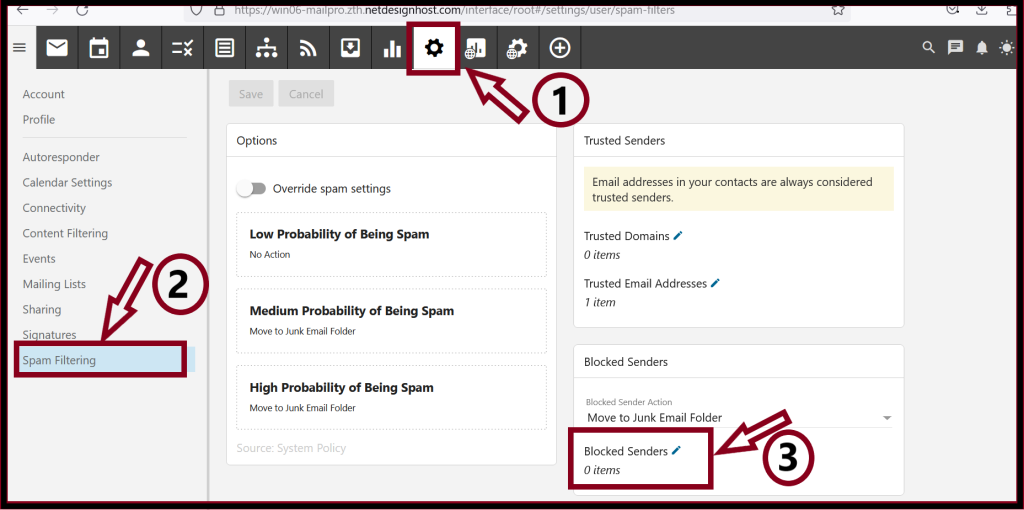
Step5. Add the mail address that you want to block.
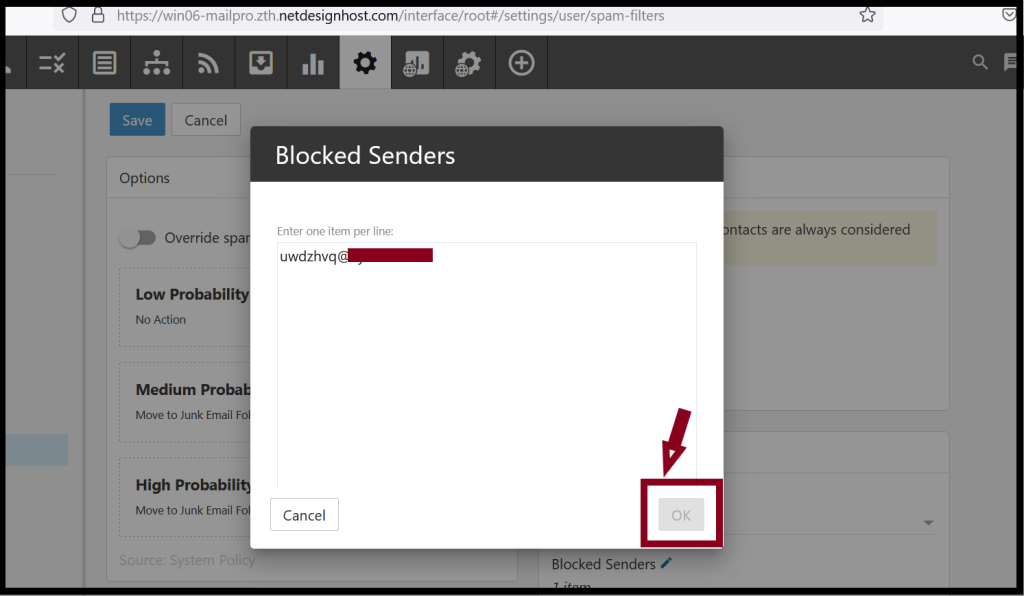
Step6. Please select the action that you want to setup.
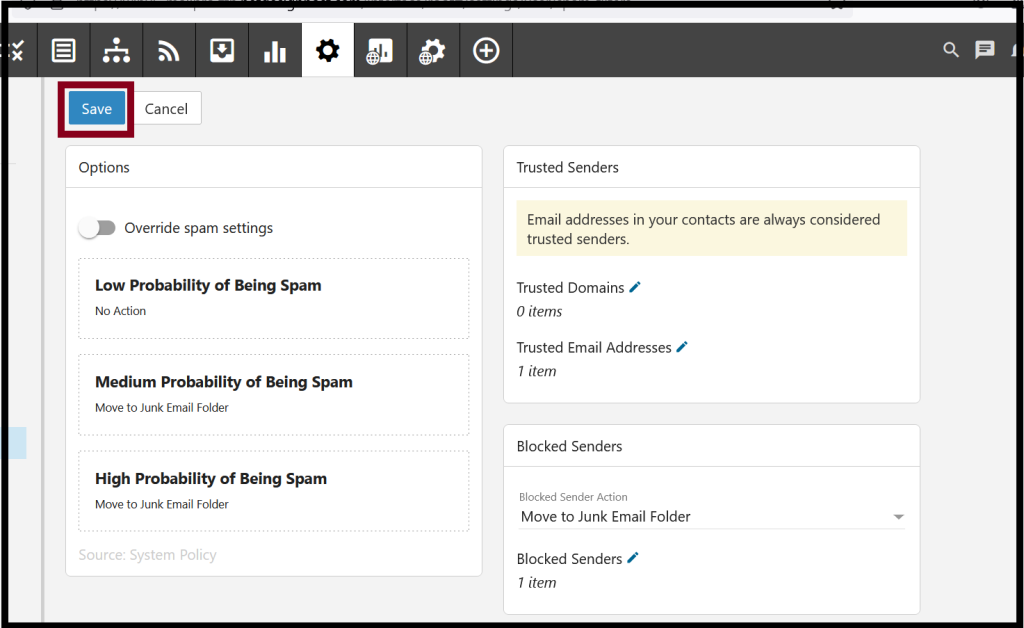
Step7. Click Save.
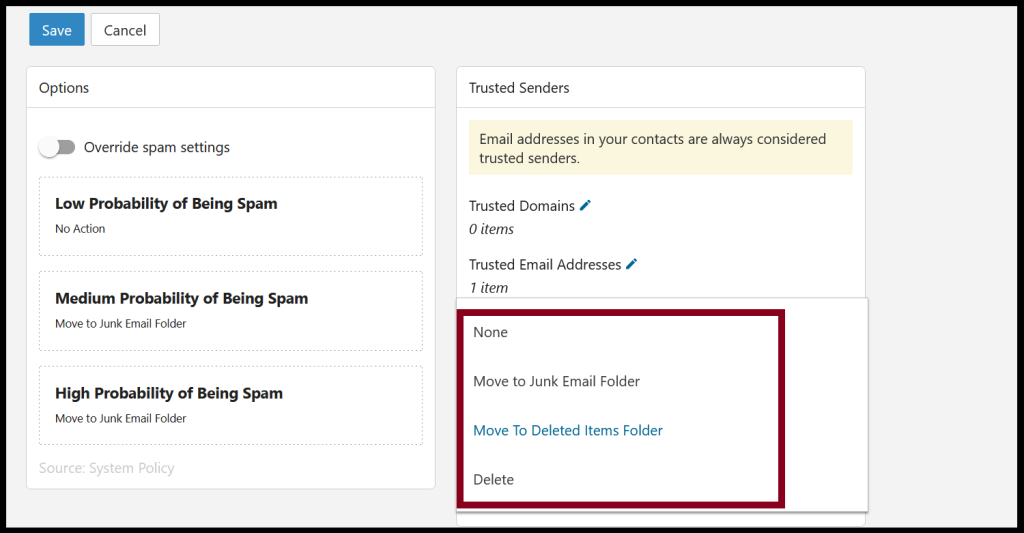
Thank you!!!
