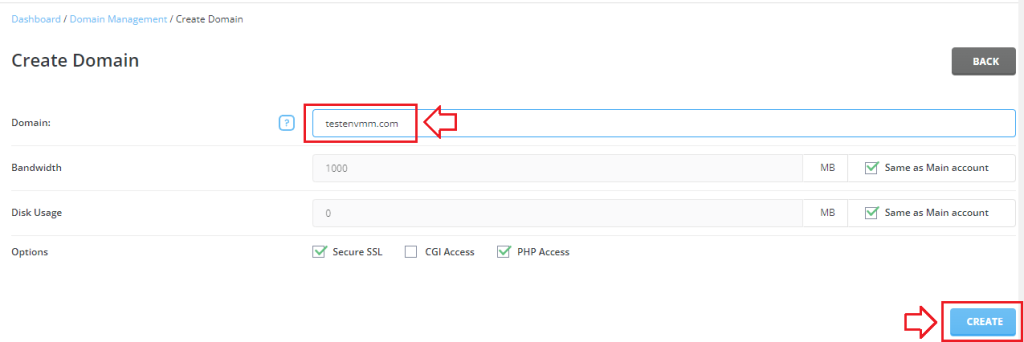Login to your z.com account, https://cloud.z.com/mm/signin/
1. After login to the Z.com portal, Click the “Web Hosting” menu.
2. Click your server.
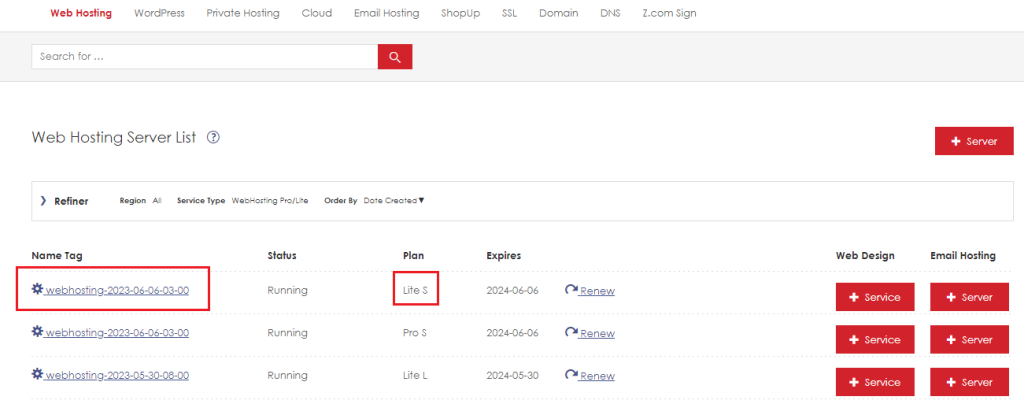
3. Click the Login icon.
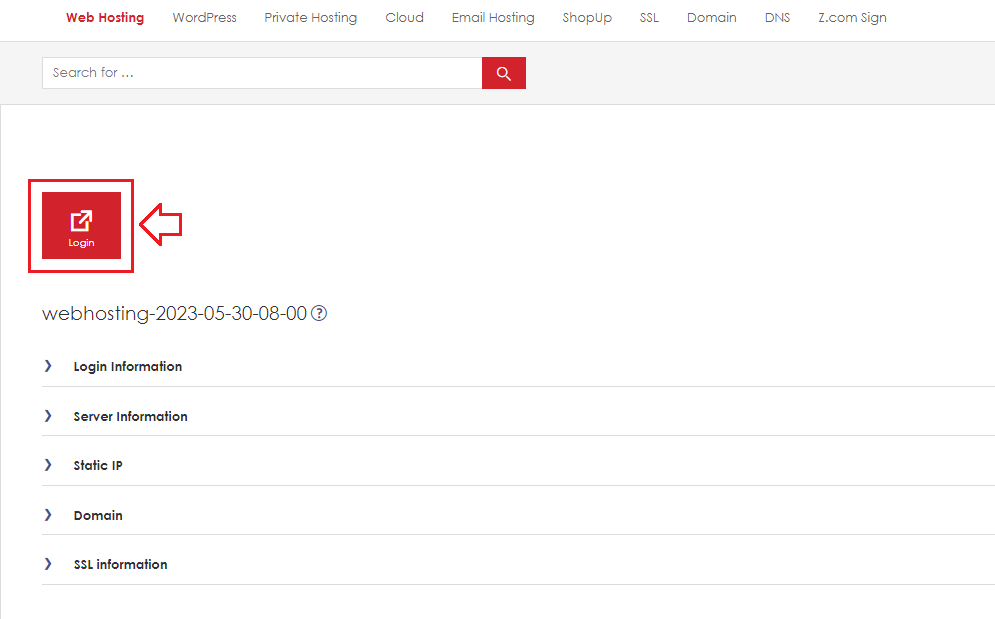
4. After Logining to your DirectAdmin Panel, please click Domain Setup
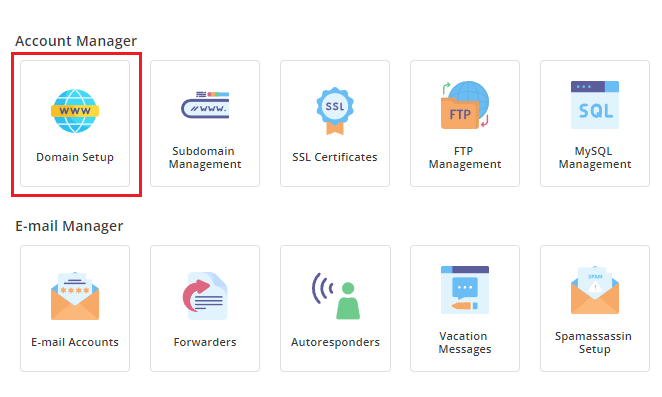
5. In the Domain Management Panel, please click the Add New button.
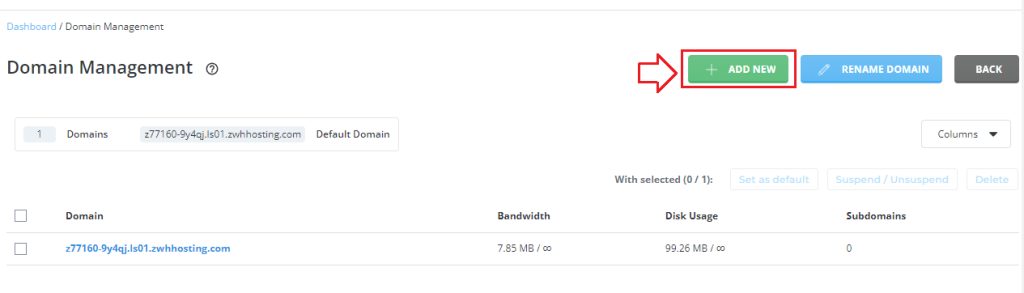
6. After clicking Add New button, please add your domain name. After that click CREATE button