Domain Transfer to Z.com?
1. Login your z.com account, https://cloud.z.com/mm/signin/
2. Click the “Domain” menu
3. Click “Transfer” from the left side

4. Enter the Domain Name that you want to transfer into z.com
5. Click “Continue”

6. Please kindly check “All Check Points” before you transfer
In Enter AuthCode, please fill the AuthCode/ EPP Code
7. And then click “Next“
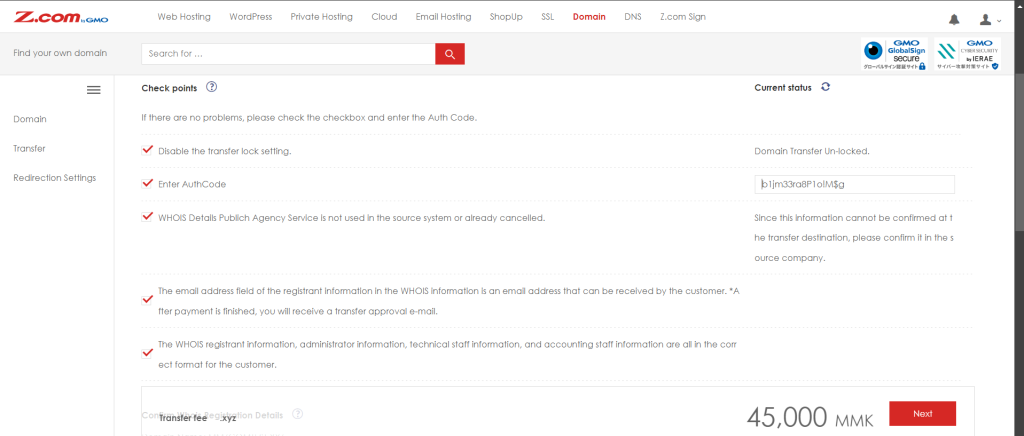
After that, you will need to pay for the domain transfer and waiting status.
8. The current provider sends the email to your registrant’s email address to approve the domain transfer process and confirm the email to transfer the domain from the current domain provider.
Confirm the Whois registered e-Mail Address is active is to check the e-mail of the domain transfer process.
Please Note: The transfer process will proceed within 7 days.
Thank You!!!
