How to Ping the Domain?
Step(1) >> Type the search bar on your PC and by going to Search “Command Prompt“
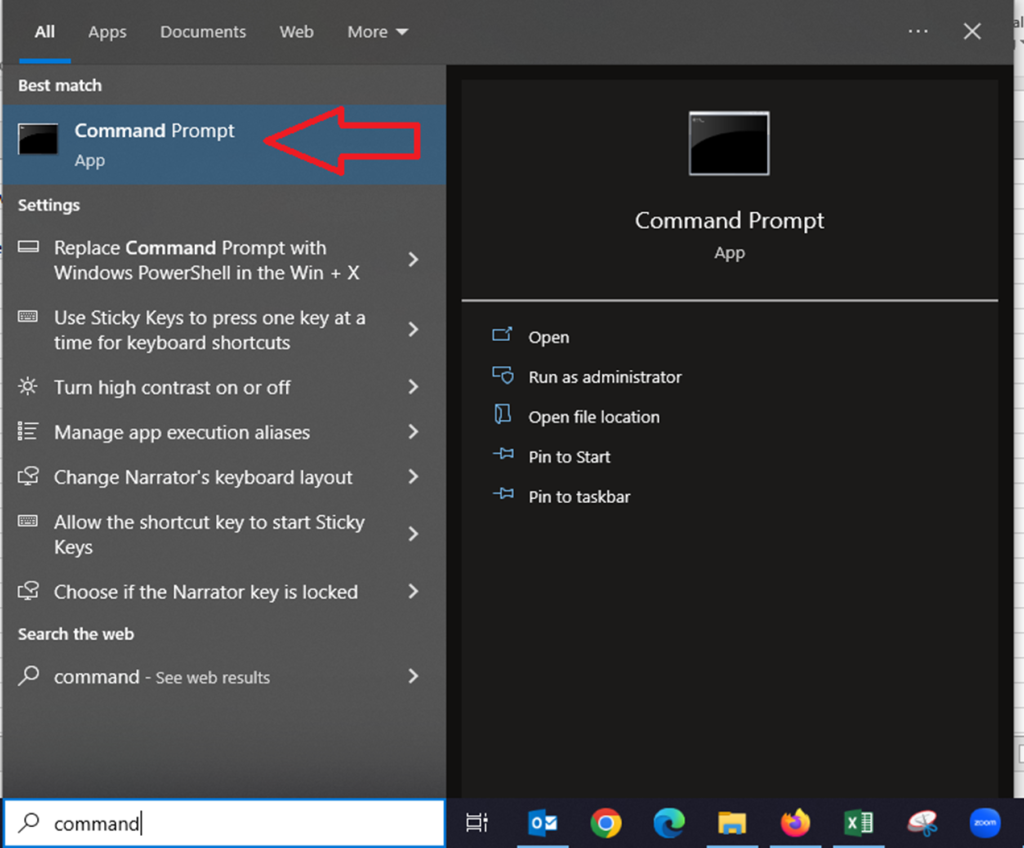
Stept(2)>> Type the command Ping followed by the domain name you want to check.
Example – “ping www.gmoace.com”
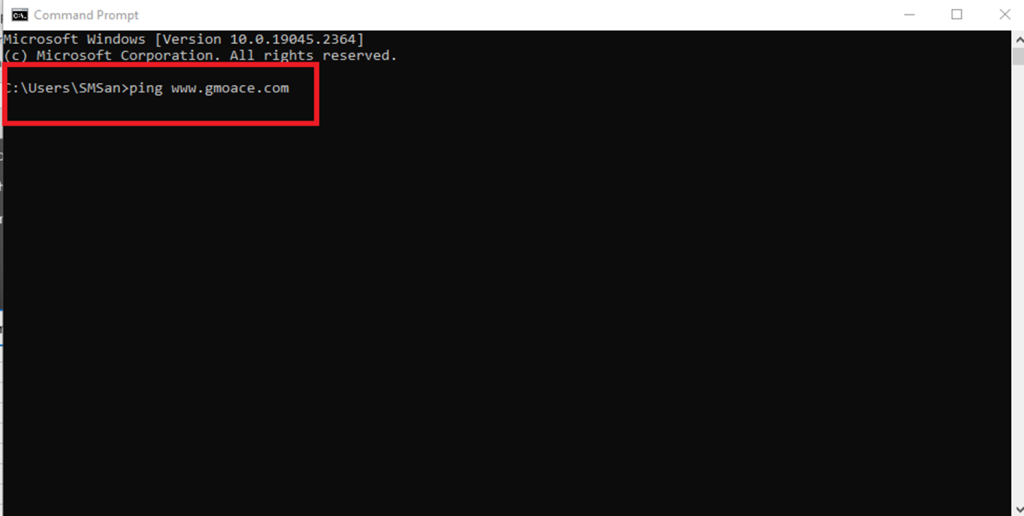
Step(3) >>The system will display domain information and domain connection status along with IP ADDRESS.
Example – IP ADDRESS = 150.95.99.39
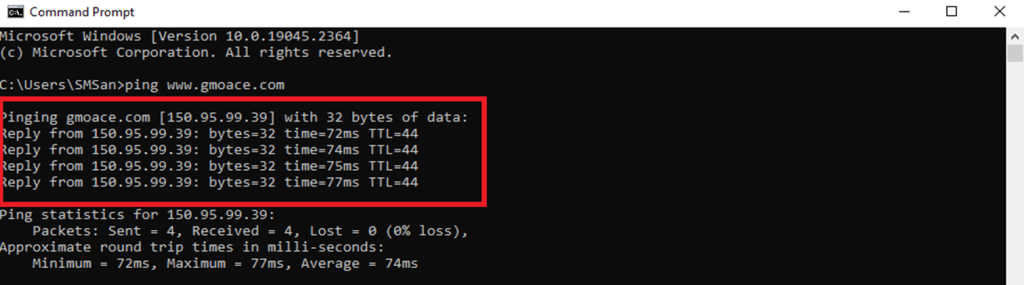
Thank you.
