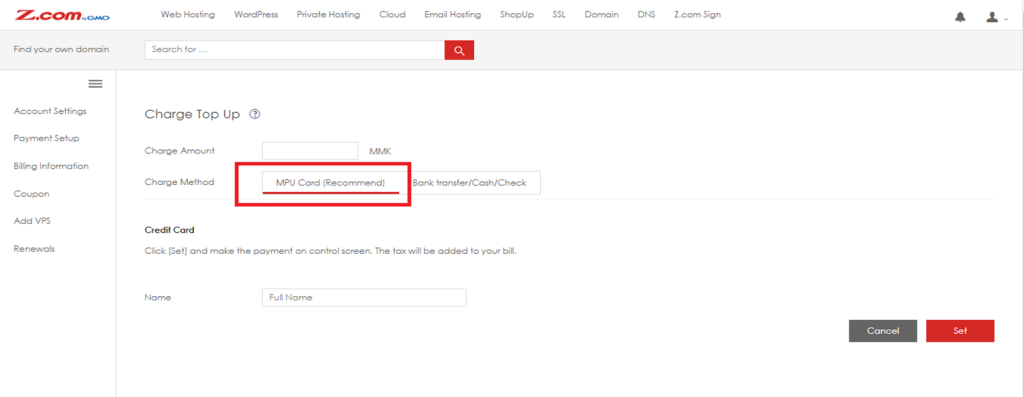How to check the payment top-up amount at the Z.com account?
Step(1) >> Please log in to your Z.com account
https://cloud.z.com/mm/signin/
Step(2)>> After successfully logging into your Z.com account, please Click on the person icon on the top right-hand side and select “Payment Setup”.
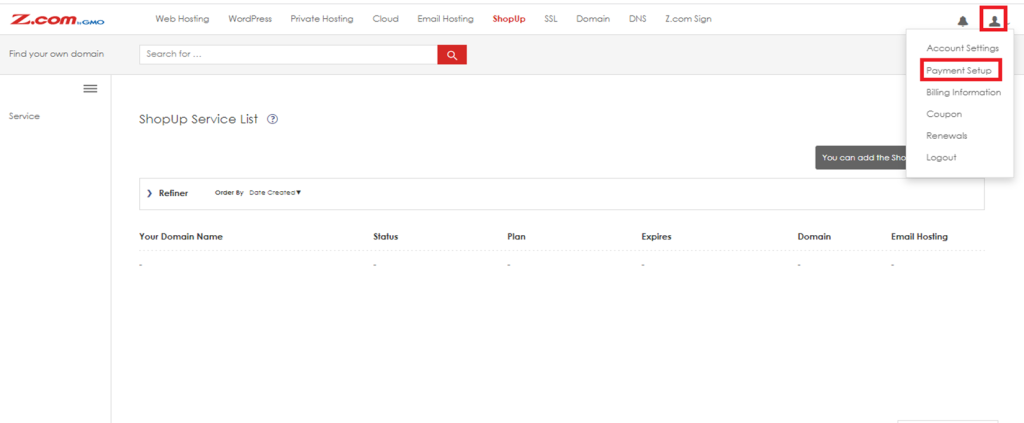
Step(3)>> you can check the payment top-up amount Status as shown in the picture.
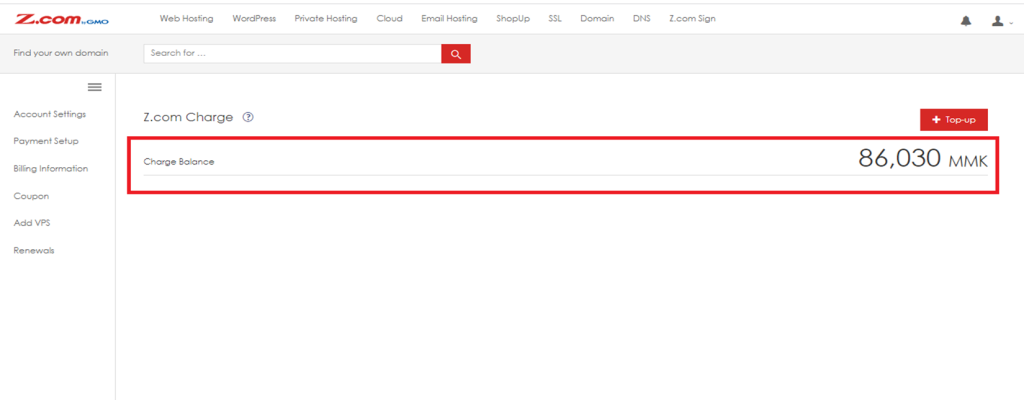
Step(4)>> If you want to top-up with an MPU card, please click the “+Top Up” and can top-up with an MPU card.