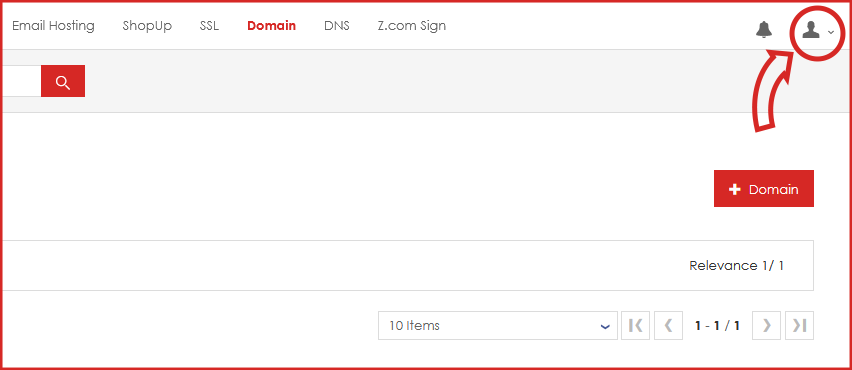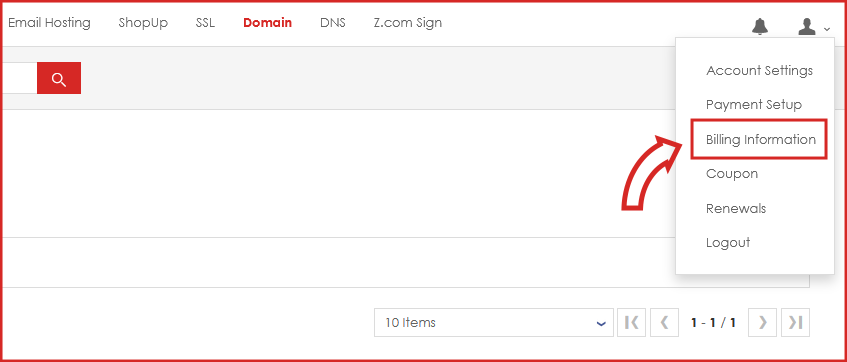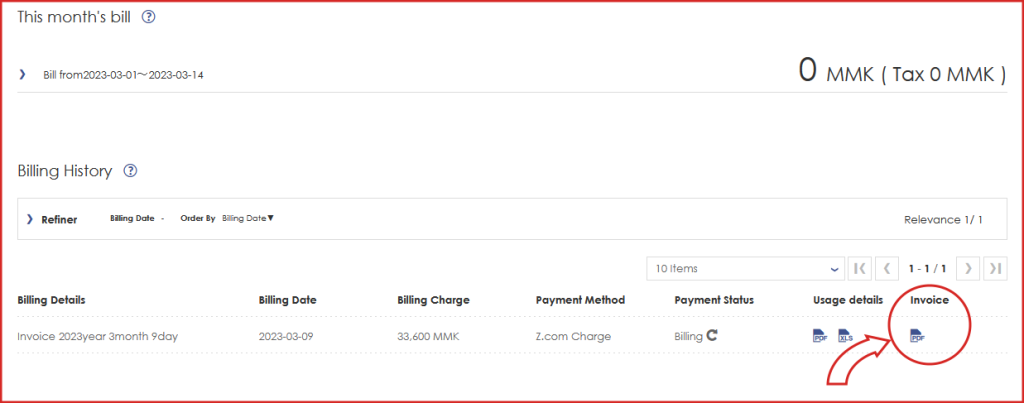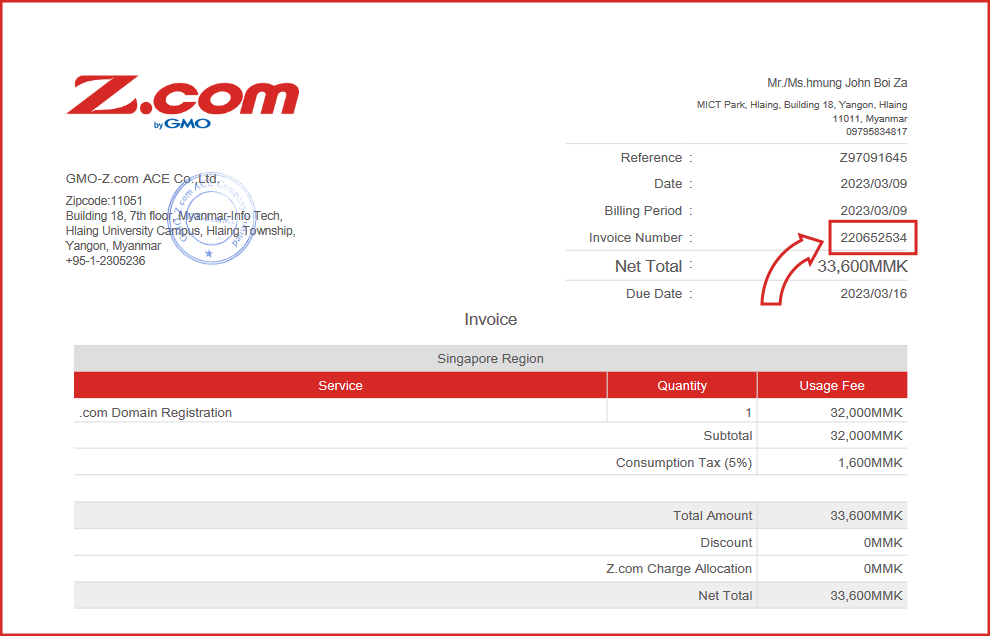Step 1> Log in to your z.com account.
Log in link: https://cloud.z.com/mm/signin/
Step 2 > Click the user icon.
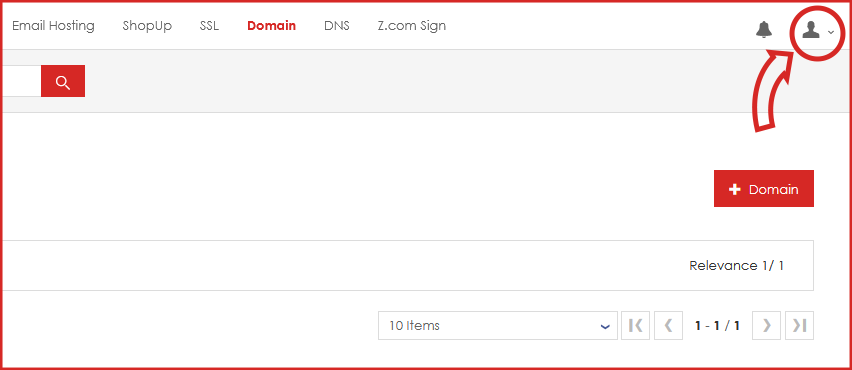
Step 3 > Click the billing information.
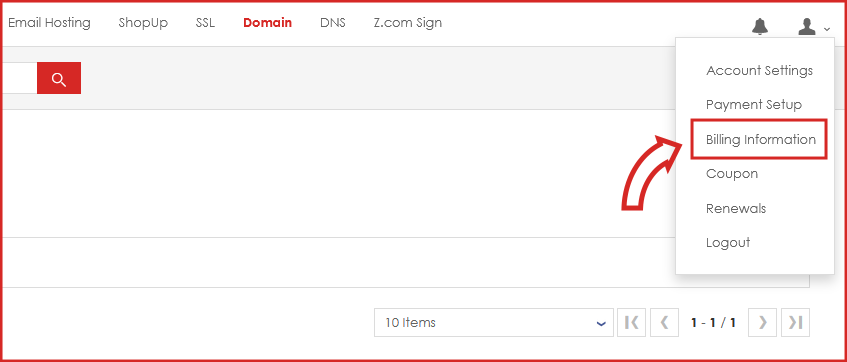
Step 4 > Download the invoice PDF.
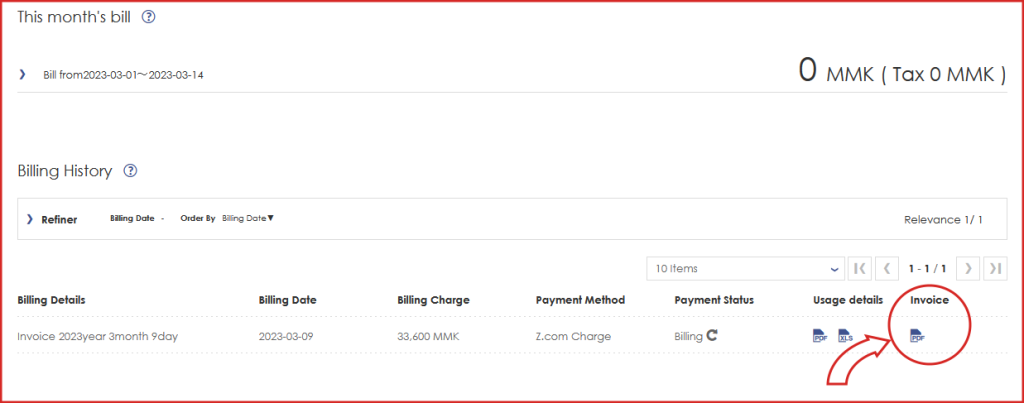
Step 5 > Open your PDF and you will find your Invoice Number.
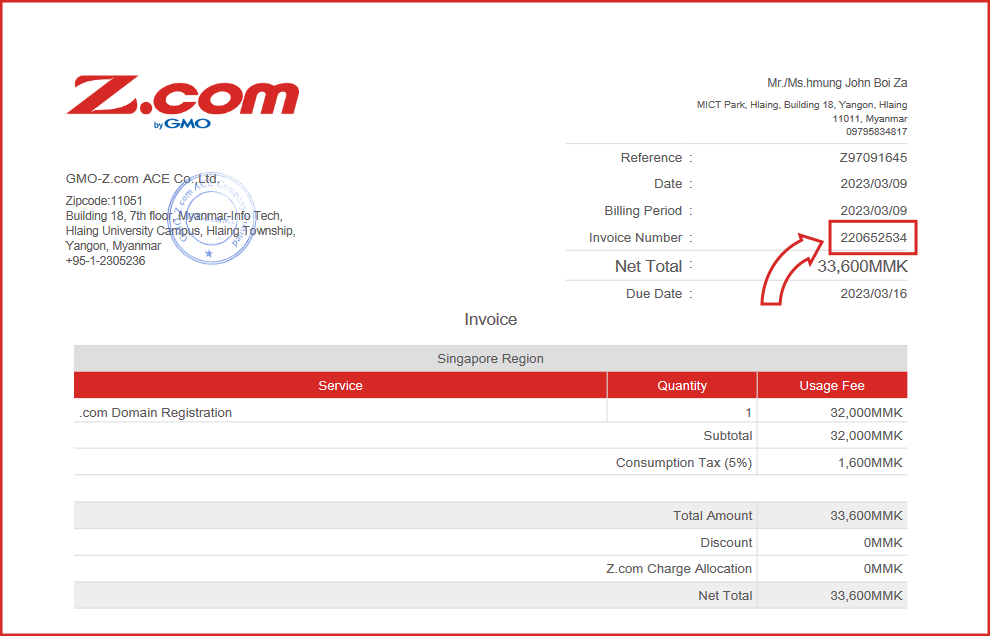
Log in link: https://cloud.z.com/mm/signin/