How to Setup Mail Forward in cPanel?
Step1. Login to the cPanel and in the Email section, Click Forwarders.
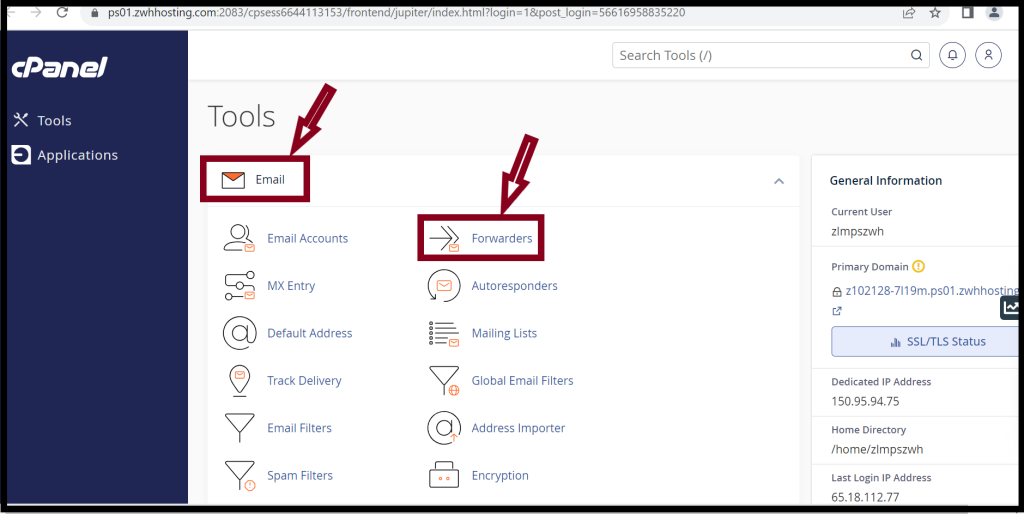
Step2. Click on the Add Forwarders.
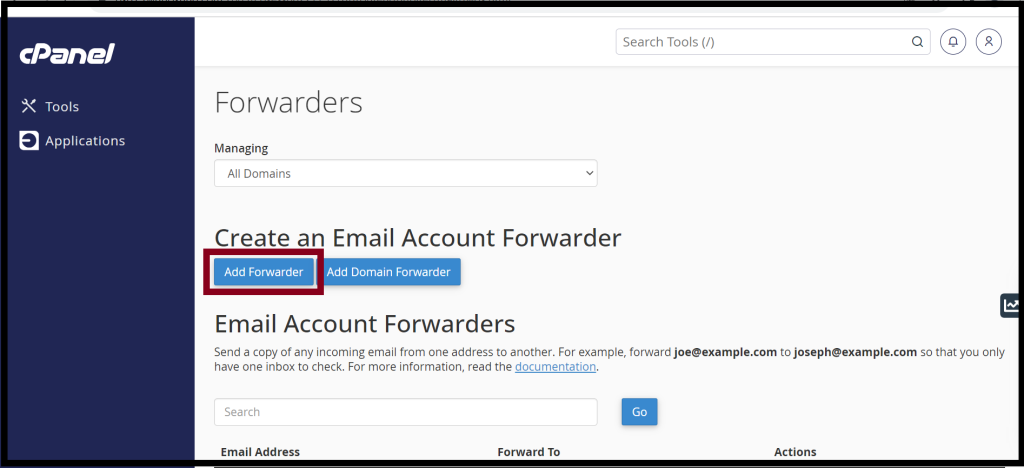
Step3. In the Address to Forward, Enter the address that will have its messages forwarded.
Step4. In the Destination, enter the forward address.
Step5. Click Add Forwarder.
Step6. Now you have finished the mail forwarding setup.
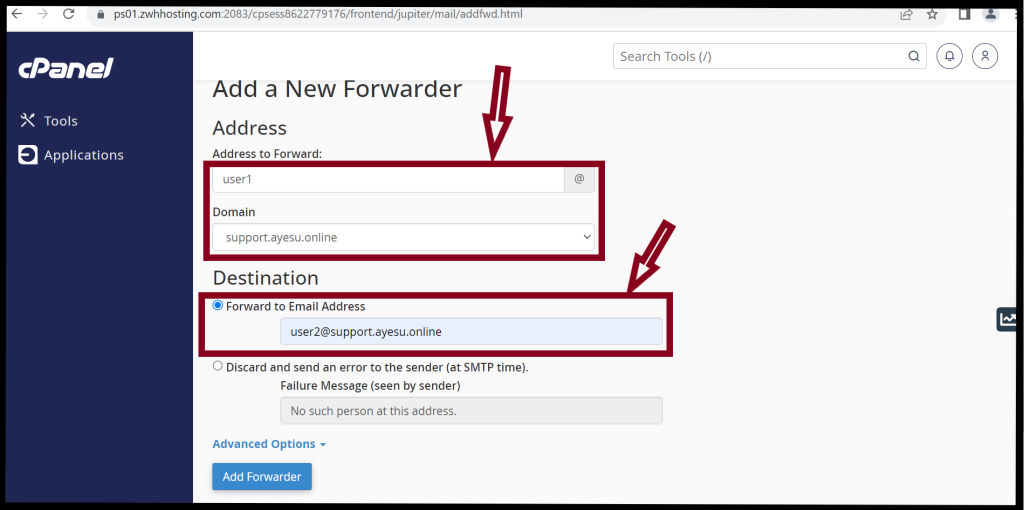
Step7. The sending mail from user3 will go to both user1 and user2.
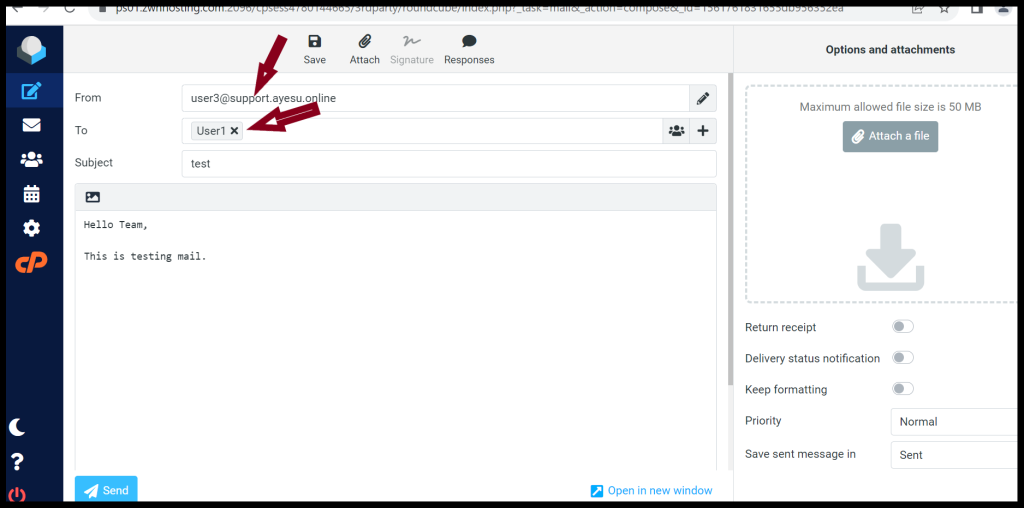
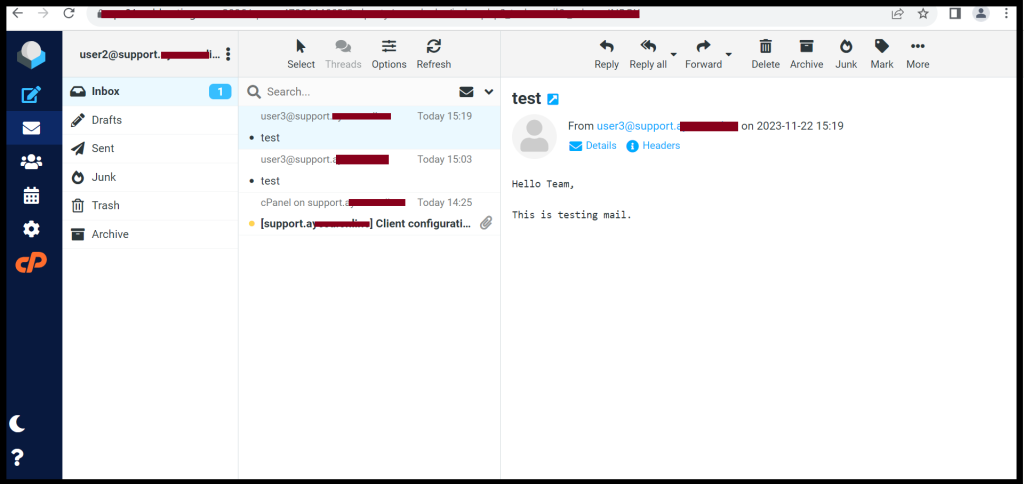
Thank you!!!
