How to install WordPress in cPanel(WH-Pro)?
Step1. Login to the Z.com and Click on the Web Hosting.
Step2. Click on the cPanel Login.
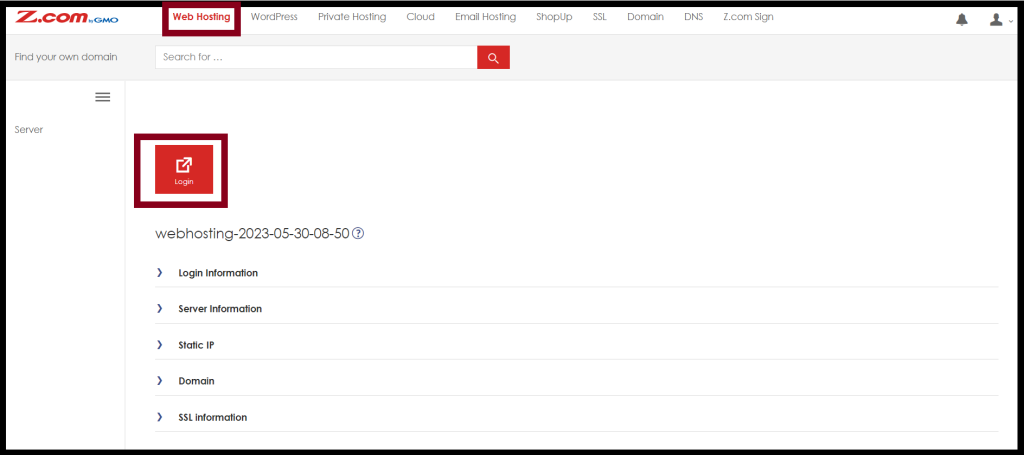
Step3. Go to the Application in cPanel and Click on the My Applications.
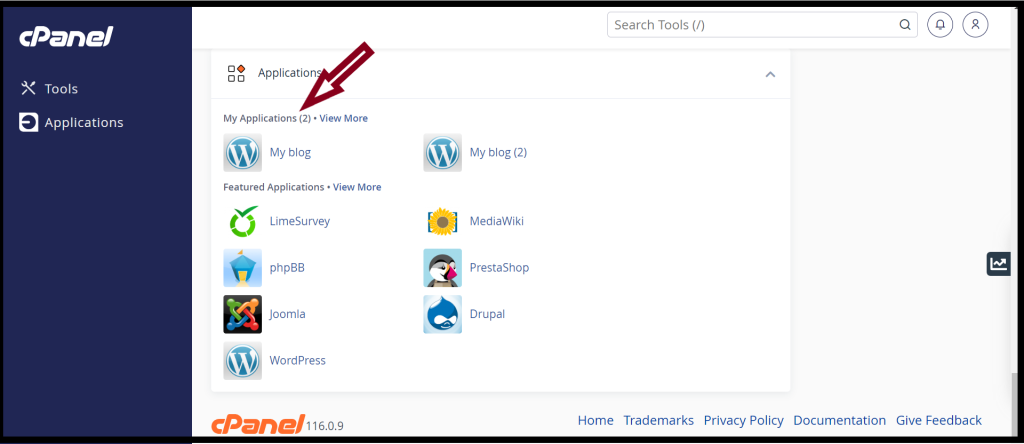
Step4. Click the Application Browser and type the WordPress in the search bar.
Step5. Click Install.
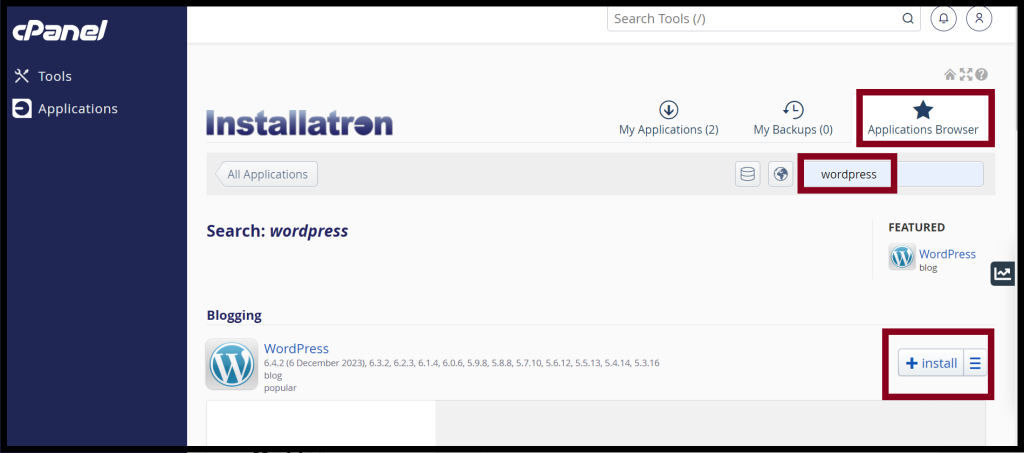
Step6. Select the domain you want WordPress installed on.
Step7. The directory section is empty. WordPress will install in the root directory of your website.
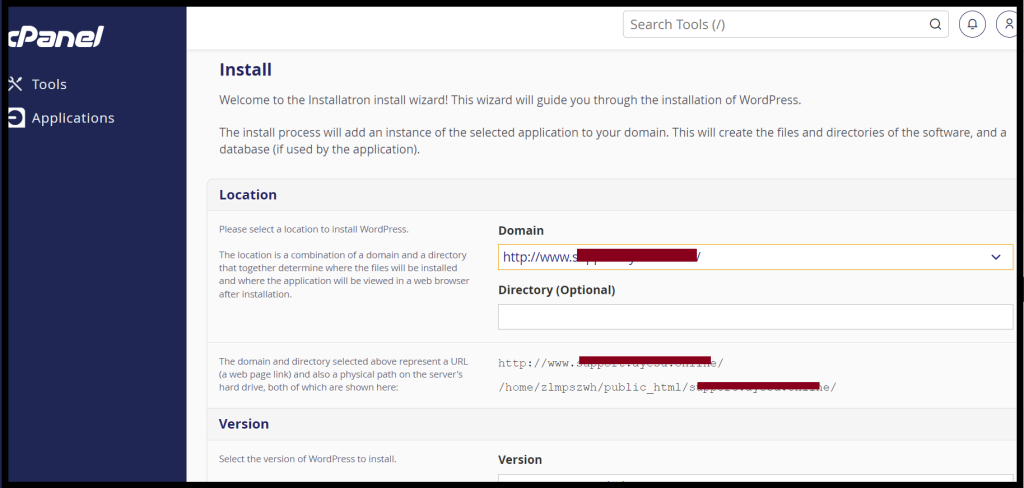
Step8. Set the Administrator Username, Administrator Password and Website Title.
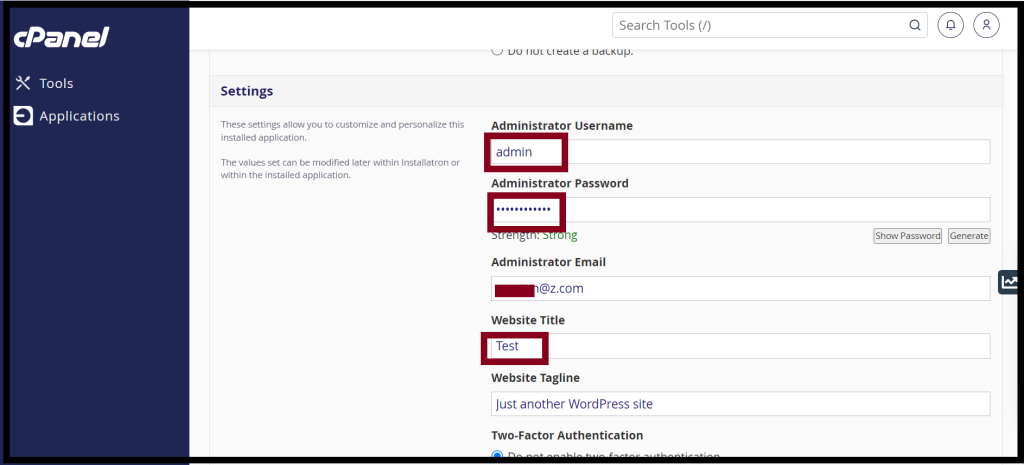
Step9. After that, Click on Install.
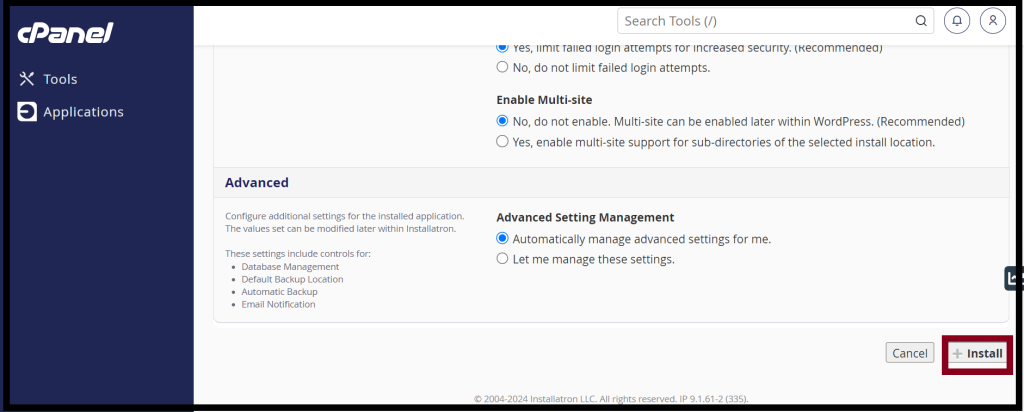
Step10. Now your WordPress installation is complete.
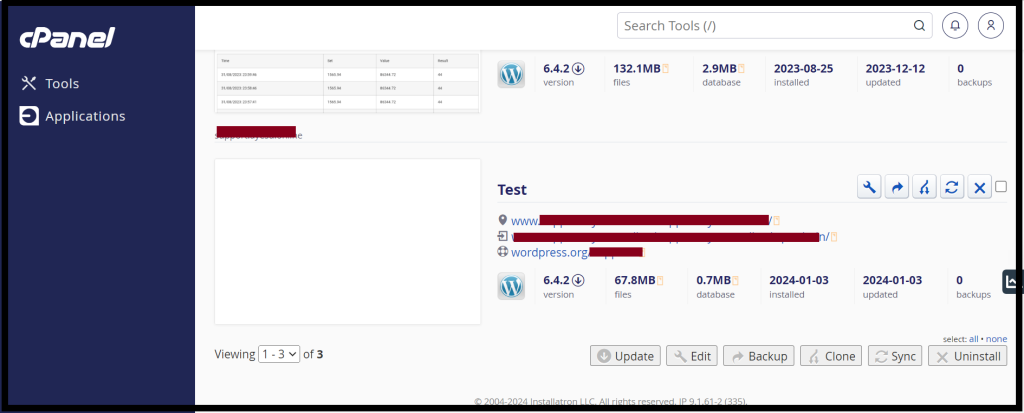
Thank you!!!
