How to Generate CSR in Plesk Server?
Step1. Login to the Plesk server. URL: https://123.456.78.9:8443/
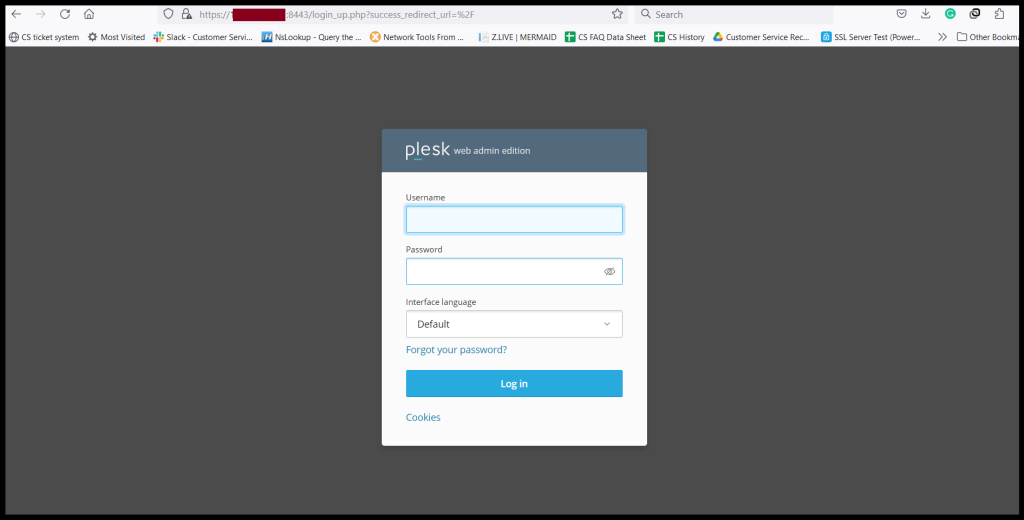
Step2. Click “SSL/TLS Certificates”.
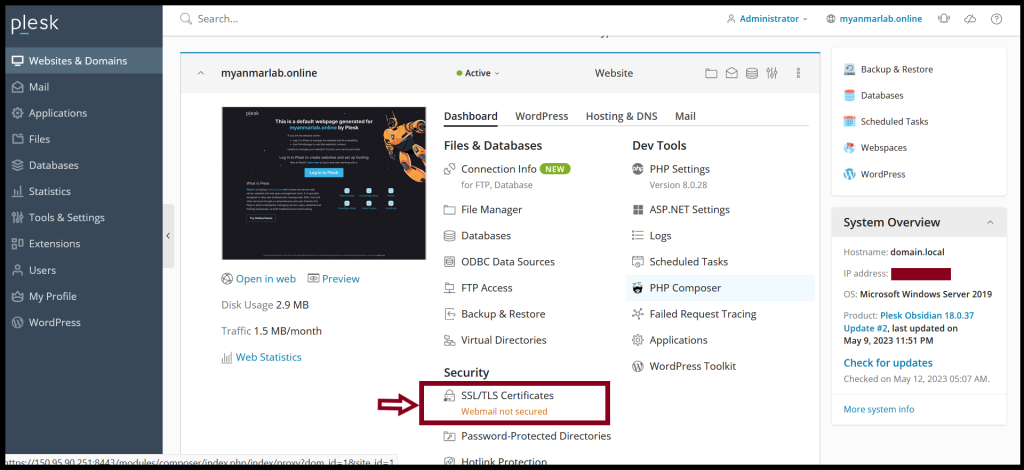
Step3. Click “Add SSL/TLS Certificate” to generate CSR
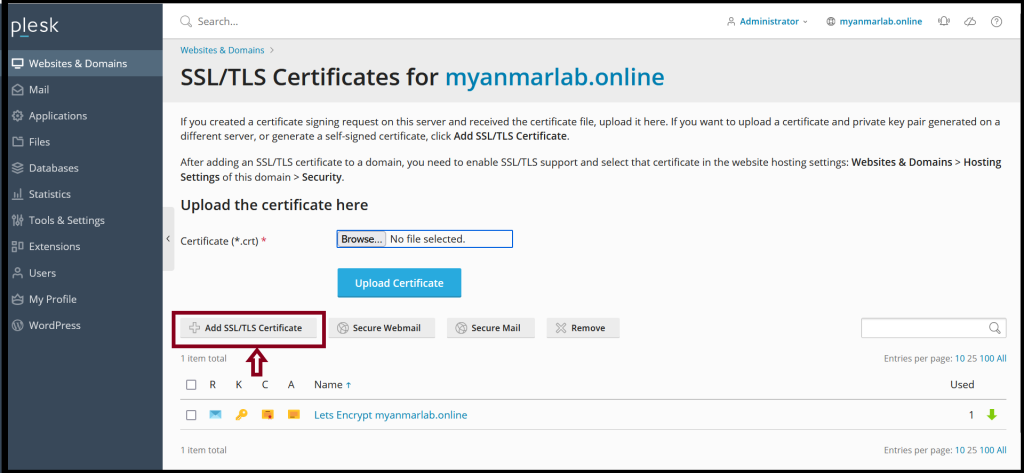
Step4. Fill require information for CSR generating process.
Bits: 2048 Country: Myanmar State: Yangon Location: Yangon Organization name: Your Company Name Organization Department: IT Domain name: testenviro.myanmarlab.online ( FQDN )
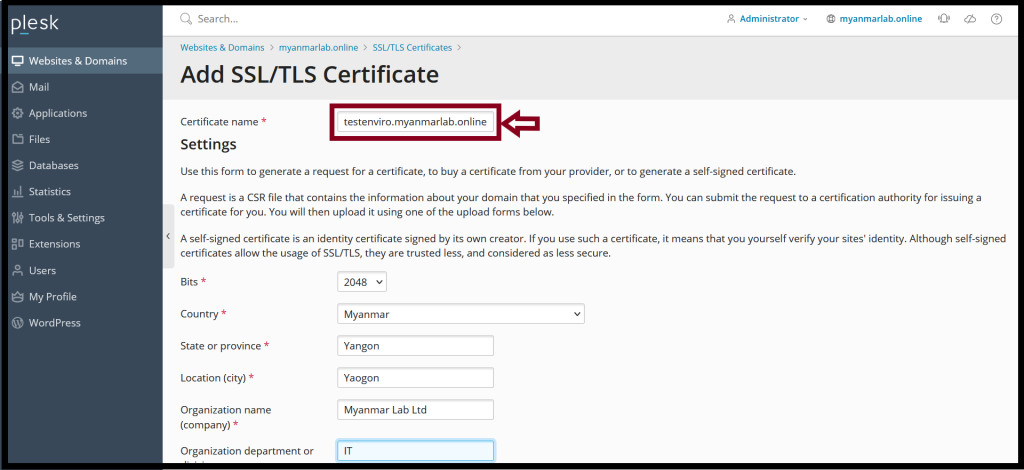
Please check the domain name of the CSR that you want to apply SSL.
Step5. Click “Request“
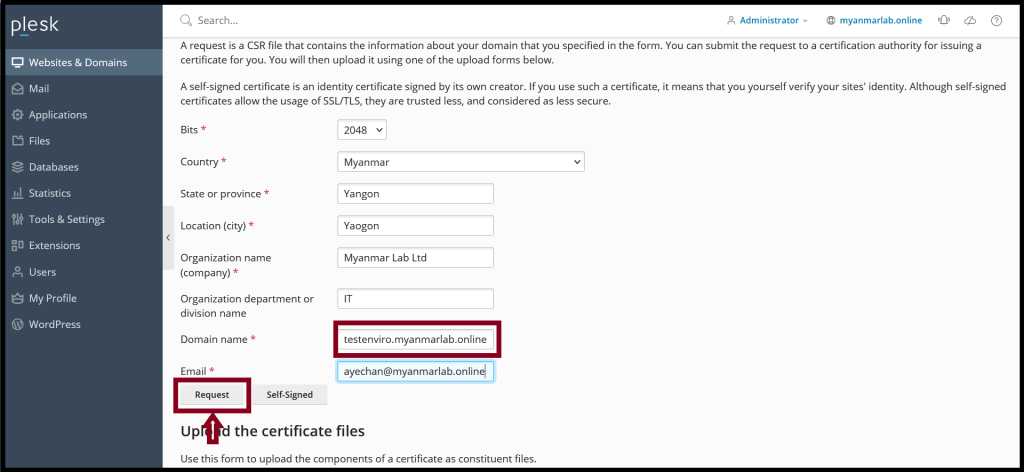
Step6. Now, the CSR is generated successfully and Click your “Domain Name”
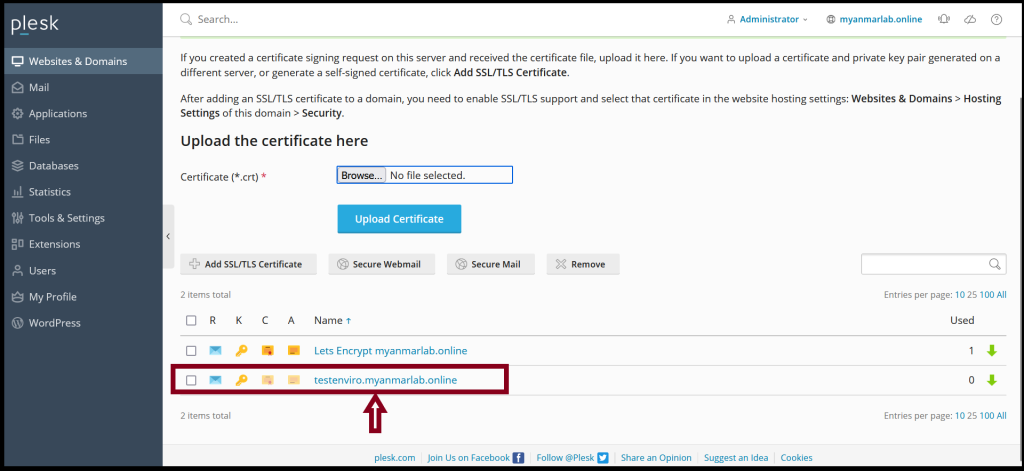
Step7. Open the Notepad and copy the CSR code to it
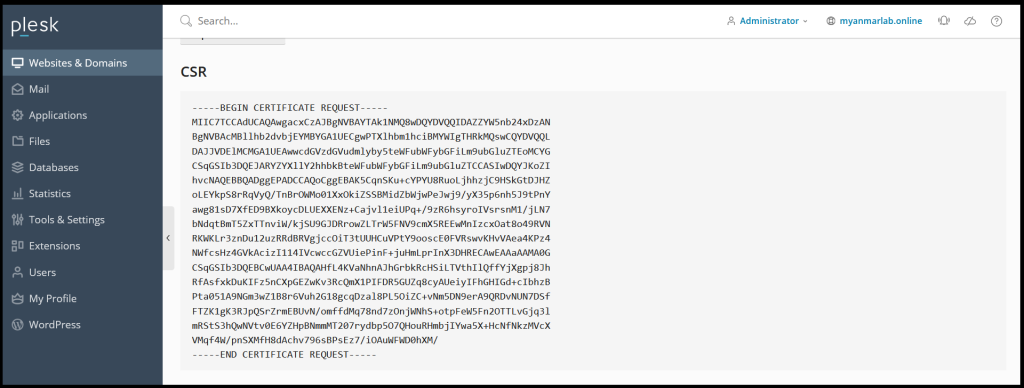
Thank you!!!
