How To Generate The CSR on cPanel(WHM)?
Step(1)- Login to the cPanel
Login URL: https://123.456.78.9:2083
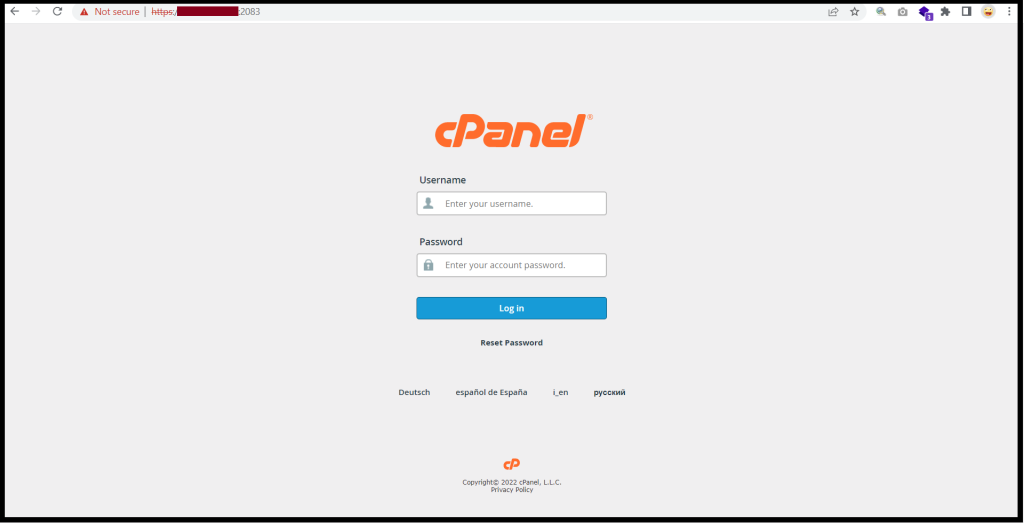
And then Go to the “SECURITY”
Step(2). Select “SSL/TLS” to generate CSR
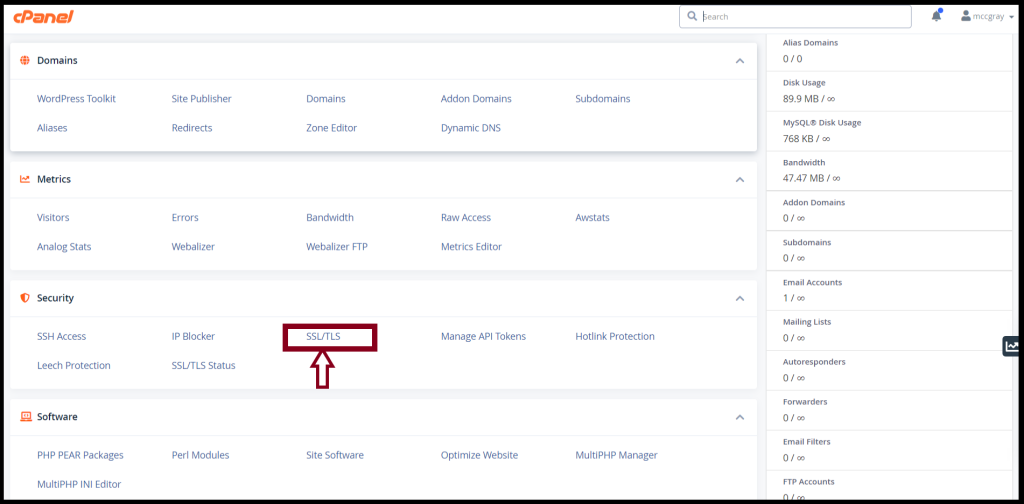
Click “CERTIFICATE SIGNING REQUESTS(CSR)“
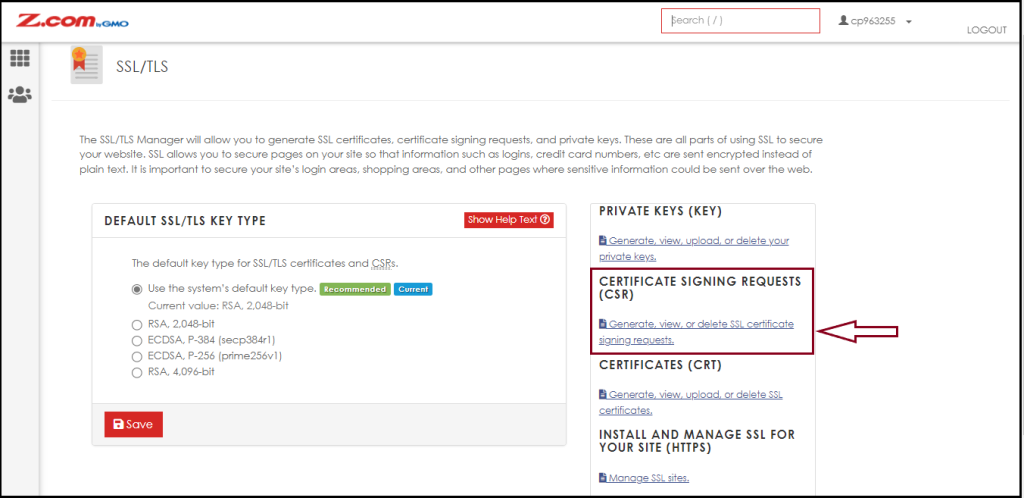
Step(3). Fill the CSR information of your Domain Name
Note: Please double-check your common name and take care the Spelling of your common name.
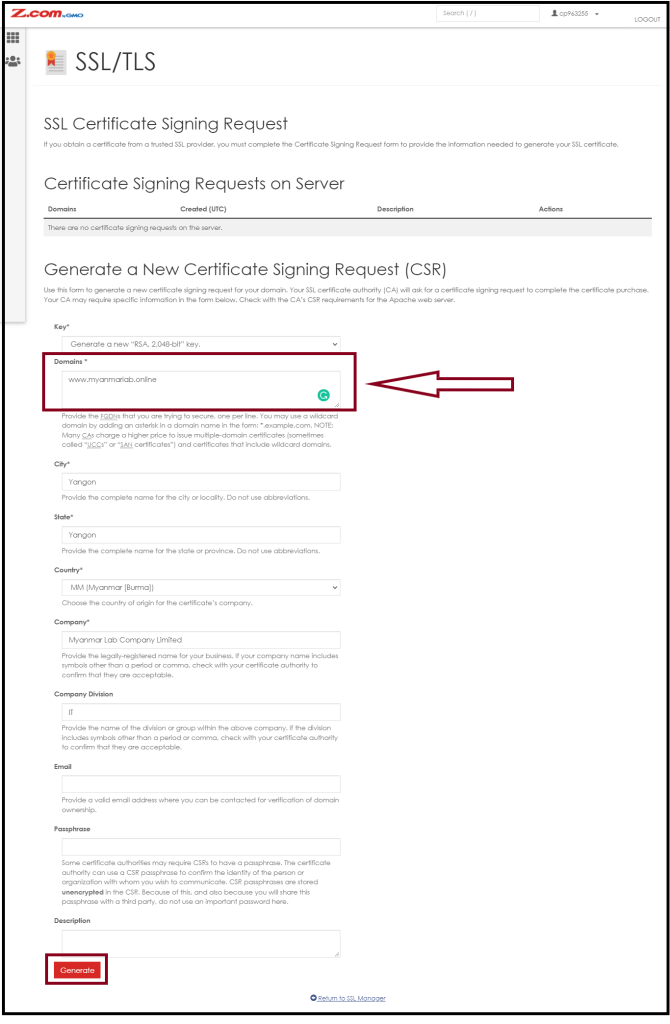
Finally, You got the new CSR and Private Key, and copy them to the notepad.
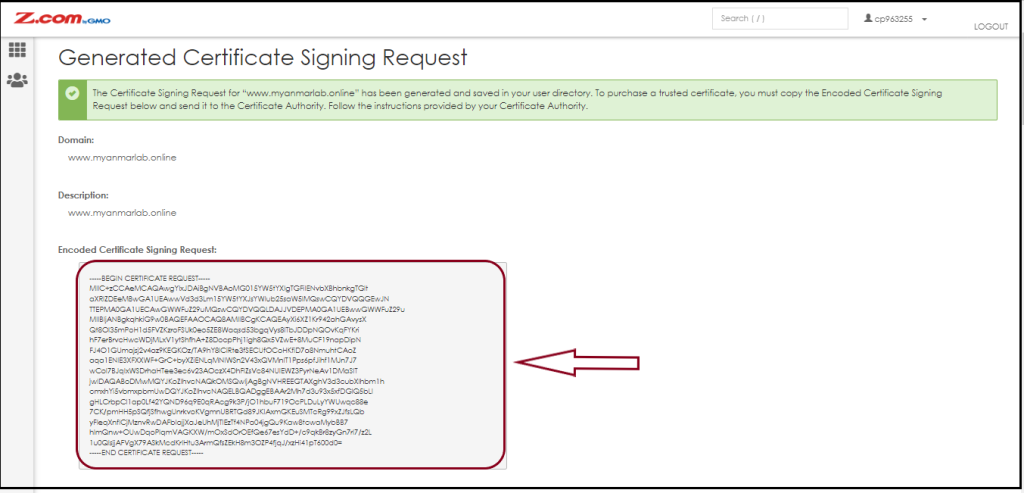
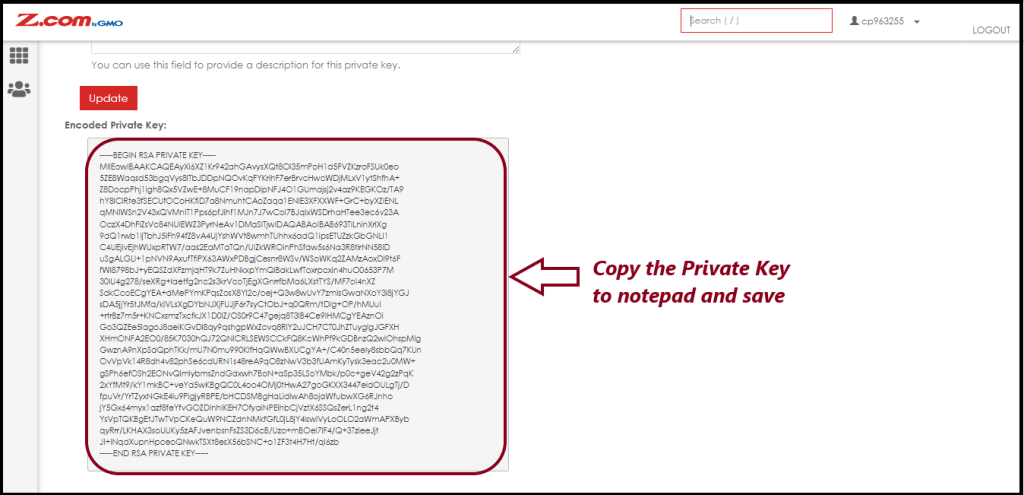
Thank you!!!
