Waiting to Authenticating/ Verify the Domain
Step1. Login to z.com account, https://cloud.z.com/mm/signin/
Step2. Click “Domain” Menu
Step3. For new domain customers, you need to confirm the domain’s ownership by clicking the URL in your email address. If you haven’t confirmed it yet, the domain’s status is “Waiting Authenticating“.
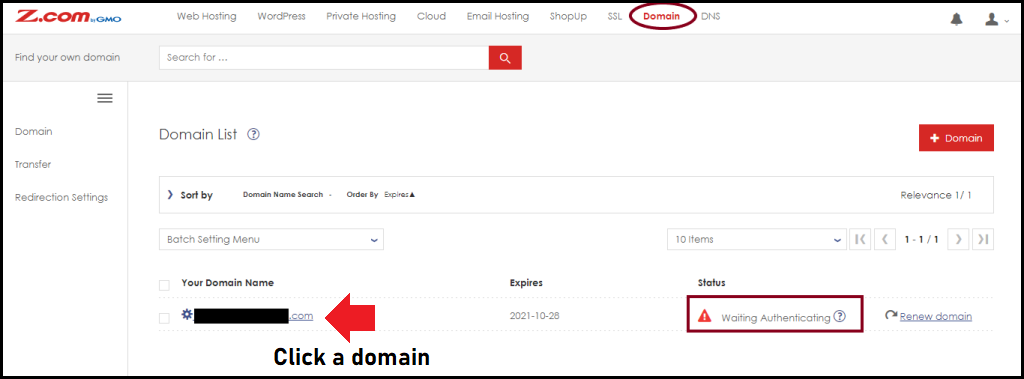
If you can’t find the verified mail, you can resend the email again by clicking “Resend Authentication Email“.
Step4- Click the domain name and “Domain & Contract Information“

Step4.1- Click “Resend Authentication Email“.
And then the e-mail to be sent out is named [email protected]
Subject : [IMPORTANT] Request for Email Address Validation.

After Clicking the “Resend Authentication Email“, The dialog box will show.
And then, Click “Yes“

The verification email will be sent to the registrant’s email address in WHOIS information.
Step5. And then, You can confirm the Domain Authenticating in your email by clicking the URL.

After clicking the URL, Your e-mail address has been successfully verified.

After clicking the URL, The domain’s status will be “Active” and can generally use within 10-15 minutes.
Thank you!!!
